Author of this article:Miya, Search engine optimization expert
In Telegram,Setting a login password is an important security measure, Especially when you use the Web or desktop version of Telegram, the password can effectively prevent unauthorized access to your account by others.
Telegram allows you to set a separate password to ensure that your account information can be protected by password even if you log in on other devices. This password is used to access the Telegram account, not to log in to the Telegram application itself (login is still done through the mobile phone verification code). After setting the password, you can also enable two-step verification (2FA) to further enhance the security of your account.
Mixdesk
AI Agent
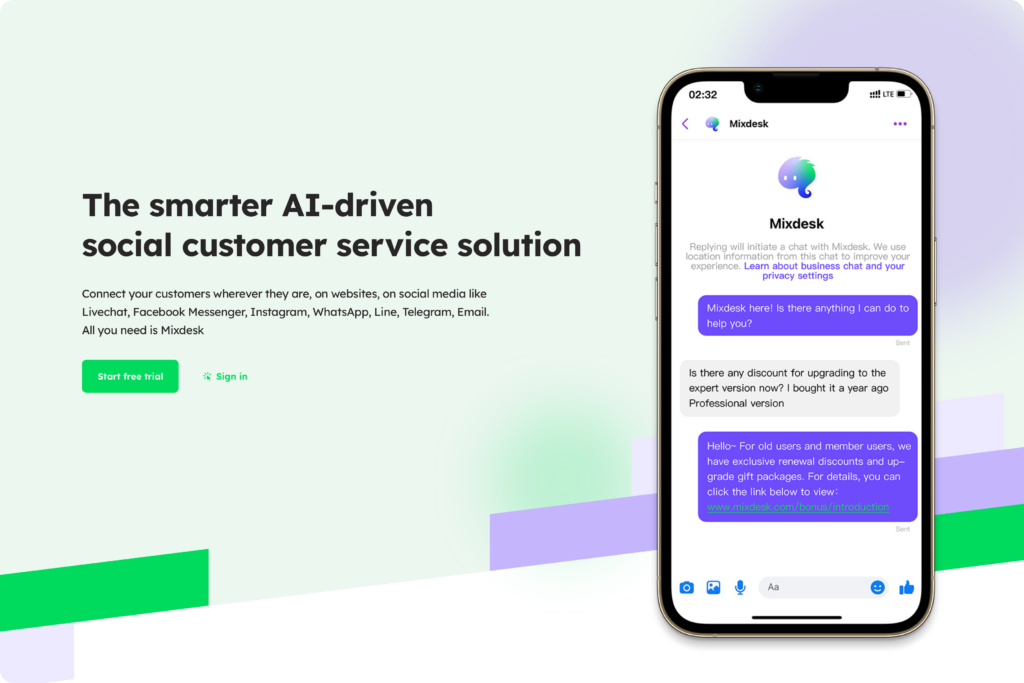
How to set the login password for telegram
The following are the detailed steps to set the Telegram login password:
- Open the Telegram app
First, make sure you have installed and logged in to the Telegram app. Whether it is the mobile version, the desktop version or the Web version, the password setting can be done in the “Settings” of the Telegram application.
- Go to the settings page
- Mobile terminal: Open the Telegram app, click the menu (Burger menu) in the upper left corner, and then select“Settings”。
- Desktop version: Click on the three horizontal lines in the upper left corner to open the side menu and select“Settings”。
- Access privacy and security settings
On the settings page, find and click“Privacy and security”option. This section contains all settings related to account protection.
- Set password
- On the ”Privacy and Security" page, find and click“Set password”option.
- You will be prompted to set a password. This is the password you use when accessing your Telegram account, make sure it is complex and secure. After entering the password, you need to enter it again to confirm.
- After entering, click“Set password”。 At this point, Telegram will ask you to confirm whether password protection is enabled to prevent unauthorized device access.
- Enable two-step verification (optional)
In order to further improve security, Telegram strongly recommends enabling two-step verification (2FA). After enabling, every time you log in to Telegram, in addition to entering your password, the system will also ask you to enter a verification code (usually generated by SMS or Google Authenticator).
The steps to enable two-step verification are as follows:
- On the "Privacy and Security” page, click“Two-step verification”。
- You will be asked to set a password as an additional security verification. After entering the password, click“Open”。
- Set up a backup email address to restore your account if you forget your password or encounter problems.
- Configure Google Authenticator or other authenticator and follow the prompts to complete the two-step verification setup.
- Verify password settings
After completing the password setting, Telegram will ask you to verify the password. During this process, you may be asked to log in again to ensure that the password is set successfully and that the system can successfully recognize your password.
telegram password reset method (if forgotten)
If you forget the login password you set, you can restore your account through the email address or the alternate option of two-step verification. Follow the password recovery process provided by Telegram to restore access through your backup mailbox or authenticator.
Precautions:
- Strong password recommendation: To ensure account security, please avoid using easy-to-guess passwords. Use a combination of letters, numbers, and symbols to increase the complexity of the password.
- Backup mailbox: When two-step verification is enabled, please make sure to provide a valid backup mailbox to prevent the account from being restored due to the loss of the password.
- security: Passwords are the first line of defense to protect your account, so try to avoid entering passwords on untrusted devices or public networks.
Through the above steps, you can easily set your login password in Telegram and enable two-step verification to further improve your account security. Password protection will provide additional security for your Telegram account and prevent unauthorized persons from accessing your private chat history and sensitive information. If you have not set a password or forgot your password, perform a recovery operation in time to ensure that your account security is not affected.
Maybe you want to see:
-
One-stop solution to Telegram login problems (full analysis of methods, limitations and solutions)
Telegram provides a variety of login methods, such as mobile phone number verification and QR code scanning, to ensure convenient access for users on different devices, but when the amount of customer communication is high, Telegram provides a variety of login methods, such as mobile phone number verification and QR code scanning, to ensure convenient access for users on different devices.…
Other related issues:
Fast response and accurate service, AI customer service system to optimize the customer experience
MixdeskOmni-channel message aggregationThe function will be Telegram, WhatsApp, Facebook、InstagramThe customer interaction of other platforms is integrated into a back office to ensure that the enterprise can respond to customer needs immediately. The AI-driven intelligent diversion mechanism automatically assigns tasks according to the specific problems of customers to ensure that every customer can get the fastest and most accurate service.Mixdesk's AI customer ServiceIt can also provide tailor-made personalized recommendations through the analysis of customer historical behavior to further improve the quality of service.




