Author of this article:Miya, Search engine optimization expert
FacebookThe message status function helps users inMessengerIt tracks the sending, receiving and reading of messages, and provides users with important communication feedback. Whether it is daily use or corporate customer service, mastering the status of these messages can better understand the process of information transmission and ensure smooth communication.
Mixdesk
AI Agent
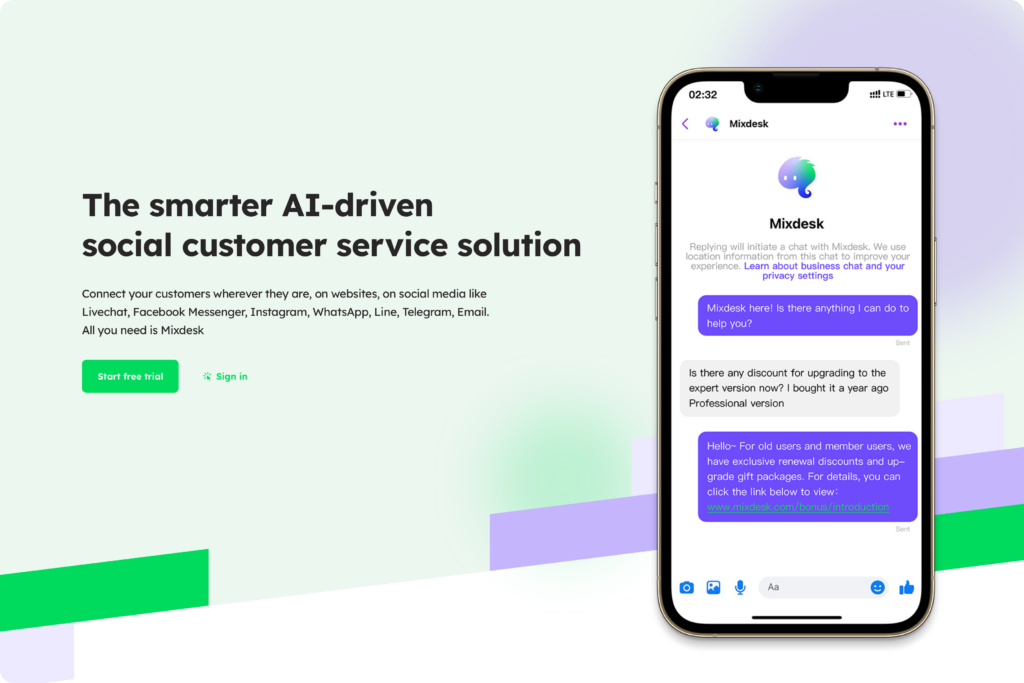
Meaning of Facebook message status
The message status of Facebook Messenger is divided into "Sent”, "delivered” and "read”. Each status has a different indicator icon to help users clearly understand the message delivery process.:
- Sent: When the message status shows "Sent”, it means that your message has been sent from the device, but has not yet reached the recipient's device. This status is usually displayed as a hollow circle with a check mark icon, indicating that the message is in transit.
- Delivered: When the message status is updated to "delivered”, it means that the message has been successfully delivered to the recipient's device and can be viewed by the recipient. This status is usually displayed as a solid circle with a check mark icon, indicating that the message has arrived but the other party has not read it.
- Read: When the recipient views the message, the status will be updated to “read”, and a solid circle with a small avatar will usually be displayed. This status display indicates that the other party has opened and read the message content, which helps the sender determine whether it needs to follow up.
How to check the status of Facebook messages?
To viewFacebook MessengerIn the message status, justEnter the Messenger app, Open your chat conversation with the recipient. There will be a small icon next to each message, indicating the current status of the message. Through different status icons, you can easily understand the delivery of messages.
The steps are as follows:
- Open Facebook Messenger: Open the Messenger app on your mobile device or computer and find the chat history you want to check the status of.
- View status icon: On the right side of each message, you will see the status icon. Hollow circles, solid circles, and avatar icons indicate sent, delivered, and read respectively.

Tips for setting up and managing message status
Facebook MessengerUsers are not allowed to manually set the message status directly, but you can use the following techniques to make more effective use of these states and improve the smoothness of communication:
- Adjust notification settings: By adjusting the notification settings of Messenger, make sure that you receive a notification after the message status is updated to “read”. This helps to remind you to reply or follow up on information in a timely manner, especially in customer service or teamwork.
- Mark important news: If a message is very important, you can mark the chat conversation as “unread” or use other tools to remind yourself to follow up. Although there is no direct marking function in Messenger, you can manually add notes in the dialog box or use a third-party tool to mark them.
- Privacy settings: If you don't want the other party to see the “read” status, you can switch the device to airplane mode or turn off Wi-Fi before viewing the message, and then view the message. Reconnect to the network after exiting the app, which prevents Messenger from immediately updating to "read”, thus giving you time to reply.

Mixdesk的智能化工作流能够根据设置的标签自动分配任务或发送提醒,确保每条重要消息都能及时得到处理。企业可以根据客户需求、消息类型或优先级创建不同的标签,快速区分和管理信息,提升客服和销售团队的工作效率。
Enterprise-level message status management and application of Mixdesk
For enterprises, rational use of Facebook's message status function can improve the communication efficiency of the customer service team. However, the message state management of a single platform may not be enough to meet the needs of enterprises. With the help of multi-channel intelligent customer service tools like Mixdesk, companies can unify the status of messages from multiple platforms such as Facebook Messenger, Instagram, WhatsApp, etc., and improve the quality of customer service through centralized views and intelligent automated processes.
Application advantages of Mixdesk:
- Unified management of message status of each platform: Mixdesk aggregates messages from social platforms such as Facebook, Instagram, and WhatsApp in one interface. Companies can view the status of all messages (sent, delivered, read, etc.) in real time on the same platform to improve response speed and avoid missing information.
- Automatic follow-up and reminder: Mixdesk's AI system will automatically trigger subsequent actions based on the status of the message. For example, when a message says “Read” but no reply is received, the system will automatically generate a reminder, prompting the customer service team to follow up to ensure that every customer message is properly processed.
- Multi-language support and personalized response: Mixdesk has a multi-language automatic translation function to help companies serve global customers without barriers. At the same time, the AI system can also generate personalized replies based on customer history records to ensure that customer service is both fast and tailored to needs.
- Data analysis and reporting: The data analysis function provided by Mixdesk can track the status conversion of each message (such as read rate, response rate, etc.) to help companies identify weak links in their services, optimize customer service processes, and improve customer satisfaction.
Maybe you want to see:
-
The whole strategy of sending messages on Facebook: Automatic reply methods and anti-blocking techniques
Facebook's messaging function provides a convenient way for individual users and businesses to communicate, from one-on-one private chats to mass messaging and automatic reply settings. The platform is for users…
Other issues:
summary
Facebook's message status feature provides users with intuitive communication feedback to help individuals and businesses better manage the progress of conversations. Through the rational use of the status of “sent”, “delivered” and “read”, users can more clearly understand the delivery of messages. However, with the increase of multi-platform communication needs, enterprises often need stronger support for message management.
Mixdesk integrates multi-channel message management、Intelligent automatic follow-upAnd data analysis and other functions, to provide enterprises with a comprehensive solution. useUnified management and automation functions of Mixdesk, Companies can more efficiently manage the status of Facebook messages, improve the efficiency of customer communication, ensure that every customer interaction can bring a positive experience, and help companies build stronger customer relationships and brand images in the market.



