Author of this article:Miya, Search engine optimization expert
In today's social media marketing environment, Facebook has become a powerful platform that can help companies accurately reach their target audience and increase brand exposure. Whether it isB2B enterprise, E-commerce companies, or various service-oriented industries, Facebook provides a very valuable interactive platform for brands. Through effective mass distribution strategies, companies can not only quickly spread information to a large number of potential customers, but also increase interaction and conversion rates.
This section will explain in detail how to send mass messages in Facebook groups, from mass posting steps, using tools to strategies to improve effectiveness, to help you efficiently use this platform to improve business performance.
Mixdesk
AI Agent
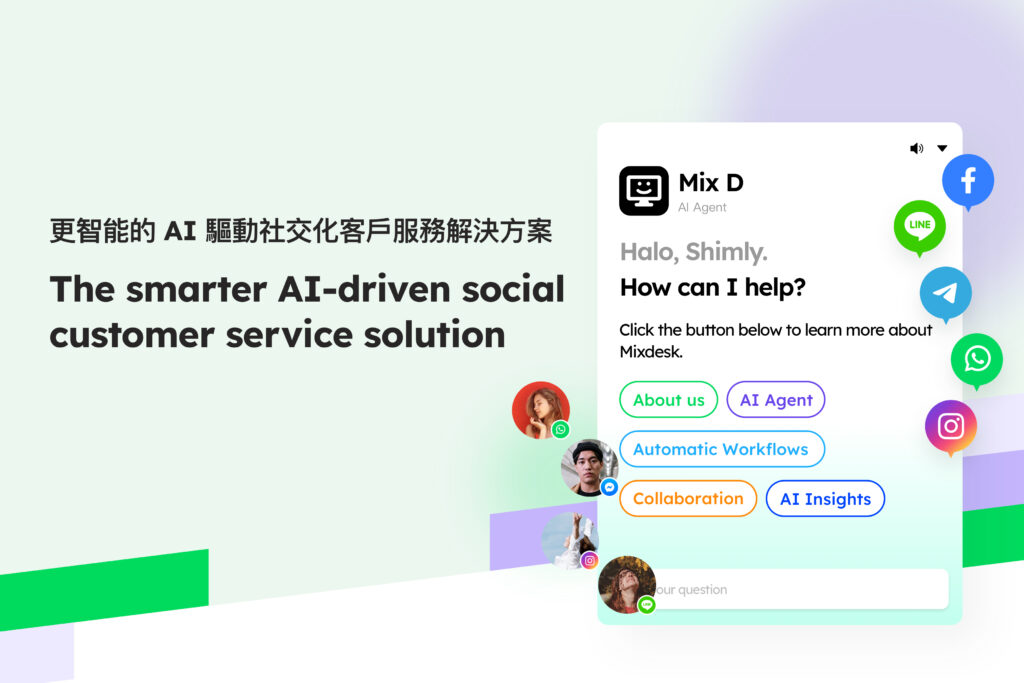
- Why choose a Facebook group to post in bulk?
- How does Facebook send mass messages?
- What should I do if the newly added group on Facebook can't post?
- Strategies to improve the effectiveness of Facebook group mass distribution
- How to use Mixdesk to improve the effectiveness of Facebook group mass distribution?
Why choose a Facebook group to post in bulk?
A Facebook group is a community of like-minded people, and these groups usually revolve around common interests, industries, or needs. Within these groups, it is easier to establish a relationship of trust between members, so group messages can be more targeted and effective than posting on public pages.
- Precise reach: The common interests and needs of the group members make the dissemination of information more targeted.
- High interaction rate: Compared with ordinary pages or advertisements, members of the group are usually more willing to participate in discussions and interactions.
- Brand exposure: By regularly publishing valuable content, your brand can gain more exposure and expand its influence through the sharing of members.
How does Facebook send mass messages?
On Facebook, there are two main ways to send group messages:Manual mass distributionandAutomated mass distribution。 We will introduce each method step by step to help you choose the most suitable strategy according to your needs.
Manual mass distribution steps
Manual mass distribution is suitable for situations where content needs to be adjusted according to the characteristics of different groups, especially for small-scale or highly personalized marketing activities. Although this method invests a lot of time and energy, it can ensure the relevance and interactivity of information.
Operation steps:
- Log in to Facebook: First log in to your Facebook account and click the “Groups” option on the left.
- Select the target group: In the group list, select a group related to your target audience or product. You can find suitable groups by searching for keywords in related industries or interests.
- Create a new post: After entering the group, enter the content you want to post in the “Create Post” area at the top of the page. You can add text, pictures, videos, and related links to enrich the content of the post.
- Release one by one: After completing the release of a group, return to the group list, select the next target group and repeat the above steps.
Although this method is cumbersome, it can ensure that the information in each group is highly in line with the interests of its members, thereby increasing the interaction rate.
Automated mass distribution steps
If you need to publish the same content in multiple groups at the same time, using automated tools is a more efficient choice. Automated tools can help you quickly publish content to multiple groups, saving time and improving work efficiency.
Operation steps:
- Choose an automation tool: Common Facebook mass posting tools include Hootsuite、Buffer、Agorapulse etc. Choose a suitable tool and register an account.
- Connect to Facebook account: In the automation tool, authorize the connection to your Facebook account and allow the tool to post content to your group.
- Create a new post: In the tool platform, select the ”Create Post" function, write the content you want to post in bulk, and add multimedia elements such as pictures and videos.
- Select the target group: Select the group you want to post content to from your Facebook group list. Most tools will provide a quick filtering function for groups to help you quickly select the target group.
- Set the release time: You can choose to release immediately or preset a future release time. According to the active time of the target audience, set the most appropriate release time.
- Check and publish: After confirming that all settings are correct, click “Publish” or “Schedule a release”. The tool will automatically post your posts to multiple groups.
Through automated tools, you can greatly improve the efficiency of mass distribution, save time for manual operations, and ensure that the content can reach more potential customers.
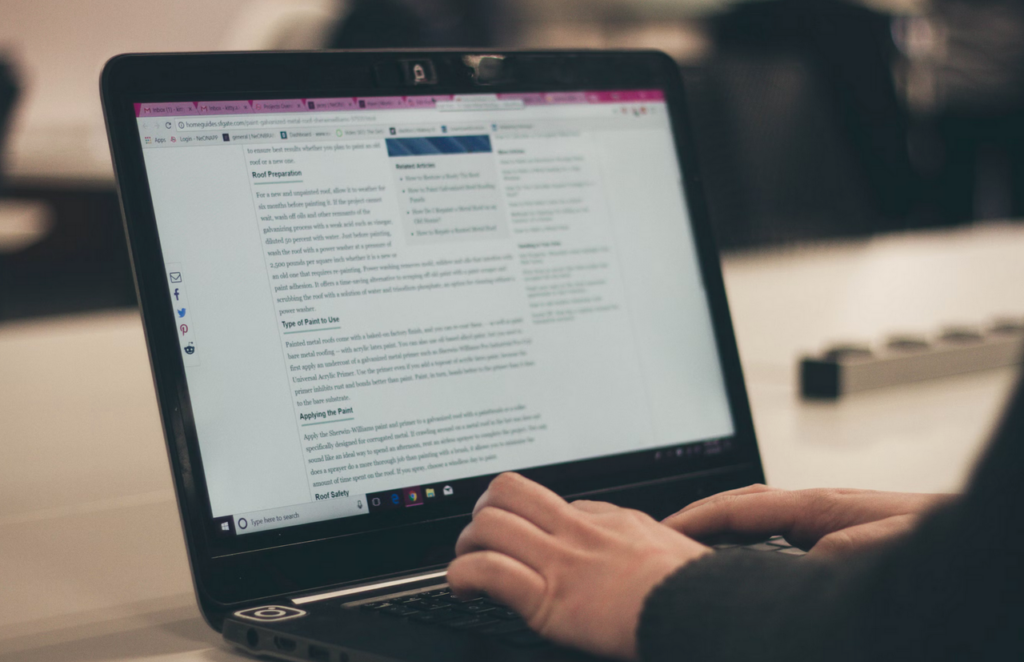
What should I do if the newly added group on Facebook can't post?
If you are a new member of the group, you may encounter a situation where you cannot post immediately. Facebook has certain restrictions on new members to prevent the spread of spam.
solution:
- Participate in interaction: First participate in discussions and interactions in the group to show your professionalism. This will not only increase your credibility in the group, but also help you break through posting restrictions.
- Follow the rules: Carefully read the rules of each group to ensure that the published content meets the requirements of the group. To avoid directly publishing content of an advertising nature, you can start by providing valuable information.
By following group rules and participating in interactions, you can build trust relationships within the group faster and lay the foundation for subsequent mass distribution operations.
Strategies to improve the effectiveness of Facebook group mass distribution
In order to maximize the effect of mass messaging, in addition to ensuring the relevance of content, some additional strategies need to be adopted.:
- Create engaging posts: Increase members' desire to click and interact through attractive titles and visual content (such as high-quality pictures and videos).
- Encourage interaction: When publishing content, you can add some open questions or votes to encourage group members to participate in the discussion. For example, “What do you think of this new product?" "Or “Are there any techniques that can help you use this tool better?" ”
- Regularly publish interactive activities: Increase members' sense of participation and loyalty through group-specific activities or sweepstakes. This can not only increase the interaction rate, but also increase brand awareness.
Maybe you want to see:
-
How to send private messages in bulk through Facebook to improve the efficiency of social media marketing
Facebook's mass distribution function provides companies with an effective way to reach users quickly and on a large scale, but to achieve the best results, accurate audience targeting and personal targeting are required.…
Other issues:
How to use Mixdesk to improve the effectiveness of Facebook group mass distribution?
Mixdesk provides powerfulMulti-platform message aggregation function, Enabling companies to easily manage customer messages from multiple social platforms (such as Facebook, Instagram, WhatsApp). By integrating Facebook group management, Mixdesk can help companies uniformly monitor and respond to customer interactions in groups, greatly improving response efficiency and ensuring that information is not missed.
In addition, Mixdesk's AI Agent Technology canAutomated processing of customer inquiries, Intelligently filter and reply to questions from group members to improve the quality of customer experience and interaction. With the help of Mixdesk's data analysis function, companies can also optimize the conversion rate of mass content to ensure that every piece of information can maximize the attraction and conversion of potential customers.




