Author of this article:Miya, Search engine optimization expert
In today's era of social media dominance, whether you are a content creator, brand owner, business owner, or ordinary user, Facebook is almost a platform that can't get around. In the process of using Facebook, many people will encounter a problem.:Facebook profileWhat is the difference between (Profile) and public homepage (Page)? Which one should I choose?
Don't worry, this article will give you a comprehensive analysis of the core differences, functional characteristics, applicable scenarios of these two pages, and how to maximize their value. If you are considering building yourself intoSelf-media person, Build brand voice, or find a more suitable social promotion channel for the company, then this article is for you.
Mixdesk
AI Agent
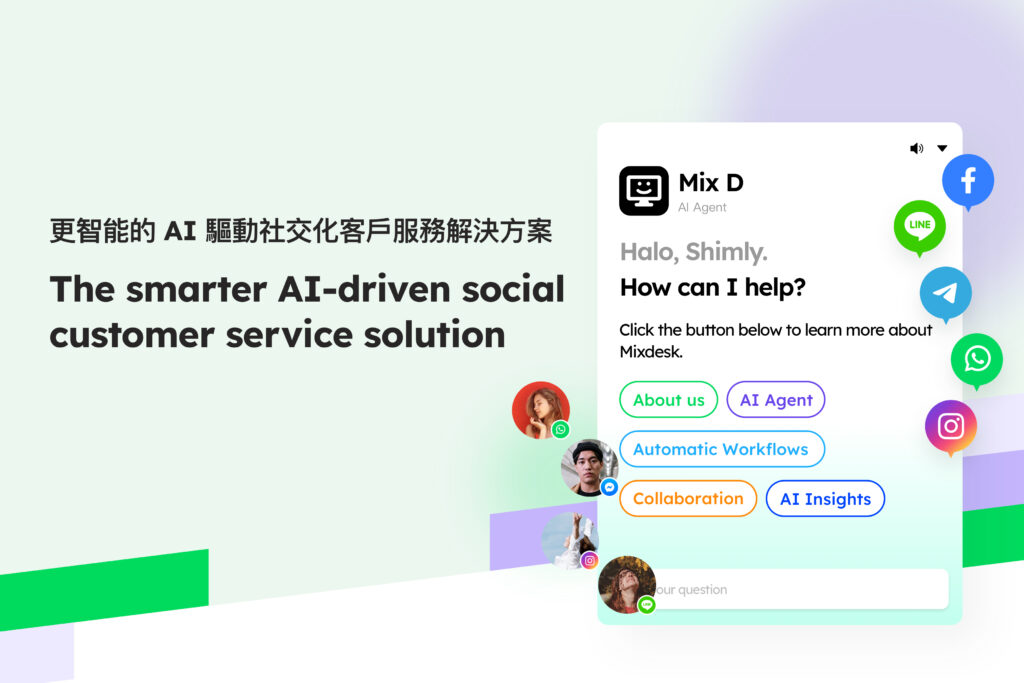
- 1. Quick comparison: Facebook personal homepage vs Public homepage
- 2. Detailed explanation of Facebook profile: Your online "business card”
- 3. Detailed explanation of the Facebook public homepage: the brand's display window
- 4. Suggestions for use: Which one should you choose?
- 5. Tool assistance: Use MixDesk to improve the efficiency of homepage operations
- 6. Common misunderstandings and FREQUENTLY asked questions
- 7. Conclusion: The difference between the homepage and the homepage is not just literal
1. Quick comparison: Facebook personal homepage vs Public homepage
| project | Personal homepage (Facebook Profile) | Public homepage (Facebook Page) |
| Create conditions | Register for Facebook to automatically create | Need to be created by personal homepage |
| Audience range | Friends (up to 5000 people) + followers | Public, no upper limit on the number of people |
| Functional use | Personal sharing and social interaction | Brand display, marketing promotion |
| Fan interaction | You can turn on "professional mode” to get more data | You can view detailed analysis and run ads |
| Post privacy control | You can choose “Friends Only” and “Public” | All content is public by default |
| Ad delivery | Unable to run ads | Support Facebook Ads advertising system |
| Customer support tools | none | Access to customer service and automatic response tools |
| Search exposure | Mainly followed by friends or passively | Can be searched and recommended more widely by users |
2. Detailed explanation of Facebook profile: Your online "business card”
1. What is your personal homepage?
Facebook's Profile is a page that is automatically generated by every user when they register for Facebook. It is used forDisplay your personal information, Such as avatar, cover, location, hometown, hobbies, content you follow, list of friends, etc.
In essence, it is your online social identity, similar to WeChat Circle of Friends or Weibo homepage.
2. What are the main functions?
- Share news: You can post text, pictures, videos and other content to interact with your friends.
- Interactive features: You can like, comment, and share other people's content.
- Privacy settings: You can set who can see your content (public, friends only, custom).
- Friendship: You need to add friends to each other to fully see each other's content.
3. What is "professional mode”?
In recent years, Facebook has launched a feature:Personal homepage professional mode(Professional Mode)。 Once turned on:
- Anyone can “follow” you (no need to add as a friend);
- You can view data analysis (such as audience data, post performance, etc.);
- Can better build a fan base and content dissemination.
Suitable for content creators or individuals who want to test brand influence.
4. Applicable population
- Ordinary users (mainly social);
- Self-media novice;
- Creators who are just starting out;
- Content publishers who do not intend to run ads.
|Related reading|
3. Detailed explanation of the Facebook public homepage: the brand's display window
1. What is the public homepage?
The Facebook public homepage (Page) is apublicThe page is for companies, brands, organizations, celebrities, artists, etc. to use. Users do not need to become friends, they only need to “like” or “follow” to receive updates from this page.
In short, it is your brand or business in Facebook On theOfficial position。
2. The power of the public homepage
- Brand building: Upload logo, cover image, detailed introduction, business hours, etc. to create a brand image.
- Fan interaction: Reply to comments, private messages、Set up an automatic welcomeEtc., enhance user stickiness.
- Advertising promotion: Access the Facebook advertising system to deliver ads accurately.
- Data analysis: Use Meta Business Suite to view fan growth, interaction rate, and delivery performance.
- Multi-administrator collaboration: Multiple roles such as administrator, editor, advertiser, analyst, etc. can be set.
3. Applicable population
- Enterprise and brand owner;
- Public figures, artists, politicians;
- Online store operator;
- Need to use Facebook adsThe person;
- Teams that want to expand their influence through content.
|Related reading|
4. Suggestions for use: Which one should you choose?
1. Individual user vs brand representative
| scene | Recommended type |
| Want to run a personal brand or create content | Personal Homepage + Professional mode |
| Companies want to do promotion and customer service support | Public homepage |
| Want to advertise and analyze user data | Public homepage |
| Content creators want greater exposure | It is recommended to ”do both" |
| Just want to share life with friends | Personal homepage |
2. Mixed style of play: professional mode + public homepage
a lotContent creator, KOL and even corporate executives will adopt a "mixed style of play”:
- Personal homepage opens professional mode, Establish a connection between people and fans from a personal perspective;
- Build a public homepage, Used for official release of content, brand endorsement and advertising promotion.
The two complement each other and are more conducive to building long-term influence.
5. Tool assistance: Use MixDesk to improve the efficiency of homepage operations
Whether you choose to run a personal homepage or a public homepage, the real challenge lies inContinuous output of content and efficient interaction with fans。 At this time, a product like MixDeskSocial media aggregation toolIt can greatly reduce your burden.
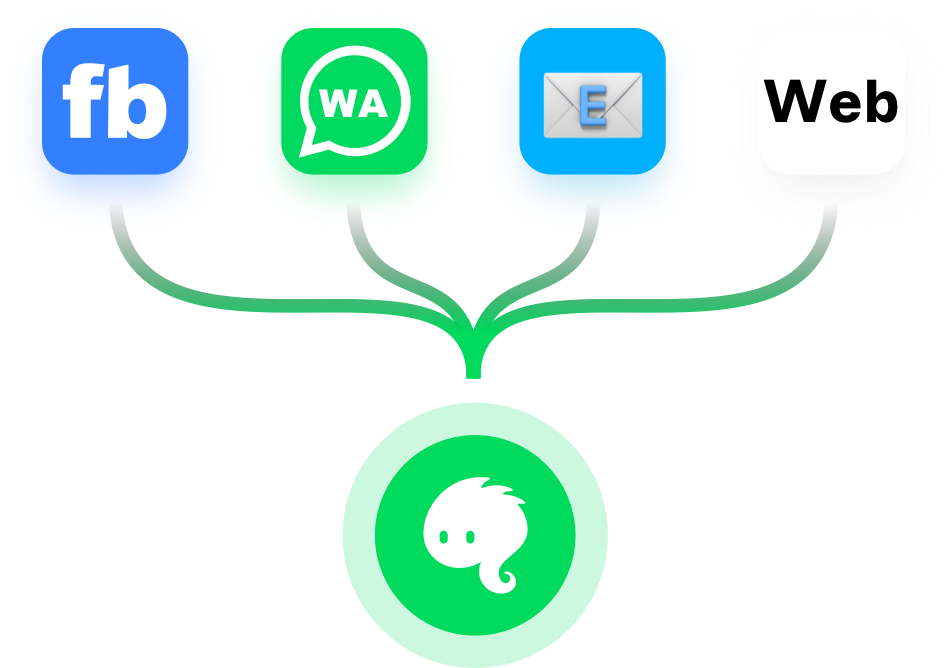
What can MixDesk do for you?
- One-stop management of Facebook, Instagram, X (Twitter) and other platforms;
- Quickly view interactive data to determine which type of content is more popular;
- Automatically collect comments and private messages to facilitate unified reply to fans;
- Support team collaboration, suitable for brands or on behalf of the operation team to manage multiple accounts.
If you are operating multiple Facebook public page or content account, MixDesk can not only help you “save time”, but also "increase influence”.
|Related reading|
6. Common misunderstandings and FREQUENTLY asked questions
1. Can I add friends to the public homepage?
can't.Public homepageYou can't initiate a friend request on your own initiative, and there is no concept of ”friend“, instead of ”fan“ or ”follower".
2. Can personal homepage run ads?
You can't run ads directly unless you turn on professional mode and use it together Meta ad account。 The advertising function is still mainly concentrated on the public homepage.
3. Can the public homepage be switched to personal?
can't. The two are independent structures and cannot be transformed into each other after they are created.
4. After my personal homepage is followed, can I still choose the scope of sharing?
ok. Even if the professional mode is turned on, you can individually set whether “public” or “friends only” is visible for each dynamic.

Mixdesk is an overseas multi-channel intelligent customer communication platform that can unify multiple channels such as Facebook, Instagram, WhatsApp, Line, Telegram, and Email to help companies communicate and serve customers. Mixdesk also supports AI employee functions, allowing enterprises to achieve more efficient automated customer service.
7. Conclusion: The difference between the homepage and the homepage is not just literal
Facebook The difference between personal homepage and public homepage, It's far more than just the words ”private“ and ”public". They carry different tasks of “social relationship” and “brand value” respectively.
If you are an individual user,Use the professional model well to make yourself “discoverable”;
If you areContent creator or brand owner,Don't hesitate, the public homepage is the starting point for you to expand your business;
If you are an all-rounder who can do both——Congratulations, you are already on the right path.
(Want to know more? You can directly add the contact information of the business consultant to obtain an exclusive customer acquisition plan.)



