Author of this article:Miya, Search engine optimization expert
In this social era of “people looking for information, information looking for people”,Facebook public homepageIt is no longer just exclusive to celebrities and big brands. Whether you are an entrepreneur, a small business, or a content creator who wants to build a personal brand, a well-run Facebook public page can help you achieve fan precipitation, brand exposure, and business growth.
Want to build your own brand position on Facebook? Whether you are an entrepreneur, a content creator, or a small local business,Create a Facebook public pageThese are the first steps to increase influence.
This blog will teach you hand in hand: how to create a Facebook public homepage from scratch, and explain a series of issues such as the size of the cover photo, how to add an administrator, change your name, and get a link to the homepage. At the same time, we will also recommend a practical tool that allows you to easily manage multiple Facebook pages——MixDesk。
Are you ready? Let's start!
Mixdesk
AI Agent
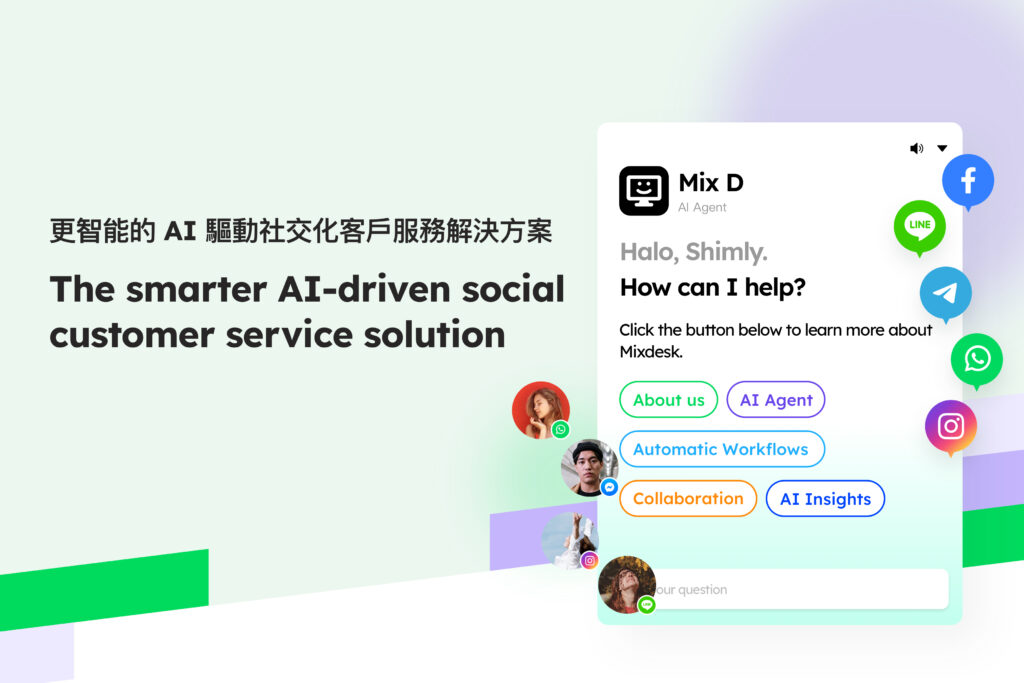
- 1. How to create a Facebook public homepage?
- 2. The size of the cover photo of the Facebook public homepage
- 3. Facebook public homepage plus administrator
- 4. Edit & change the name of the Facebook public homepage
- 5. How many public pages can Facebook create?
- A social media operation assistant worth having: MixDesk
- 6. Where is the link to the Facebook public homepage?
- Seven, summary
1. How to create a Facebook public homepage?
Before you create a public homepage, please confirm the following points:
- You are at least 13 years old (this is the minimum age for Facebook registration)
- Already own one Facebook personal account(The public homepage is created based on a personal account)

Creation steps:
- Open your browser and visit facebook.com/pages/create
- inputPublic homepagenamewithcategory(For example: restaurants, clothing brands, local services, etc.)
- Add the personalized signature of the homepage (such as a brand slogan)
- Click "Create Public Homepage”
- The content of the homepage can be customized in the future: contact information, avatar, cover photo, CTA button, WhatsApp, location, etc.
- Finally click "Finish” and you will have your own Facebook public page!
2. The size of the cover photo of the Facebook public homepage
Good vision is attractiveThe first step for the user to stop。 Facebook has a clear recommended size for cover photos:
- Recommended size: 851 pixels × 315 pixels
- The file size is recommended to be controlled below 100KB for fast loading
- The format is recommended to use JPG or PNG
- Try to keep the visual center in the middle area as much as possible, and the edges will be cropped when the mobile terminal is displayed.
Cover art tips:
- Display brand LOGO, product image or slogan
- Avoid putting too much text, which will affect the reading experience
- Update regularly and stay active
|Related reading|
3. Facebook public homepage plus administrator
It's impossible for you to complete all content creation, private message replies, advertising alone... So, you need to add collaborators!
Add an administrator or other role:
- Enter your public homepage
- Click on the image in the upper right corner > select youPublic homepage to be managed
- Go to "Settings and Privacy" > "Settings" > "Public Homepage Settings”
- Click “Page Access Rights" or "Page Roles”
- Add the mailbox of the other party's Facebook account and assign them roles (administrator, editor, advertiser, analyst, etc.)
️️Reminder: The administrator has the highest authority and full control. Please authorize carefully.
4. Edit & change the name of the Facebook public homepage
As the brand grows, the name may change. At this time, you can apply to modify the name of the public homepage.
Name change process:
- Log in to Facebook > Upper right corner Avatar> Switch to the public homepage you want to edit
- Go to "Settings and Privacy" > "Settings" > "Public Homepage Settings”
- Find the ”Name" item and click "Edit”
- Enter a new name and submit it for review (Facebook will review it manually or automatically)
- After the review is passed, the homepage name can be changed successfully
Precautions:
- Some types of homepage may be restricted from being changed (such as Global homepage)
- If the homepage has been renamed recently, re-application may be rejected
- Users with “task authority” cannot apply for a name change
|Related reading|
5. How many public pages can Facebook create?
The official does not have a hard and fast limit on the number of public pages that each account can create. In theory, as long as your account status is normal, you canCreate multiple public homepage。
But please note:
- After a large number of creations, if there is noActual operation, May be recognized as low-quality content by the system
- It is recommended to create a homepage based on actual needs to maintain quality and activity
How to break the collaborative management of multiple homepage pages?
This leads to the operation tool we want to recommend:
A social media operation assistant worth having: MixDesk
If you areManage multiple Facebook public pages(Or also operate at the same time Instagram、WhatsApp), you will definitely feel the pain points of “fragmentation” of content distribution, fan interaction, and data tracking.
At this time, a powerfulSocial media aggregation tool MixDesk, Can help you free your hands!
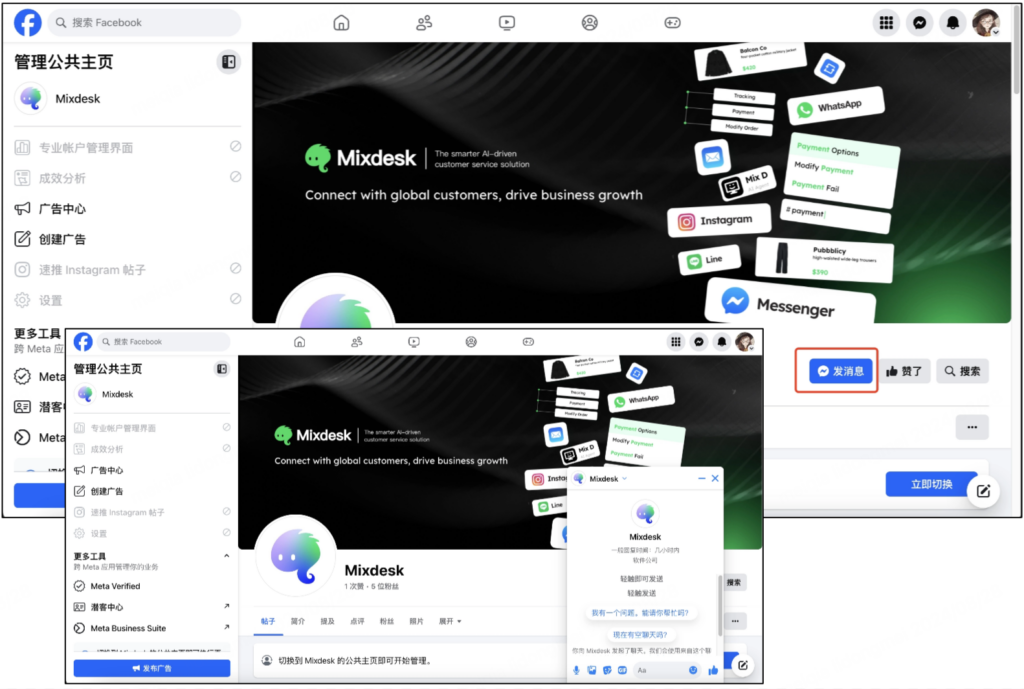
Why recommend MixDesk?
- One-stop management of multiple Facebook pages and other social platforms
- Support batch publishing of content, regular publishing, and private message collection and processing of comments
- Built-in data kanban board, clearly grasp the performance of the homepage and user interaction
- Multi-member collaboration, suitable for brand, MCN, and generation operation teams
- Support private domain retention,Open up fan communication links
Whether you are an individual creator or a business operator, with MixDesk, you can do more in less time and focus on creation and transformation instead of switching back and forth between platforms.
|Related reading|
6. Where is the link to the Facebook public homepage?
After you create a homepage, how do you share it with your fans?
To find the homepage link:
- Log in to Facebook
- Enter your public homepage
- Check the URL of the address bar, for example:
https://www.facebook.com/yourpagename - You can also copy the “Facebook address” field on the homepage information page, or click the “Share” button in the upper right corner to get the link
💡 Suggest youCustom homepage URL(For example facebook.com/yourbrand ), making it easier for users to remember, and it is also easy to spread on business cards, official websites, WeChat and other channels.

Mixdesk is an overseas multi-channel intelligent customer communication platform that can unify multiple channels such as Facebook, Instagram, WhatsApp, Line, Telegram, and Email to help companies communicate and serve customers. Mixdesk also supports AI employee functions, allowing enterprises to achieve more efficient automated customer service.
Seven, summary
The Facebook public homepage isBrand and user communicationAn important position, from creation to operation, every step is worth taking with care. Through this article you have learned:
- Detailed process of how to create a public homepage
- How to set the cover image and avatar, add an administrator, and edit the name of the homepage
- Suggestions for the management of multiple homepage and how to obtain homepage links
Finally, don't forget to use smart tools like MixDesk to automate content creation, fan interaction, and data monitoring.,Easily play with social media operations!
(Want to know more? You can directly add the contact information of the business consultant to obtain an exclusive customer acquisition plan.)
|Recommended reading|
-
Building a business position from scratch: the complete process of creating a public homepage on Facebook
In order to help brands successfully create their Facebook public pages, this article will introduce the creation process of Facebook public pages in detail to ensure that you can start from the competition.…
-
The 5 Golden Rules of Facebook Public page Operation
Successful Facebook brand homepage operations are inseparable from strict rights management, content review, SEO optimization, interaction growth, and compliance checks.
-
Solutions to high-frequency problems created by Facebook public pages (cannot be created, how to delete)
In the operation process of Facebook's public homepage, it is inevitable to encounter problems and challenges. Whether it's tracing the creator of the homepage, dealing with account creation issues, or…



