Author of this article:Miya, Search engine optimization expert
Facebook is one of the world's leading social media platforms, founded in 2004, was co-founded by Mark Zuckerberg and his Harvard classmates. At first, Facebook was just a social networking site for college students, but later quickly expanded into a global social network. nowadays,Facebook is not only a tool for users to share their lives and connect with friends, is also an important platform for enterprises to carry out brand promotion and customer interaction. With its huge user base and diverse interactive functions, Facebook has become a key channel for modern companies to expand their markets, enhance customer relationships, and carry out marketing activities.
In daily social interactions, we often encounter situations where messages are sent by mistake, improper content, or need to be deleted. Whether a message sent on Facebook is a personal chat, a group chat, or a customer interaction on a brand page, mis-posting may affect the communication effect and even the brand image. Facebook provides message deletion and withdrawal functions to help users withdraw or delete inappropriate messages within a certain period of time to protect privacy or correct errors.
Mixdesk
AI Agent
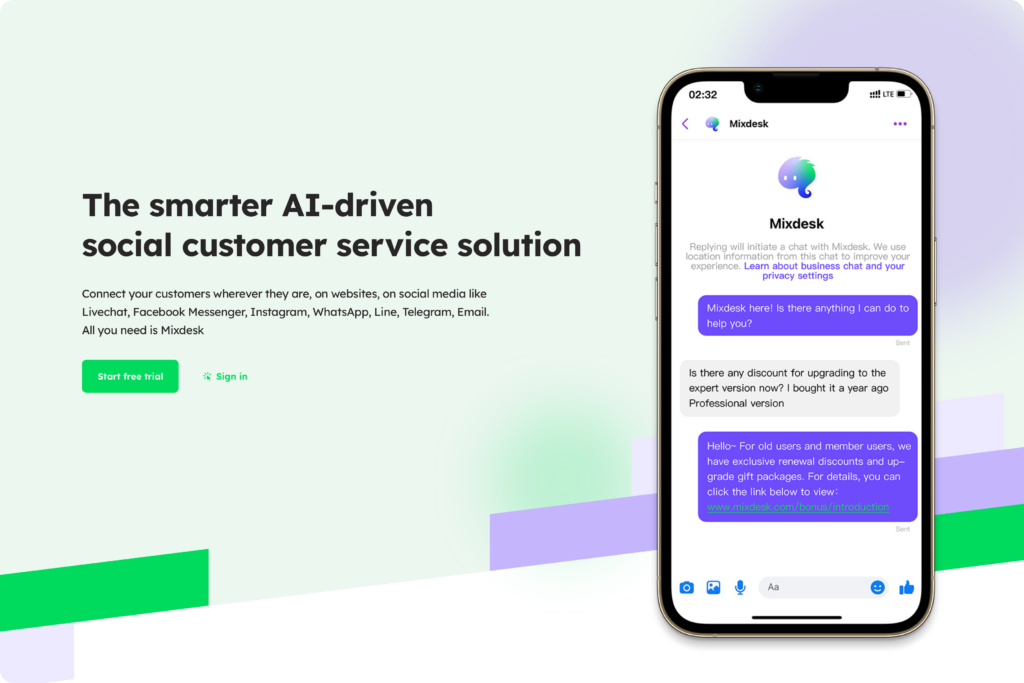
How does Facebook delete sent messages?
Step 1: Enter the Messenger app or Facebook website
First, open your Messenger app, orLog in to Facebook through your browser, Go to the conversation page where you need to delete the message.
Step 2: Find the message you want to delete
In the conversation window, find the message you want to delete. Whether it is a single text, picture, or other form of message, you can press and hold or click on it to enter the delete option.
Step 3: Delete the message
- On Facebook on the desktop side, click the “More” button (three dots) next to the message, and the delete option will appear.
- On the mobile app, press and hold the message, select “Delete” after the menu pops up.
Step 4: Confirm the deletion
Facebook will prompt you to confirm whether to delete the message. Please note that in Messenger, you have two delete options:
- Delete yourself: Only you will delete the message yourself, and others can still see the message.
- Delete everyone in the conversation: If you are the sender of the message, you can choose to delete the message so that the message disappears in everyone's conversation.
Delete a message in a Facebook group or chat room
For messages in Facebook groups or multi-person conversations, the deletion operation is relatively simple, but it should be noted that if other members of the group have seen the message, even if you delete it, others may still remember or forward the message. Therefore, although the deletion operation takes effect in the chat of all participants, it is not equivalent to the elimination of the existence of the message.
- Delete a single message: Just like a personal conversation, click or long press the message and select “Delete”.
- Delete the entire conversation: If you want to completely clear the conversation history with a certain group, you can choose to delete the entire conversation. In this way, your conversations with the group will disappear from your Messenger list, but other members can still see them.
Delete messages from Facebook pages or brand accounts
For corporate accounts that interact with customers through Facebook pages, message management is the key. Companies may want to delete records of communications with customers, especially when sensitive information or private content is involved. The process of deleting page messages is basically the same as that of personal accounts, but since page messages are usually public, special care is required when deleting them.
Step 1: Enter the Facebook page management tool
Go to your Facebook page,Open Messenger on the page。
Step 2: Select the message and delete it
Similar to the operation of a personal account, select the message or conversation you want to delete and click the “Delete” button. If you are an administrator, you can delete everyone's messages to ensure that the content of the conversation will not have any impact on the public.

Mixdesk提供高效的Facebook消息管理功能,帮助企业在多个平台上灵活管理已发送的消息,自动化处理与客户的沟通记录。无论是单条消息的删除还是整个对话的管理,Mixdesk都能为团队提供简单直观的操作界面,同时确保消息删除后不影响客户体验。
Time limit and precautions for deleting messages
Facebook does not set a clear deletion time limit, which means you can delete messages at any time. However, once the message is viewed by other participants, the deletion operation cannot completely remove the impact of the message, especially in multi-person conversations. If the message has been forwarded or screenshots, deleting the message does not ensure that it will not be spread.
Deleted restrictions:
- If the other party has already read the message, deleting the message can only take effect in your own and your chat history.
- In a group chat, deleted messages will still be seen by others unless you delete the entire conversation.
How do I withdraw a Facebook message?
In addition to deleting sent messages, Facebook also provides a “withdraw” function that allows you to withdraw sent messages from the other party's chat. This feature is very useful in Messenger, especially when you accidentally send the wrong message. Please note that the withdrawal function is limited to Messenger only, and the operation has a limited time, usually within ten minutes after sending.
- Operation steps:Click the “More” button (three dots) next to the message, and then select the “Withdraw” option. After withdrawing, the message will disappear from the other party's conversation, but the other party will see a prompt “You withdrew a message”.
Maybe you want to see:
-
The whole strategy of sending messages on Facebook: Automatic reply methods and anti-blocking techniques
Facebook's messaging function provides a convenient way for individual users and businesses to communicate, from one-on-one private chats to mass messaging and automatic reply settings. The platform is for users…
Other related issues:
Optimize Facebook message management with AI tools
In enterprise-level Facebook message management, the application of intelligent tools has become particularly important. On the Facebook platform, deleting and withdrawing messages is an effective means to protect personal privacy or ensure the accuracy of information. Whether it's in a personal chat, a group conversation, or an interaction on a brand page, mastering these steps can help you better control the content of your communication.
However, to further improve the efficiency of Facebook message management and ensure instant response, you can use an intelligent customer service system (such asMixdesk) To optimize message management and customer service processes, and help enterprises achieve more intelligent customer communication and interaction. With an AI-driven customer support system, you can manage and delete sensitive messages more efficiently.Combined with AI Agent technology, Enterprises can monitor and delete inappropriate messages in real time through an automated customer service system to protect their brand image.
For cross-border e-commerce or multi-language service companies, AI Agent can also automatically process messages in different languages to avoid unnecessary message deletion due to communication errors. Through intelligent message management, enterprises can reduce the risk of manual operations while improving the quality and response speed of customer service.



