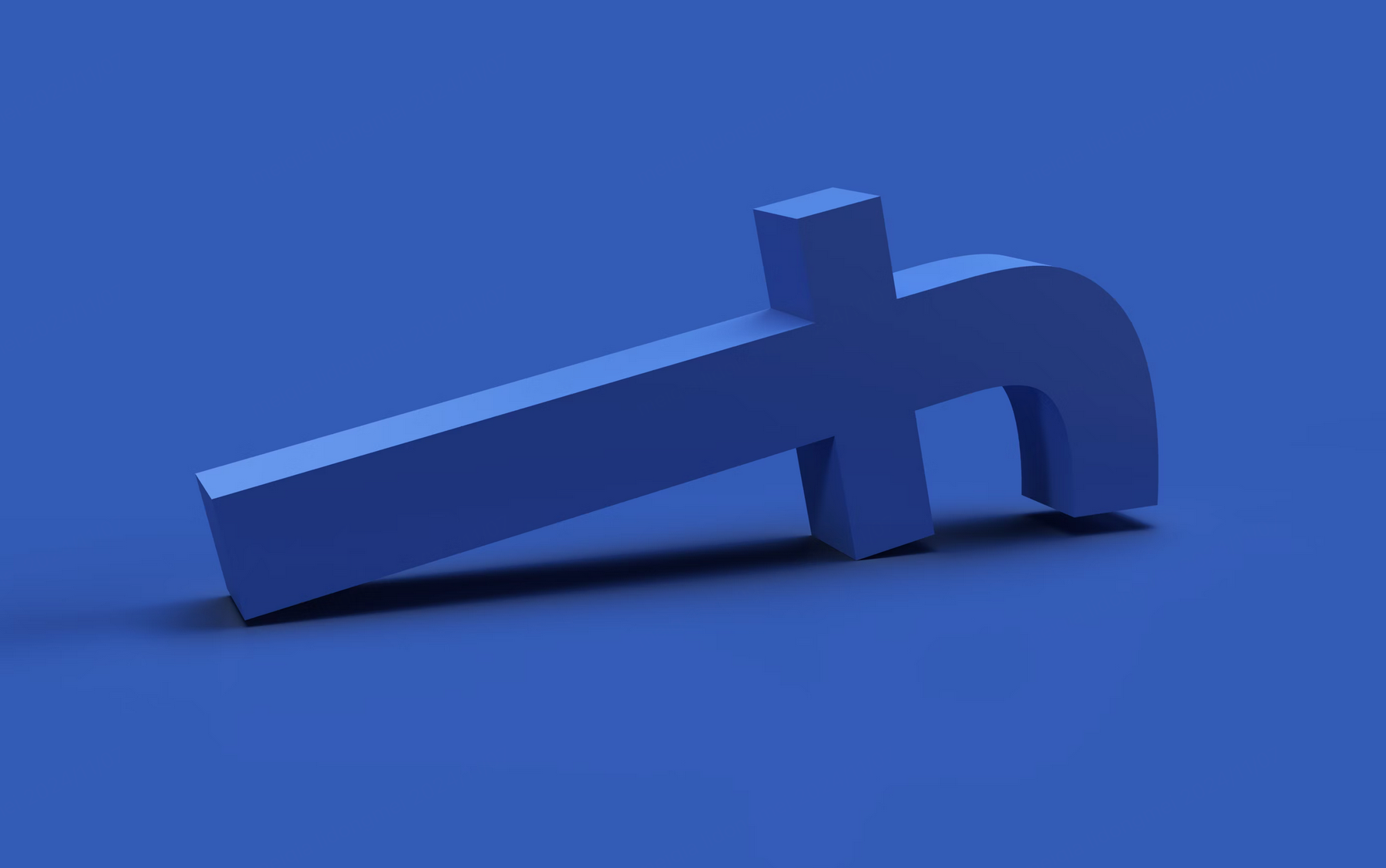Author of this article:Miya, Search engine optimization expert
Facebook is the world's largest social platform, Message communication between users is undoubtedly one of its core functions. Whether it's a private conversation via Messenger, orHow companies interact with customers on Facebook pages, Message viewing and management are important aspects of daily operations. However, users may encounter some difficulties when viewing messages, such as problems such as messages that cannot be opened or fail to load. Understanding the causes of these common problems and adopting appropriate solutions are essential to ensure smooth communication.
Mixdesk
AI Agent
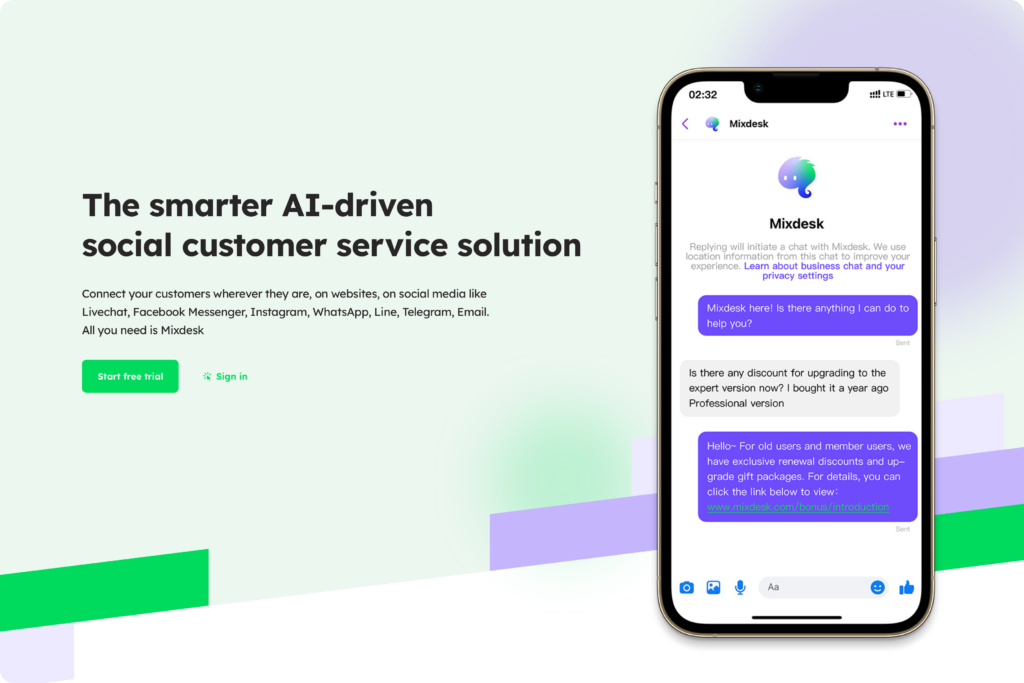
How to view Facebook messages?
The way to view Facebook messages is very simple. The following are the basic steps for different devices and platforms:
View messages through the Facebook App:
- Open the Facebook app.
- Click the “Message” icon (usually a bubble icon) in the upper right corner of the page.
- Here, you can see all unread messages and conversation history. Click on the conversation to enter the chat interface to view the message content.
View messages through Facebook Web version:
- Log in to your Facebook account。
- In the navigation bar on the left side of the page, click “Message” or directly click the message icon in the upper right corner of the page.
- After entering the message interface, you can see all chat history, and click on any conversation to view historical messages.
View messages via Messenger App:
- Download and installMessenger app(If not installed yet).
- After opening the app, you will see all messages from Facebook, including messages from friends, groups, and business pages.
- In the message list, click on a conversation to view the details.

Mixdesk提供了一种集中管理多个社交平台消息的高效方式,帮助企业在一个统一的界面中查看和管理Facebook平台的所有客户消息。通过这种集成,企业可以快速响应客户需求,减少切换应用的时间,提高工作效率。
What should I do if the Facebook message can't be opened?
During the use of Facebook, if you encounter a situation where the message cannot be opened, it is usually caused by the following reasons:
Network connection problem:
- Network instability or disconnection is a common cause of message loading failure. Confirm that the device is connected to a normal Wi-Fi or data network.
- Try switching networks and use a different Wi-Fi or mobile data connection to view messages.
Facebook app or browser issues:
- If you are using the Facebook app, you can try to log out and log in again, or clear the app cache.
- On the Web version, try to clear your browser cache and cookies, or try to access it using a different browser.
System update or outdated application version:
- Make sure your Facebook app or Messenger app is updated to the latest version. Older versions of the app may cause the function to fail to function properly.
- If you are using it on the PC side, make sure that the operating system and browser are also up-to-date.
Facebook server problem:
- Sometimes, problems with Facebook's servers may also cause messages to fail to load. In this case, you usually need to wait for Facebook to officially fix the problem.
- Can accessFacebook's Help centerOr check the feedback on social media to find out if it is a systemic failure.
Maybe you want to see:
-
The whole strategy of sending messages on Facebook: Automatic reply methods and anti-blocking techniques
Facebook's messaging function provides a convenient way for individual users and businesses to communicate, from one-on-one private chats to mass messaging and automatic reply settings. The platform is for users…
Other issues:
How to use Mixdesk to optimize Facebook message management?
For companies, managing customer messages from Facebook is particularly important.Mixdesk's intelligent customer service systemThe ability to centrally manage Facebook messages greatly improves the efficiency of customer service response. Through Mixdesk, corporate customer service teams can process all customer information from different social media platforms (including Facebook) on a unified platform, avoiding communication lag caused by information dispersion.
In addition, Mixdesk passedAI Agent technology optimizes customer service experience。 Regardless of whether the customer sends a pre-sales consultation or an after-sales support request, the AI Agent can intelligently classify and respond, automatically push personalized content or answer frequently asked questions to improve customer satisfaction.Mixdesk's proactive marketing capabilitiesIt also helps companies actively contact potential customers through Facebook messages, and promotes the conversion of potential business opportunities into actual sales, thereby improving overall business efficiency.