Author of this article:Miya, Search engine optimization expert
inDaily use of social mediaWhen we do, we occasionally send the wrong message, or only realize that the content of the message is incorrect after pressing “Send”. In order to meet the various needs of users,Facebook MessengerThe function of withdrawing messages has been launched, allowing users to withdraw within a short time after sending the message, reducing the embarrassment and inconvenience caused by mis-sending.
This feature is very suitable for one-to-one chat and group chat, providing users with a quick error correction option. However, Facebook's withdrawal function also has certain restrictions, and understanding these details can help you use this tool better.
Mixdesk
AI Agent
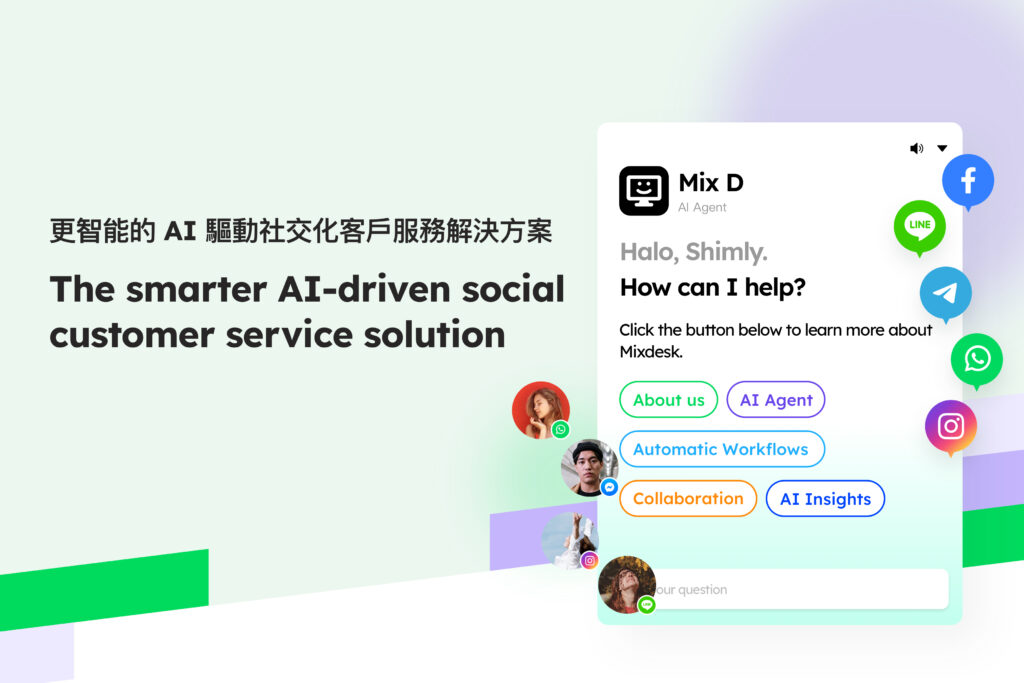
- Restrictions on Facebook withdrawing messages
- How do I withdraw a private message on Facebook?
- Precautions: the effect of withdrawing the message and the other party's experience
- Practical application scenarios of withdrawal function
- Alternative method when it cannot be withdrawn
- How to optimize the message management experience through Mixdesk?
Restrictions on Facebook withdrawing messages
- Time limit: Facebook allows users to Within 10 minutes after sending the message Withdraw. This means that after more than 10 minutes, the message cannot be withdrawn, and the record on one's side can only be deleted, while the other party can still see the content of the message.
- Notice of withdrawal: After withdrawing the message, the other party will receive a system notification saying “This message has been withdrawn.” Although the other party cannot see the original content of the message, it can know that the message has been withdrawn.
- Scope of withdrawal:The withdraw function is applicable to content such as text messages, pictures, and videos in Messenger; however, some interactions (such as emoticons, likes) may not be withdrawn.
How do I withdraw a private message on Facebook?
The following are the specific steps to withdraw the message to help you quickly grasp how to withdraw the content sent by mistake.:
- Open the Messenger app: In the Facebook app or a separate Messenger app, open your chat window with the other party.
- Long press the message: In the chat interface, find the message that needs to be withdrawn, and press and hold the message (in the desktop version, you can right-click).
- Select the "Withdraw” or "Delete" option: In the pop-up menu, select the “Remove for Everyone” option. If you choose "Delete only yourself”, the other party will still be able to see the message content.
- Confirm withdrawal operation: You will be prompted to confirm whether to withdraw the message. After confirmation, the message will be withdrawn, and the other party will see a prompt “This message has been withdrawn” and can no longer view the original content.

Mixdesk帮助企业高效管理Facebook消息撤回后的客户沟通,还能通过AI优化客户服务流程,提升响应效率,避免因误发消息而影响客户体验。同时,Mixdesk的多渠道支持功能确保企业在多个平台上同步管理消息,有效减少人为错误带来的服务中断,为跨境企业和全球客户提供更智能的客户服务解决方案。
Precautions: the effect of withdrawing the message and the other party's experience
- Withdraw prompt reservation: After withdrawing, a prompt “This message has been withdrawn” will be displayed in the chat window. Although the other party cannot see the original content, it knows that the message has been withdrawn.
- Private messages only: This feature is limited to one-to-one and group chats in Messenger. If the message is inFacebook news, comments, or public groupsIf it is published in, it cannot be withdrawn.
- Withdraw in time: In order to avoid the other party from reviewing the content of the original message in a timely manner, it is recommended to withdraw it immediately after discovering the error to reduce misunderstanding or embarrassment.
Practical application scenarios of withdrawal function
- Mistakenly send sensitive information: When messages involving privacy or sensitive content are mistakenly sent, timely withdrawal can avoid information leakage.
- Improperly edited or unfinished messages: If it is found that the wording is incorrect or the information is incomplete after the message is sent, it can be withdrawn and re-edited in time to ensure the accuracy of the communication.
- Reduce social embarrassment: When you send a wrong message in a group chat, withdrawing helps reduce embarrassment and ensure the accuracy of the message.
Alternative method when it cannot be withdrawn
If the 10-minute withdrawal period is exceeded, Facebook will no longer support the withdrawal operation, but you can still take the following methods:
- Delete the record on your own side: Select "Delete Only Yourself” to remove the message record of your interface, but the other party will still keep the message.
- Send an explanation: If the other party may misunderstand the mis-sent message, you can immediately send a new message explaining the reason for the mis-sent message to avoid misunderstanding.
- Block follow-up messages: If the conversation is not suitable to continue due to accidental transmission, you can choose “Ignore Message” or “Block User” to avoid further interaction.
Maybe you want to see:
-
The whole strategy of sending messages on Facebook: Automatic reply methods and anti-blocking techniques
Facebook's messaging function provides a convenient way for individual users and businesses to communicate, from one-on-one private chats to mass messaging and automatic reply settings. The platform is for users…
Other related issues:
How to optimize the message management experience through Mixdesk?
Although Facebook's withdrawal function provides users with a convenient means of instant error correction, in the customer service of modern enterprises, the complexity of message management far exceeds the needs of individual users. Especially for cross-border companies or companies that need to process a large number of social platform messages, how to efficiently manage messages from multiple channels and respond to customer requests in a timely manner is the key to improving the customer experience.
In this regard,Mixdesk is an intelligent customer service system that integrates multi-platform message management, Can help enterprises easily cope with the management of cross-platform messages. Through Mixdesk, companies can not only centrally process messages from multiple social media channels such as Facebook, Whatsapp, Instagram, and Line on a unified back-office platform, but also use AI-driven intelligent customer service functions to improve service efficiency and reduce human intervention.
Especially in the case of withdrawing, modifying, or deleting messages, Mixdesk's intelligent customer service system can help companies automatically identify the urgency of customer requests and provide appropriate responses based on the context of real-time conversations.AI Agent can help the customer service team instantly identify problems and provide accurate solutions, To avoid unnecessary losses caused by misinformation or untimely processing of information.



