Author of this article:Miya, Search engine optimization expert
In the arena of digital marketing, the Facebook public homepage is no longer an "option", but a survival need for more than 200 million companies around the world to connect customers. When 72% of consumers verify brand credibility through social media pages, an improperly optimized page may cost you潜在37 in potential business opportunities per second.
Through an efficient and professional Facebook page, companies can showcase themselves to more than 200 million consumers around the world, build trust, increase brand exposure, and directly drive conversion. In order to help brands successfully create their Facebook public pages, this article will introduce the creation process of Facebook public pages in detail to ensure that you can stand out from the competition.
Mixdesk
AI Agent
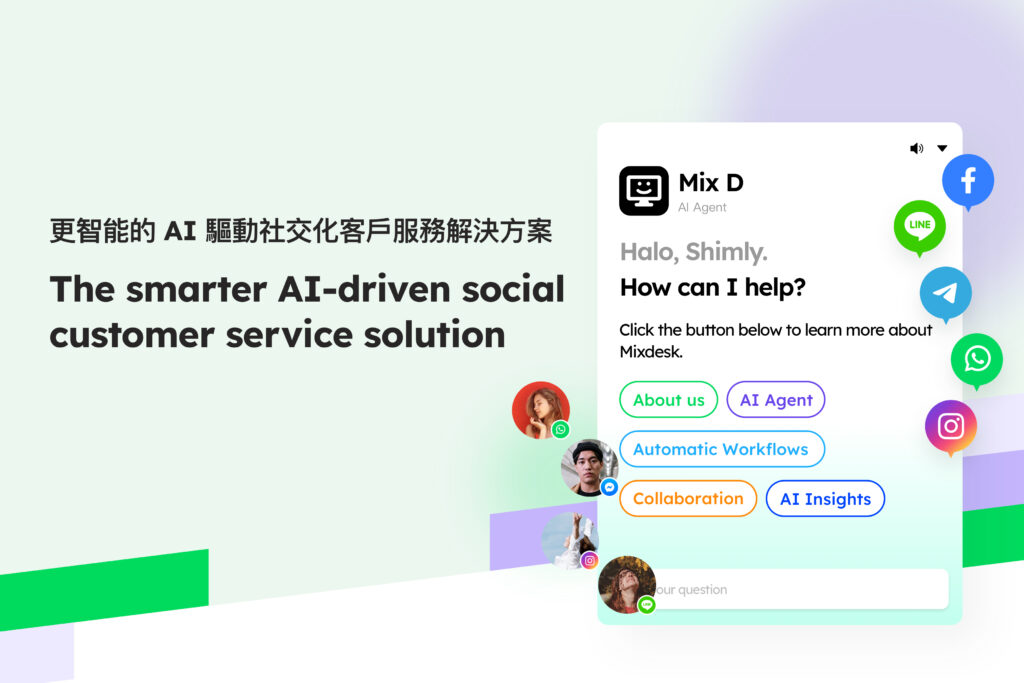
Facebook creates a public homepageThe complete process
Step 1: Basic account preparation
Before creating a Facebook public page, you need to make sure your personalFacebookThe account meets the following requirements:
- Register with your real identity, and complete the real-name authentication.
- Enable two-factor authentication (2FA), Improve account security and prevent being blocked.
- Account registration time exceeds 30 days, To avoid being risk-controlled due to the low weight of the new number.
- No record of violations, To ensure that there have been no violations of Facebook policies in the past 90 days.
Creation steps:
- Log in to your personal Facebook account.

- Click in the left navigation bar “Create” → Select "Homepage”。


- choose “Company or brand” As a homepage category, the different categories of permissions and applicable scenarios are as follows:
- Company or brand: Suitable for commercial, corporate, and product promotion, and supports advanced functions such as advertising and store modules.
- Community or public figure: Suitable for bloggers, KOLs, organizations, etc., mainly based on personal or community influence.
Step 2: Core information configuration
After creating a homepage, you need to improve the basic information to increase the weight of the homepage and increase user trust.
- Naming convention
Facebook has strict regulations on the name of public pages. The following are best practices:
- Must contain brand name or registered trademark(It is recommended to prepare the trademark TM certificate in advance)
- Prohibit the use of overly broad generic words(Such as ”Best mobile phone store”, "World's No. 1 Brand”)
- Character limit: 5-75 characters (including spaces), It is recommended to control within the range of simplicity and easy to remember.
example:
- correct: ”XYZ Electronics Official Flagship Store"
- error: "Best Electronic Store" (too broad)/"XYZ123456789" (not easy to remember)
- Classification selection skills
Choosing the right category helps the Facebook algorithm recommend homepage to users with relevant interests and affects SEO optimization.
- First-level classification: Choose industry categories, such as "retail” and "technology companies”.
- Secondary classification: Refined to specific fields, such as ”consumer electronics“ and ”clothing accessories".
- Smart recommendation: Facebook provides semantic association function, after entering keywordsAutomatic recommendationThe most relevant classification.
- Vision system construction
The visual presentation of the homepage is essential to the brand image and must comply with Facebook's size specifications:
- Cover image size
- PC side:820×462 pixels
- Mobile terminal:640×360 pixels
- Best format: PNG or JPG, the size does not exceed 100MB
- suggest: Use brand promotion diagrams, product display diagrams or event posters to avoid excessive text affecting readability.
- avatar
- Recommended size:1080×1080 pixels
- format: Transparent background PNG or high-quality JPG
- suggest: It is recommended to use the brand LOGO to enhance recognition.
- Video cover
- Recommended duration: 9-15 seconds
- Content requirements: Dynamic LOGO + brand slogan + key product/service information
- Format support:MP4, resolution 1080P and above, maximum upload size 1.75GB
After the creation is complete, you can send a message:
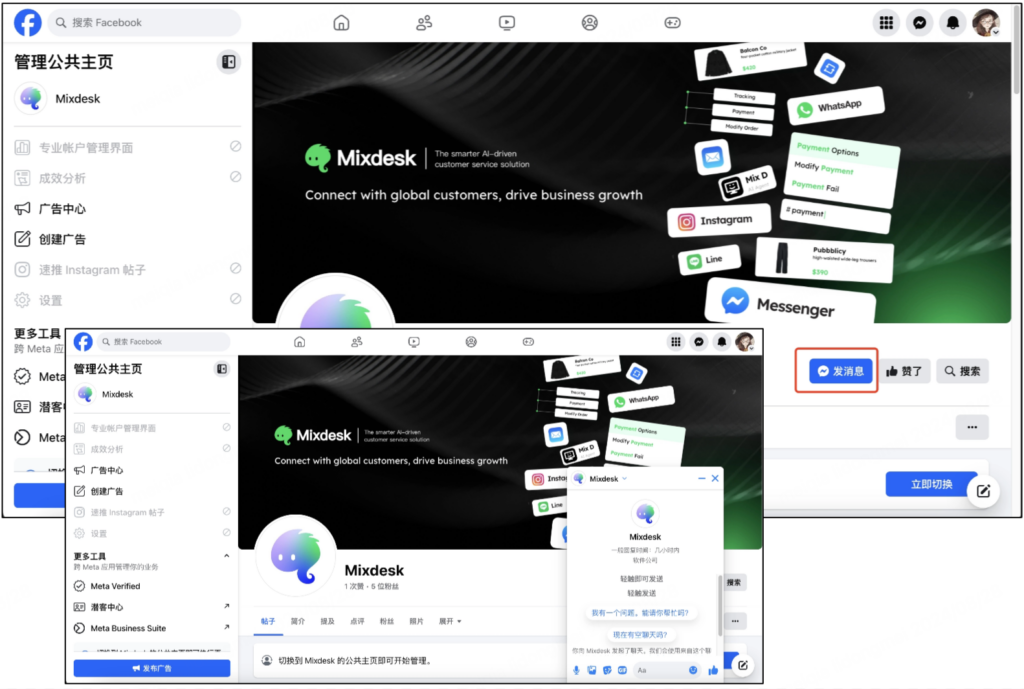
Step 3: Advanced feature activation
After improving the basic information on the homepage, you can turn on Facebook's advanced features to improve operational efficiency and business value.
- Bound to the Business Management Platform (Business Manager)
Facebook business management platform (BM) can realize centralized management of multiple accounts, it is recommended to bind immediately:
- Operation path: Enter Meta Business Suite → Add homepage → Enter the BM ID to complete the association.
- effect: Increase advertising authority、Data analysis ability, and can be carried outTeamwork management。
Facebook supportAutomated customer management functions, It is recommended to enable:
- Auto-reply keywords: Set up automatic replies for keyword matching, such as ”price“ and ”delivery time".
- Access to customer service tools(Such as Mixdesk): ImplementationFacebook MessengerMultiple accounts and outside FacebookMulti-channel integration, Improve the efficiency of message processing.
- Open the store module
Suitable for e-commerce brands, you can display and sell products directly on the homepage:
- Opening conditions:
- Need to submitCorporate tax information
- bindPayment method(Credit card/PayPal)
- passFacebook review
- Applicable scenarios:
- No need for an independent e-commerce website, you can make in-app purchases through Facebook to achieve transactions
- Cooperate with advertising to directly guide users to complete the purchase
- Live broadcast permission application
Facebook Live is a great tool to increase brand interaction rate. It is recommended to apply for live broadcast permission.:
- Application requirements:
- 主页粉丝数量>100
- Account completedauthentication
- No record of violations
- Optimization suggestions:
- Live cover: Use a clear brand banner, including the theme of the live broadcast
- Live drainage: Preview 1 week in advance, and cooperate with advertising to increase viewing volume
- Interactive enhancement: Use LOTTERY cards and lottery mechanisms to increase user participation
Maybe you want to see:
-
Building a business position from scratch: the complete process of creating a public homepage on Facebook
In order to help brands successfully create their Facebook public pages, this article will introduce the creation process of Facebook public pages in detail to ensure that you can start from the competition.…
Other issues:
Conclusion: Improve Facebook's operational efficiency with intelligent customer service
Through the above steps, you have been able to efficiently create and manage a Facebook public page that meets the needs of your brand. However, with the development of business, managing multiple channels and accounts, and responding to increasing customer inquiries and messages may bring operational pressure. At this time, with the help of professional intelligent customer service tools, likeMixdesk, Can make you realizeautomation, Efficient customer service and message management, to further enhance the operational efficiency of Facebook's public homepage.
MixdeskSupport multi-platform message aggregation, automatic replies, andMulti-channel customer service management, To help companies realize intelligent management in the customer service operations of platforms such as Facebook, improve user satisfaction, and reduce operating costs. Combined with Mixdesk, you can maximize the activation of existing traffic, increase customer retention, and effectively drive business growth. If you are looking for a solution to improve the operation of your Facebook page, Mixdesk will be a great choice for you!
(Want to know more? You can directly add the contact information of the business consultant to obtain an exclusive customer acquisition plan.)




