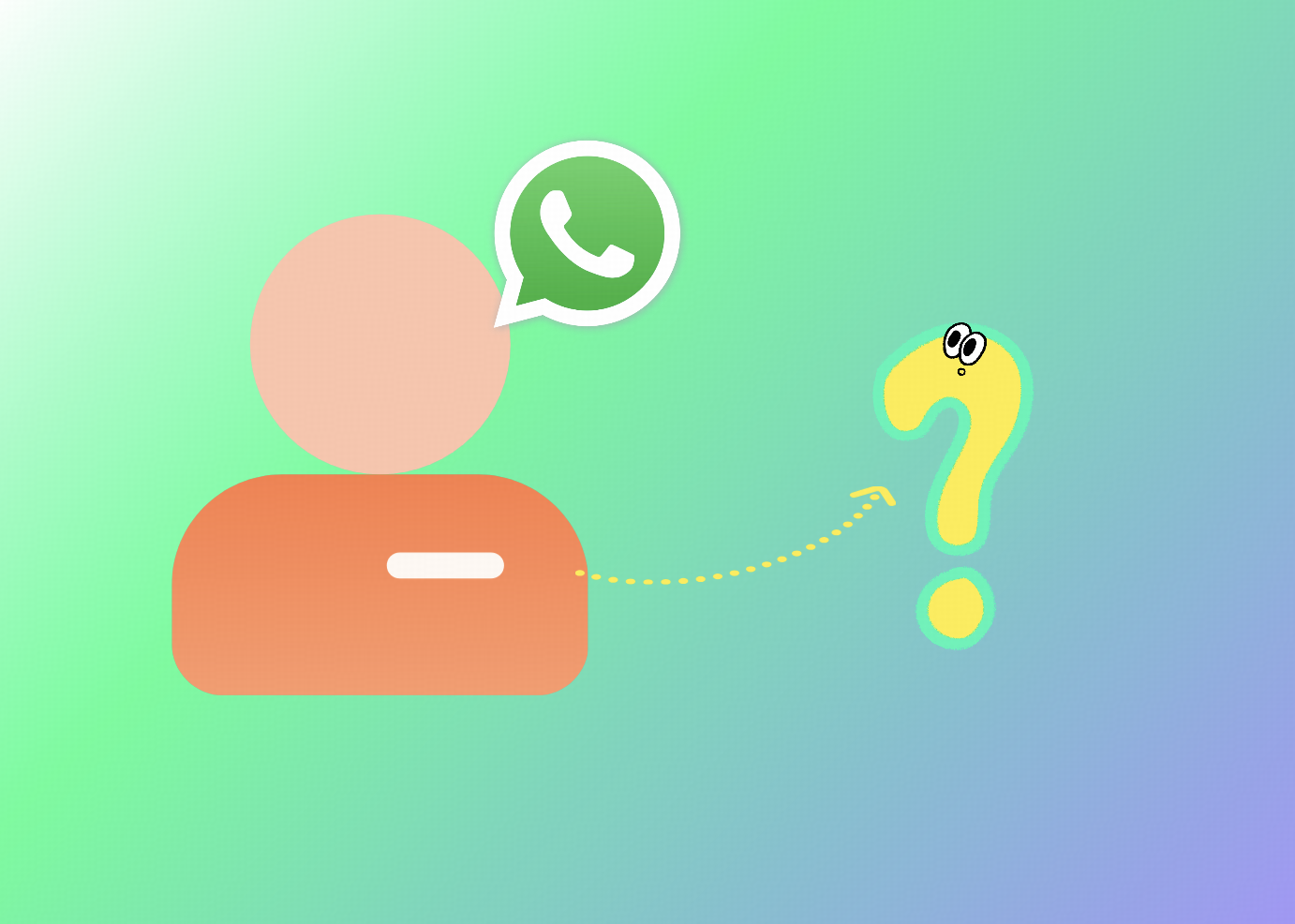WhatsApp, which has more than 2 billion users worldwide, is an efficient tool for connecting relatives, friends, customers, and business partners. But many users who are new to WhatsApp will be puzzled:How to add friends to WhatsApp? Are there any friend requests like WeChat? Can I send a message directly? Will you be titled if you add too many people?
This article will be fromMultiple ways to add、Usage scenario, PrecautionsFrom other angles, the system will clarify the “correct posture” of adding friends on WhatsApp for you.
Mixdesk
AI Agent
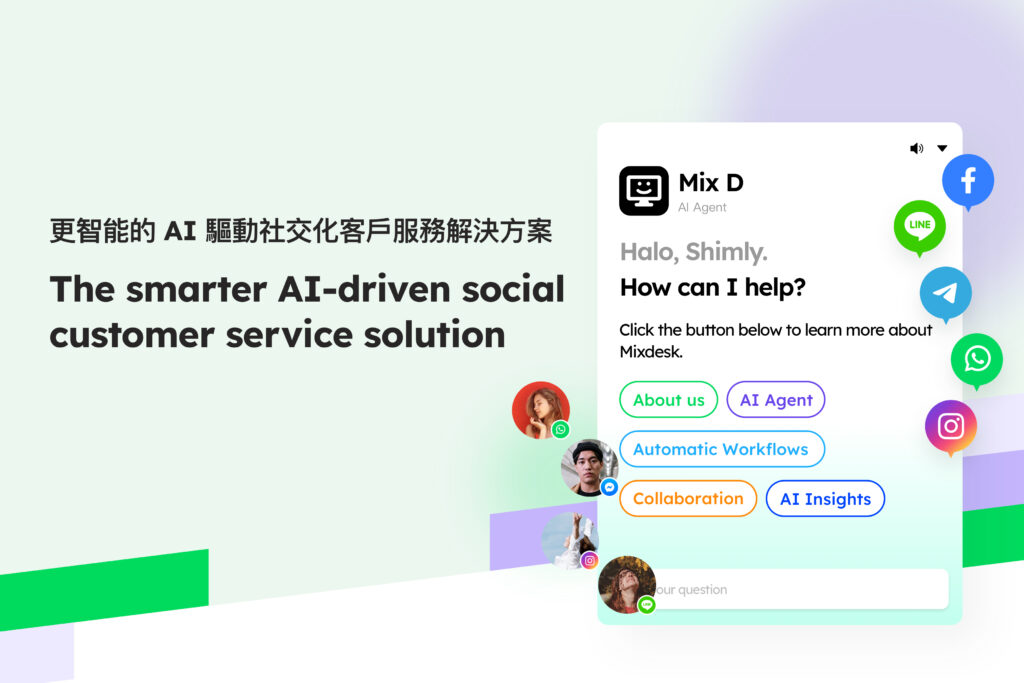
- 1. Does WhatsApp have the concept of ”adding friends"?
- 2. Several ways to add friends to WhatsApp
- 3. Frequently asked questions and answers about WhatsApp Plus Friends
- 4. How to manage WhatsApp contacts more efficiently?
- 5. Conclusion: It's not difficult to add friends, it's important to understand the rules
1. Does WhatsApp have the concept of ”adding friends"?
Strictly speaking,"No“Add friend request”process, That is to say, you don't need the other party to request or agree, you just need:
✅Save the other party's mobile phone number (including international area code) to your mobile phone address book
打开 Open WhatsApp and you can send a message directly
As long as the other party's mobile phone number is alreadySign up for WhatsApp, You can initiate a conversation just like contacting a friend in the address book.
|Related reading|
2. Several ways to add friends to WhatsApp
1. Manually add contacts through a new conversation
This is the most basic and commonly used way:
The steps are as follows:
- Open WhatsApp
- Click the conversation button in the lower right corner (iOS is the upper right corner)
- Click “Add Contact" or “New Contact”
- Enter the other party's name and mobile phone number (be sure to add the country code)
- Save to start chatting
📌 Description:WhatsApp is based on address book synchronization, The name of the contact you saved is the name displayed in the chat list.
2. Quickly add through the received message
If you receive an unfamiliar number WhatsApp message(For example, the customer contacts you first), you can directly:
- Open a chat window
- Click on the other party's mobile phone number
- Select "Add to Contact” or "Create a New Contact”
This allows you to save the opponent's number and name the remarks at the same time.
3. Add friends from the group
If you meet someone in the WhatsApp group who wants to chat privately, you can add it like this:
- Open a group
- Click on the other party's avatar (appears in the group message)
- Select ”Create new contact"
- Fill in the name and save
Suitable for finding potential customers in the community, work group orContact person。
4. Use WhatsApp to add a friend link (wa.me )
This isChat without saving contactsThe shortcut is very suitable for putting inWebsite, social media, business cardin.
Link format👉:https://wa.me/国家区号+手机号
示例Example: China number 13912345678
➡️ https://wa.me/8613912345678
Click the link to start the conversation, the other party does not need to save you.
You can also joinPreset message:
https://wa.me/8613912345678?text=您好,我想咨询一下产品

If you are a company doing overseas business and gaining customers through social media, it is recommended to use something like MixDesk This kind of tool supports automatic generation of WhatsApp contact links, binding customer service personnel, and tracking customer sources.
3. Frequently asked questions and answers about WhatsApp Plus Friends
Q1: Will too many people on WhatsApp be blocked?
will. In particular, the following behaviors:
- Frequently add unfamiliar numbers in a short period of time
- Send advertising messages or links to a large number of strangers
- Reported or blacked out by multiple people
WhatsApp is very sensitive to ”abusive behavior", especially marketing scenarios. It is recommended that enterprise users pass Official API or CRM toolFor friend management, it is recommended to use compliance platforms such as MixDesk to avoid triggering the title mechanism.
Q2: Why can't I see each other after adding friends to WhatsApp?
Possible cause:
- The other party is not registered for WhatsApp (you can only see “Invite to join WhatsApp”)
- The phone does not authorize WhatsApp to read the address book
- The format of the added number is wrong, and the country area code is not added
✅ Check the settings: Phone Settings > Privacy and Security> Contacts> whether WhatsApp is turned on
Q3: Can I add friends to WhatsApp on the Web version?
No way. Currently, the Web version of WhatsApp does not support adding, editing, or deleting contacts. All operations must be done via mobile phone.
|Related reading|
4. How to manage WhatsApp contacts more efficiently?
If you are an individual user, you can basically use your mobile phone address book. But if you belong to the following groups:
- Overseas e-commerce, foreign trade sales, study abroad and immigration agents
- Cross-border community operations, content creators
- A corporate team with multiple customer service or sales staff
so WhatsApp's native featuresMay not be enough. At this time you can consider:
Use MixDesk to efficiently manage WhatsApp friend messages and inquiries
Adding friends is only the first step, what is really efficient isFollow-up message management and customer responsiveness。
MixDesk is a product that focuses on WhatsApp friend managementSolutions with smart reception, Suitable for companies or teams that need to deal with a large number of inquiries from friends at the same time.
With MixDesk, you can achieve:
✅ AI customer service automatic reception, 7×24 hours uninterrupted response, reduce manual pressure
✅ Unified message management, Support multi-customer service to co-process WhatsApp friend inquiries
✅ Smart labels and customer portraits, Quickly identify user types and intentions
✅ Message record archiving and querying, So that every conversation can be traced
✅ Support multi-platform integration of WhatsApp, Messenger, and Instagram at the same time
MixDesk is not only a chat tool, but also an intelligent assistant that turns “friends” into “customers".
Learn more 👉 MixDesk official Website
|Related reading|
5. Conclusion: It's not difficult to add friends, it's important to understand the rules
Although WhatsApp's ”Add friends" mechanism is simple, it hides a lot of details. Whether you are a beginner or an advanced user, mastering these addition methods and precautions will allow you toUse WhatsApp to be more secure and efficient。
If you still have information about Confusion about WhatsApp use, Welcome to pay attention to our follow-up series of content, so stay tuned!
(Want to know more? You can directly add the contact information of the business consultant to obtain an exclusive customer acquisition plan.)