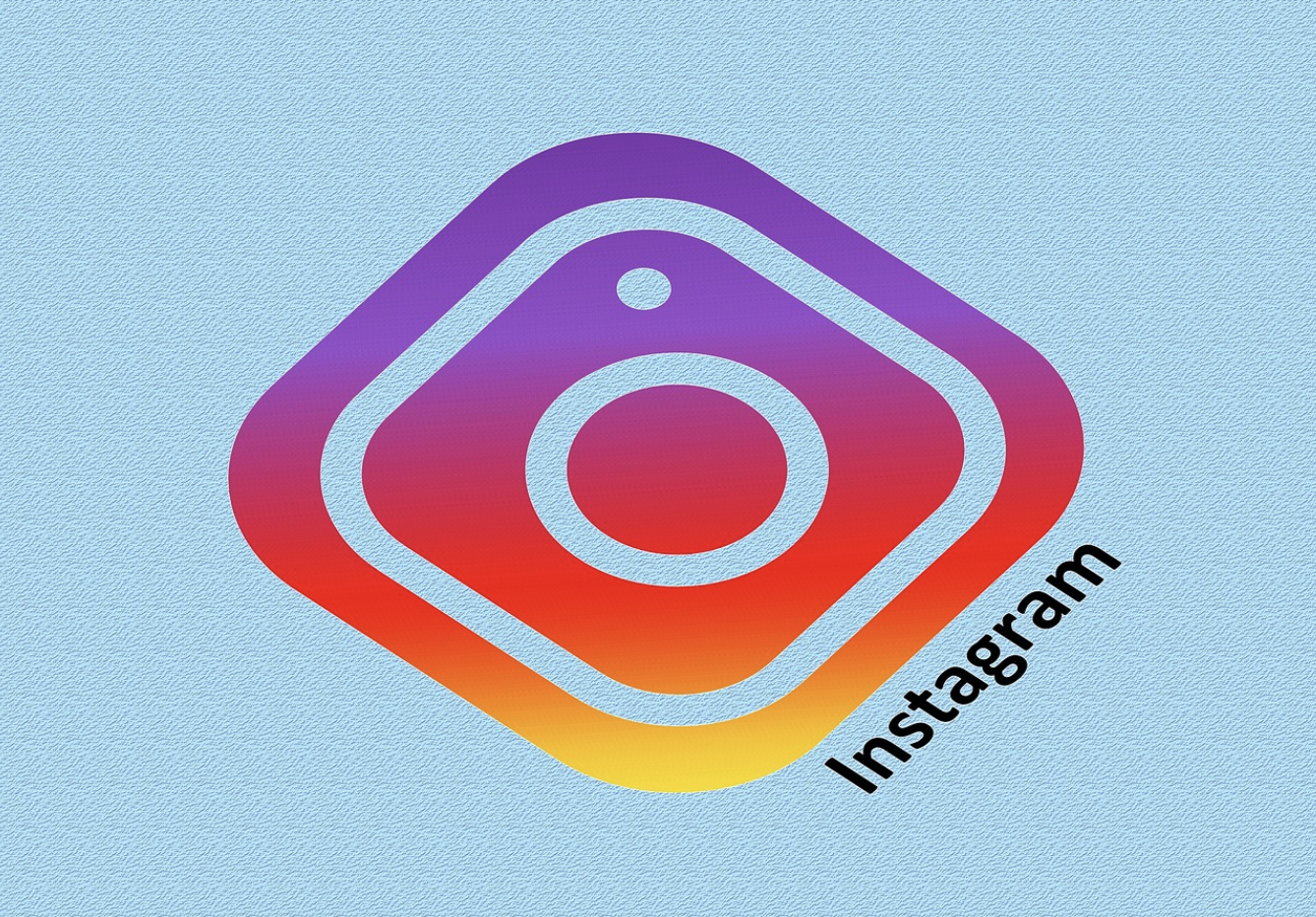Author of this article:Miya, Search engine optimization expert
In the field of social media, Instagram has become one of the preferred platforms for brands, creators, and companies to promote because of its visual-first content format and huge user base. Whether it's displaying products, interacting with fans, or building a brand image,Instagram provides users with a wealth of marketing opportunities。 However, with the diversification of user needs, the complexity of account management is also increasing. From account migration to complaints after being deactivated, every step may affect the brand's online image and user relations.
To help you cope smoothlyRequirements for migration, unblocking and cancellation of Instagram accounts, This article brings together detailed operation guides and practical skills. Whether you want to protect your existing fan base or solve the problem of restricted account login, you can find effective solutions here to ensure more stable and efficient social media operations.
Mixdesk
AI Agent
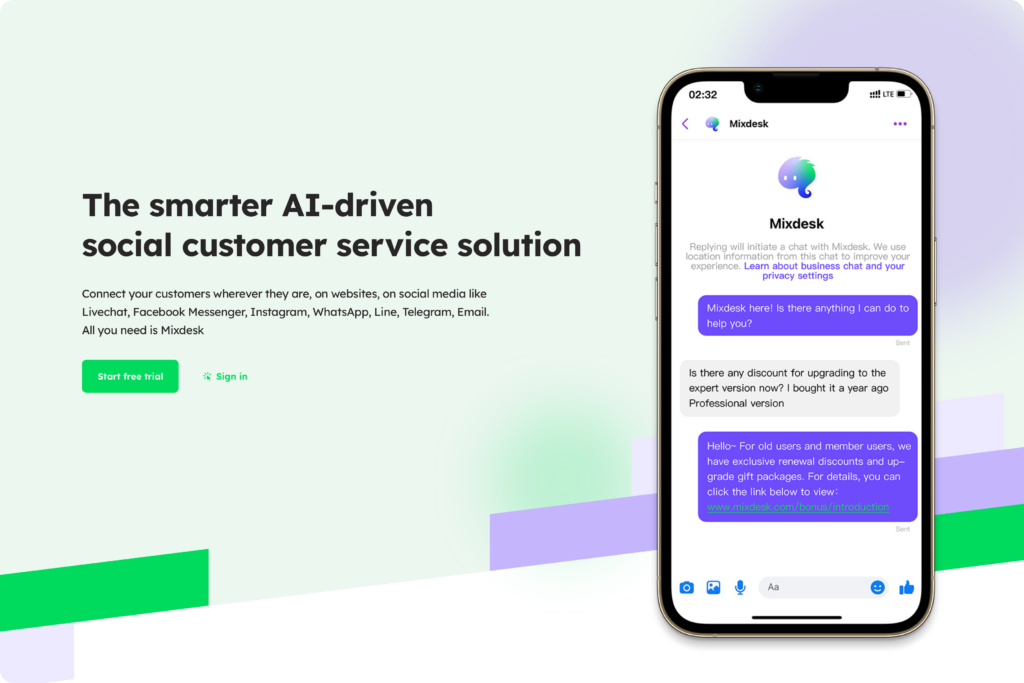
- Advantages of Instagram
- Instagram Account Registration guide: Tips to solve the inability to register and avoid account blocking
- Instagram account purchase guide: Choose a safe and reliable account to avoid purchase risks
- The complete strategy of Instagram corporate Accounts: Creation, Optimization and Operation strategy
- How do I modify my account on the computer side of Instagram? Detailed tutorial
- What should I do if my Instagram account is disabled, cannot be opened, or complained?
- Complete strategy for Instagram account migration and cancellation
- Comprehensively improve the efficiency of Instagram operations, Mixdesk helps brands manage across platforms
Advantages of Instagram
As the world's leading social media platform, Instagram provides users and brands with a broad marketing space with its unique visual priority content form and rich features. Its content presentation based on pictures and videos enables users to convey information more directly and attractively, enhancing the interactivity and dissemination of content. At the same time, Instagram has a huge user base and a wide range of coverage, especially among young people. It has a high degree of activity and influence, providing a strong user base for brands and creators, which helps to quickly accumulate fans and increase brand awareness.
In addition, Instagram also provides companies and creators with many specialized tools, such as advertising, data analysis, and Instagram shopping functions, which enable brands to conduct more effective marketing through accurate user positioning and data-driven operations. Functions such as Instagram Stories and Reels further enrich the content format and enhance user interaction, allowing brands to build user relationships in a relaxed and creative content environment, enhance customer engagement, and ultimately promote business growth and long-term brand development.
Instagram Account Registration guide: Tips to solve the inability to register and avoid account blocking
As one of the most popular social media platforms in the world, Instagram not only attracts a large number of individual users, but also has become a marketing tool for brands, creators and small businesses. However, many new users areSign up for an Instagram accountVarious problems will be encountered, such as the inability to register successfully, the newly registered account is blocked, etc., which brings troubles to the initial use. A successfully registered account is not only the first step to enter the Instagram platform, but also the starting point for marketing and building fan relationships.
To help everyone easily settle in Instagram, we introducedSteps to register an Instagram account, At the same time provide practical suggestions to solve common obstacles and avoid account blocking, so that you can start your Instagram journey in the shortest possible time.
Reference diagram of the registration process for the Web version:
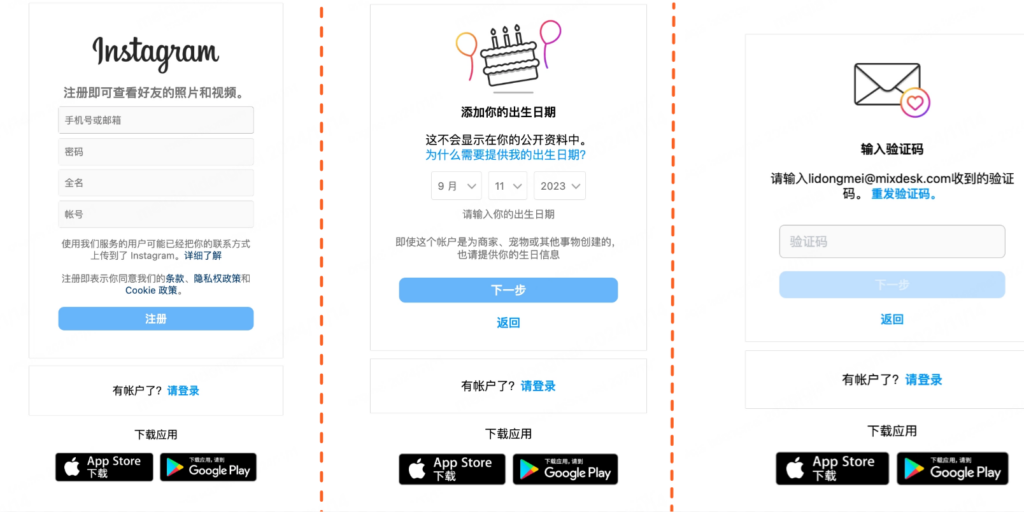
-
Practical guide to Instagram account management: from migration to logout, comprehensively solve operational problems
In order to help you smoothly cope with the migration, unblocking and cancellation of your Instagram account, this article brings together detailed operation guides and practical tips.
Instagram account purchase guide: Choose a safe and reliable account to avoid purchase risks
As Instagram's social influence continues to expand, some brands and individual users are beginning to consider buying accounts with an existing fan base in order to quickly carry out activities or promote business on the platform. Although buying an Instagram account can bring some initial traffic and attention, there are also risks. If you do not choose a reliable channel or pay attention to account security issues, your account after purchase may face blocking or even data loss.
Click "Read more" to enterInstagram accountThe purchase process, understand the risks that may be encountered, and provide some practical suggestions to avoid risks.
Why buy an Instagram account?
In some brand promotion or social media marketing scenarios, having an Instagram account with an existing fan base can quickly bring exposure and attention. Here are a few advantages of buying an Instagram account:
- Quickly accumulate fans: New accounts usually take time to accumulate attention, and purchased accounts often have a certain fan base, which can quickly increase the social influence of the brand.
- Save content promotion time: Accounts with fans can directly promote content without having to go through the process of accumulating from zero, which greatly shortens the start-up period.
- Attract higher brand attention: For some brands or Internet celebrities, having a large number of fan accounts means stronger social influence and helps to increase interaction opportunities with potential customers.
-
Practical guide to Instagram account management: from migration to logout, comprehensively solve operational problems
In order to help you smoothly cope with the migration, unblocking and cancellation of your Instagram account, this article brings together detailed operation guides and practical tips.
The complete strategy of Instagram corporate Accounts: Creation, Optimization and Operation strategy
As one of the most popular social platforms in the world, Instagram not only brings together a large number of individual users, but also becomes an ideal place for brands, creatives, and companies to display and promote. Whether it is a large brand or a small business, Instagram corporate accounts can bring them wider exposure, more convenient user interaction, and direct marketing effects. Through corporate accounts, brands can not only showcase their own products and services, but also gain an in-depth understanding of user needs, establish a brand image, and establish a direct relationship with fans. For companies interested in expanding social marketing, having a professional Instagram business account is an important step towards brand success.
We will delve into how to createInstagram business account, To achieve effective optimization, and enhance brand influence through specific operating strategies to help companies stand out in a competitive market.
如何创建Instagram企业账号?
- 下载并安装Instagram应用:前往App Store或Google Play Store下载Instagram应用,或使用instagram Web versionRegister an account.
- 选择“企业账号”选项:注册完成后,进入“设置”→“账号类型和工具”→“切换为专业账号”→选择“商企”,按照系统提示完成企业信息填写。
- 完善企业信息:在创建企业账号后,设置品牌名称、简介、网站链接等信息,确保页面清晰易懂。通过简介让用户快速了解品牌和产品,并加入与品牌相关的关键词,增加账号的搜索曝光。
- 添加联系方式:在“编辑个人资料”中,可以添加联系方式,包括电话、邮箱和位置。这些按钮会出现在个人资料页中,便于客户联系。
-
The complete strategy of Instagram corporate Accounts: Creation, Optimization and Operation strategy
For companies interested in expanding social marketing, having a professional Instagram business account is an important step towards brand success.
How do I modify my account on the computer side of Instagram? Detailed tutorial
As a world-renowned social media platform, Instagram provides convenient mobile applications, but many users also want to modify their account information on the computer side, such as updating their user names, email addresses, or personal profiles. Although Instagram's mobile terminal is richer in features, the computer terminal also supports most of them.Basic account settings modification。
The text introduces in detail how to modify it on the computer side for everyoneInstagram account information, And provide solutions to some common problems to help you manage and update your personal information more conveniently.
How do I modify my account on the computer side of Instagram?
After successfully logging in, you can follow the steps below to modify your Instagram account information on the computer side:
Click "Edit Profile”: On the personal homepage, click on the account name to enter the modification interface.
Enter personal homepage: Click the “Three” icon in the lower left corner, select "Settings” and click “View details in Account Center” to enter your homepage page.
- Modify name, account number, avatar and avatar
Need to pay attention when modifying information:
- name:Make sure that the new username meets the requirements of Instagram and has not been used by others. It should be noted that you can only change your name twice within 14 days.
- account number: After the account is modified, the Instagram link address will also be changed.
-
Practical guide to Instagram account management: from migration to logout, comprehensively solve operational problems
In order to help you smoothly cope with the migration, unblocking and cancellation of your Instagram account, this article brings together detailed operation guides and practical tips.
What should I do if my Instagram account is disabled, cannot be opened, or complained?
In the process of using Instagram, many users or brands may encounter various problems with account usage, such asAccount is disabled, Suddenly unable to log in, even inUnable to retrieve the account after the password is lostetc. These problems may be caused by the platform's security policies, community guidelines, or improper user operations, which not only affect the normal use of the account, but may also have a negative impact on the brand or personal online image. For enterprises and individual users, it is particularly important to solve these problems quickly and effectively.
The following will detail the common problems and countermeasures of Instagram account deactivation, inability to open, retrieve, and appeal, and provide practical prevention techniques to help you ensureStable and safe operation of Instagram accounts, Make your social media journey smoother and worry-free.
Reasons and solutions for Instagram accounts that cannot be opened
Sometimes, Instagram accounts may not open or load normally. The following are some possible reasons and corresponding solutions.:
- Network connection problem
reason: Unstable network will cause the Instagram page to not load normally.
solution: Check the network connection to make sure the network is working properly, or try to switch to a more stable Wi-Fi or 4G/5G network.
- Instagram server failure
reason: The Instagram server occasionally undergoes maintenance or encounters failures, causing some users to be unable to log in or load pages.
solution: Visit other social media platforms or check the status of network services to confirm whether it is a server problem. If it is a server failure, you can wait a while before trying to log in.
- Application or browser cache issues
reason: Too much cache data may affect the loading effect of Instagram on the mobile phone or computer.
solution: Clear the application or browser cache and try to reopen Instagram. If the problem persists, try to log in with another device.
-
Practical guide to Instagram account management: from migration to logout, comprehensively solve operational problems
In order to help you smoothly cope with the migration, unblocking and cancellation of your Instagram account, this article brings together detailed operation guides and practical tips.
Complete strategy for Instagram account migration and cancellation
In the process of using Instagram, you may encounter the need to migrate your existing account to another account, or log out of your account completely. Whether it's brand re-branding, new account registration, orDisable Instagram completely, Understanding how to perform account migration and logout operations will help you better manage your social media accounts.
Click "Read More" to learn about the steps and precautions for Instagram account migration and cancellation, so that you can easily control the transfer and management of your account.
Instagram account migration guide
If you want to migrate the content, followers, and settings of an Instagram account to a new account, Instagram currently does not provide a direct “one-click migration” function, but there are some methods to achieve a smoother migration, especially the transfer of account fans. The following are a few common methods for Instagram account migration:
- Notify fans to follow the new account
method: Post a notification on the original account to inform fans that they are about to migrate to the new Instagram account and invite them to follow the new account. You can increase the chance of fans following the new account by posting multiple notifications or adding a link to a new account in the account profile.
suggest: Explain the reasons for the migration in the notification and give a timetable for the migration, so that fans can gradually transition to the new account.
- Export and backup content manually upload
method: Before migrating, use Instagram's data export function (find ”Archive and Download” in “Settings”) to backup all posts, pictures, and videos, and then manually upload these content in the new account.
attention:Instagram currently does not support direct import of content, so you need to manually upload the backed up content to the new account. When publishing, it is recommended to keep the publishing order and style of the original content to maintain the consistency of the overall image of the account.
- Use other platforms to guide fans to migrate
method: If you also have a large number of fans on other social platforms (such as Facebook, Twitter, etc.), you can promote your new Instagram account on these platforms and guide existing fans to follow.
suggest: Use link guidance and regular promotion to gradually migrate fan groups to new Instagram accounts to help new accounts accumulate followers as soon as possible.
-
Practical guide to Instagram account management: from migration to logout, comprehensively solve operational problems
In order to help you smoothly cope with the migration, unblocking and cancellation of your Instagram account, this article brings together detailed operation guides and practical tips.
Comprehensively improve the efficiency of Instagram operations, Mixdesk helps brands manage across platforms
As an important tool for brand promotion and user interaction,Instagram accountEfficient management is essential to increase the influence of social media. However, it is often difficult to meet the needs of multi-channel marketing on a single platform alone. Here, Mixdesk provides you with an intelligent social media management solution that can not onlyIntegrate Instagram, Facebook, WhatsApp and other platform messages, and also use AI Agent to automate customer service and improve the customer experience.
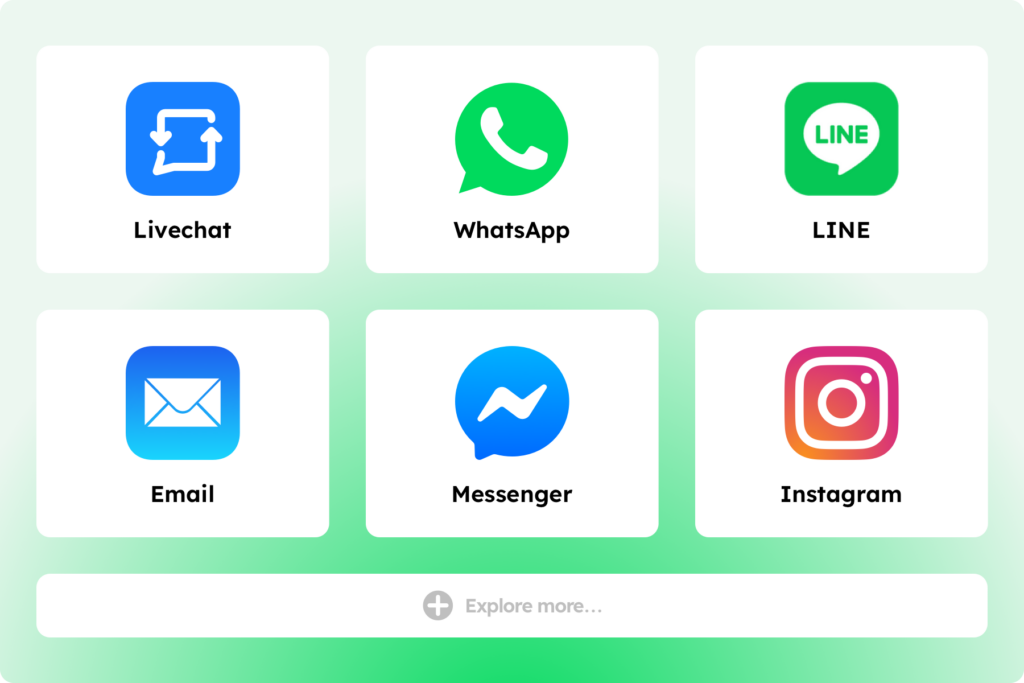
In addition, Mixdesk supports team collaboration, allowing your customer service and marketing teams to collaborate on messages on the same platform. The active marketing function helps you get more sales leads in user interactions and turn every customer contact into a growth opportunity. I hope the content of this article can provide you with effective Instagram account management help, and Mixdesk will also help your brand stay competitive on global social platforms and expand the value of social media.