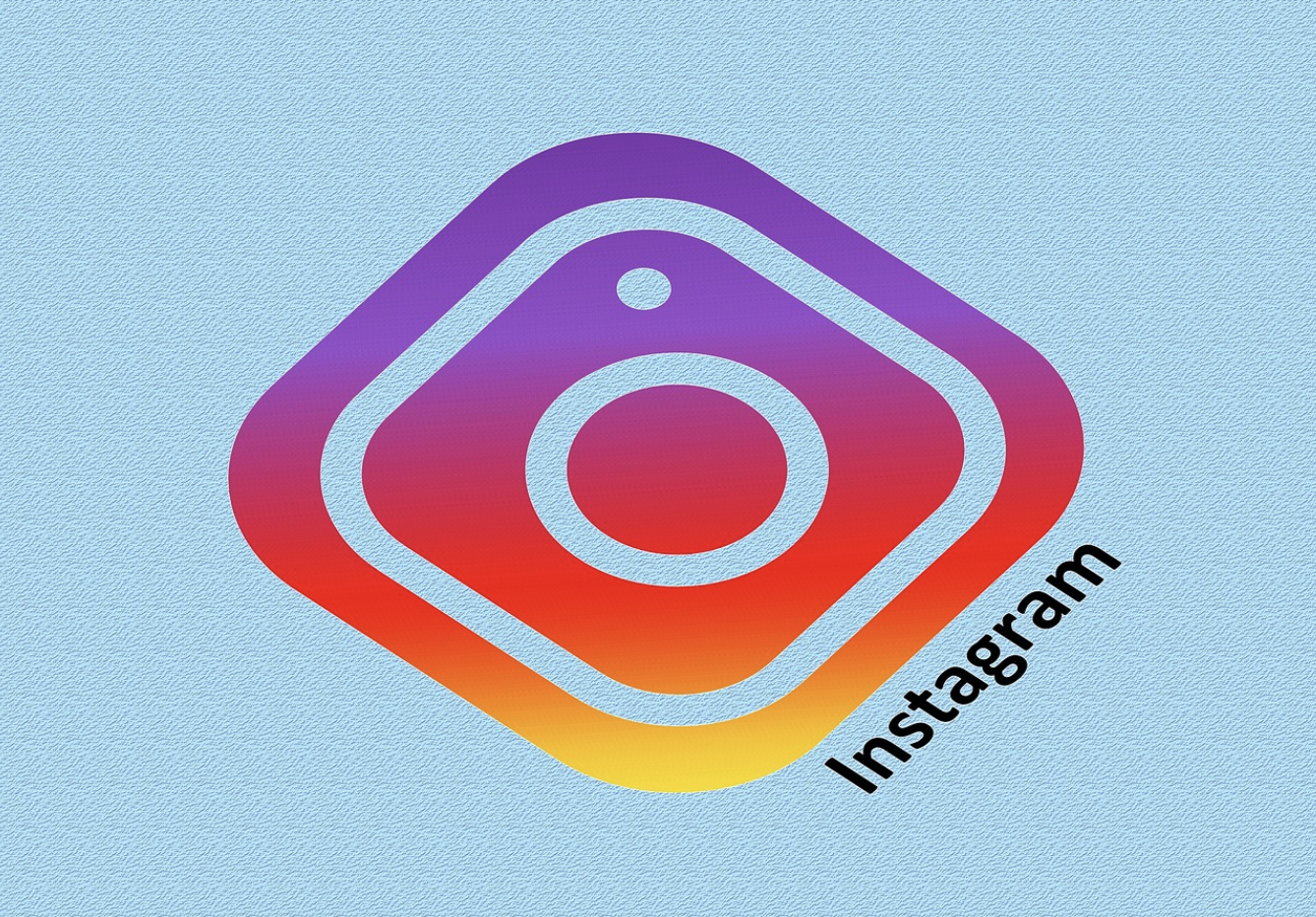Author of this article:Miya, Search engine optimization expert
In the process of using Instagram, many users or brands may encounter various problems with account usage, such asAccount is disabled, Suddenly unable to log in, even inUnable to retrieve the account after the password is lostetc. These problems may be caused by the platform's security policies, community guidelines, or improper user operations, which not only affect the normal use of the account, but may also have a negative impact on the brand or personal online image. For enterprises and individual users, it is particularly important to solve these problems quickly and effectively.
This article will introduce in detail the common problems and countermeasures of Instagram account deactivation, inability to open, retrieve, and appeal, and provide practical prevention techniques to help you ensureStable and safe operation of Instagram accounts, Make your social media journey smoother and worry-free.
Mixdesk
AI Agent
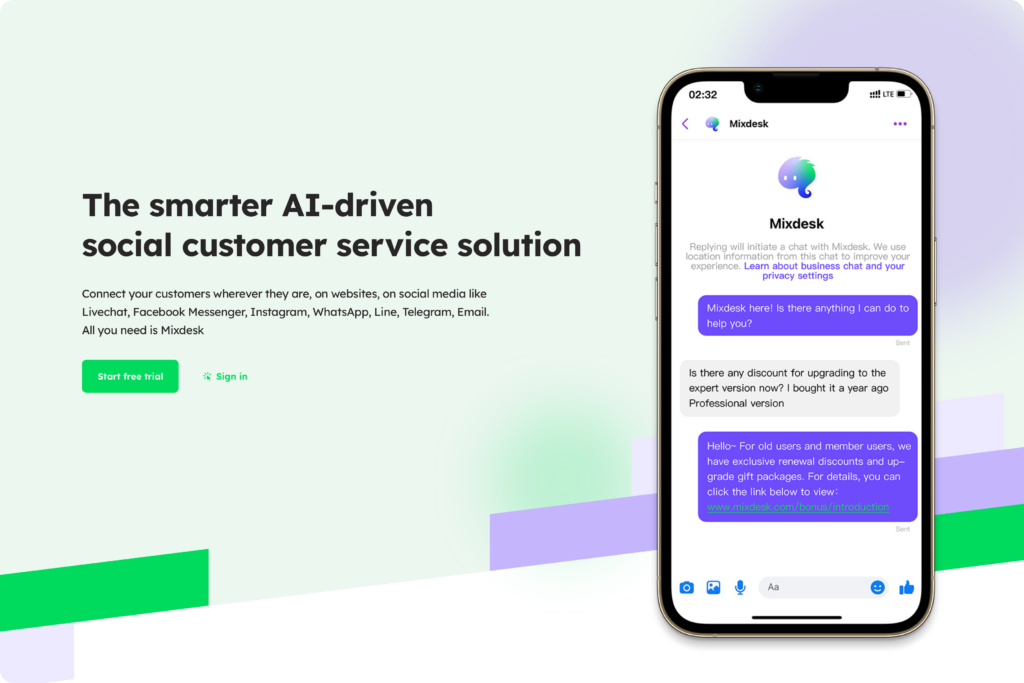
- The reason and solution for the deactivation of the Instagram account
- Reasons and solutions for Instagram accounts that cannot be opened
- How to retrieve Instagram account
- Instagram account complaint steps
- How to prevent Instagram account from being disabled?
- Mixdesk provides Instagram account management support for enterprises
The reason and solution for the deactivation of the Instagram account
If yoursInstagram account is disabled, You will see a deactivation notification that pops up when you try to log in. This is usually because the account may have violated Instagram's community rules, such as posting inappropriate content, using actions that do not comply with platform regulations, etc. The following are the common causes and corresponding solutions that cause the account to be disabled:
- Violation of Instagram community code
reason: Posting inappropriate content involving violence, sensitive content, spam, etc., or abnormal behaviors such as frequent likes and followers, will be considered a violation by Instagram, resulting in the account being deactivated.
solution: If you think your account has been disabled by mistake, you can enter your account number and password in the app, and the system will pop up a deactivation notification. Follow the on-screen prompts, select "Request review”, fill in the information and submit it, and Instagram will review the deactivation decision. If the account does violate the code, the chance of recovery will be low. It is recommended to carefully check your content to ensure compliance with platform specifications.
- Account security issues or third-party login tools
reason: Using third-party automated tools to like, follow, etc., or abnormal login behavior, may trigger Instagram's risk control mechanism and cause the account to be temporarily or permanently disabled.
solution: After deactivation, immediately stop using any third-party tools and request account restoration through Instagram's grievance process. Make sure to use the official application or official website when logging in to avoid risks caused by third-party programs. If you log in abnormally, it is recommended to change your password and enable two-factor authentication as soon as possible to protect your account security.
- The account was maliciously accessed or deleted
reason: If your account is maliciously accessed, controlled or deleted by others, you will not be able to retrieve it by normal means.
solution: If the account security issue is caused by malicious access, you can log in to Instagram's “Account Help” page through your desktop browser or mobile browser and update the security measures. If the account has been deleted, you can use the previous registered email address to create a new account again, but you may not be able to continue using the original account name.
Through these measures, you can recover the deactivated account as much as possible and take the necessary precautions to ensure the security of your Instagram account.
Reasons and solutions for Instagram accounts that cannot be opened
Sometimes, Instagram accounts may not open or load normally. The following are some possible reasons and corresponding solutions.:
- Network connection problem
reason: Unstable network will cause the Instagram page to not load normally.
solution: Check the network connection to make sure the network is working properly, or try to switch to a more stable Wi-Fi or 4G/5G network.
- Instagram server failure
reason: The Instagram server occasionally undergoes maintenance or encounters failures, causing some users to be unable to log in or load pages.
solution: Visit other social media platforms or check the status of network services to confirm whether it is a server problem. If it is a server failure, you can wait a while before trying to log in.
- Application or browser cache issues
reason: Too much cache data may affect the loading effect of Instagram on the mobile phone or computer.
solution: Clear the application or browser cache and try to reopen Instagram. If the problem persists, try to log in with another device.

Mixdesk 的自动化功能为企业提供了巨大的便利,尤其是在处理 Instagram 等社交平台的客户消息时。通过AI技术,Mixdesk 能自动响应客户询问,并根据对话内容自动调整营销策略。无需手动操作,Mixdesk 的智能工作流能够自动化处理各种任务,从而提升团队效率。
How to retrieve Instagram account
If you can't log in to your account because you forgot your password or other reasons, you canRetrieve your Instagram account through the following steps:
Use email or mobile phone number to retrieve
steps:
- Select “Forgot Password" on the Instagram login page.
- Enter the email address, mobile phone number or account number registered for the account, click "Send login link”, and click "OK" to follow the instructions on the screen.
- The system will send a link to reset your password to your email or mobile phone, click the link to reset your password.
What should I do when I forget my Instagram account name?
If you forget or don't know your Instagram account, you can still log in with the mobile phone number or email address associated with your account. After logging in, you will be able to find your account at the top of the homepage. You can also learn about what you use to register for InstagramLoss of access to email or mobile phone numberThe coping method at the time.
If you think your account has been changed because your account was stolen:
- Check if you have received an email from Instagram to notify you that your account information has been changed.
- Ask a friend to visit your homepage and take a screenshot of your current account.
- If youThink the account was stolen, Please learn more about what actions can be taken.
Instagram account complaint steps
If the account is disabled and the self-service method fails to resolve it, you can request the account to be restored through Instagram's grievance process. The following are the specific steps for the complaint:
- Visit the grievance page: Find the “Account Deactivation Complaint” page in the Instagram Help Center, you can click the link to directly enter:https://www.instagram.com/hacked/, Select the reason according to the actual situation, and click continue.
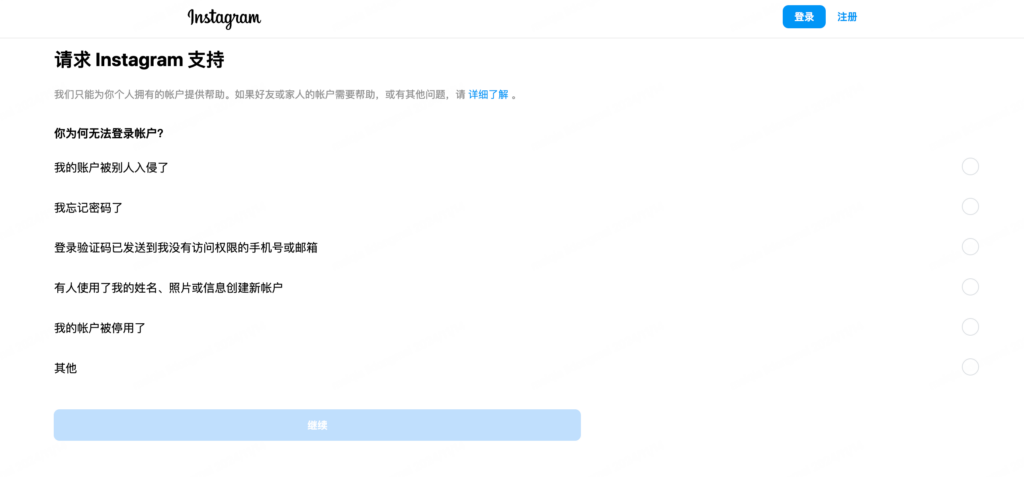
- Fill out the complaint form: According to the prompts, fill in the account information on the complaint page, including detailed information such as user name, registered email address, and reason for account creation, and attach a description of the account being disabled.
- Upload authentication file: Instagram may ask you to upload identification documents (such as ID cards, passports, etc.) to confirm the identity of the true owner of your account. Make sure to upload clear ID photos for easy review.
- Waiting for Instagram review: After submitting your complaint, Instagram will review your request. Results are usually given within a few days to a few weeks. If the review is approved, you will receive an email to restore your account.
How to prevent Instagram account from being disabled?
In order to reduce the risk of account deactivation, you can refer to the following prevention recommendations:
- Comply with platform rules: Carefully read and abide by Instagram's community guidelines and usage policies to avoid posting inappropriate content or performing frequent operations.
- Avoid using third-party tools: Do not use any automated tools to like, follow, or comment. These behaviors can easily be judged as abnormal operations by the system.
- Keep your account active: Regularly post content and interact with fans to ensure that the account continues to be active and has normal social behavior.
- Enable two-factor authentication: Enable two-factor authentication in the account settings to add a security line of defense to the account to prevent malicious login or account theft.
Maybe you want to see:
-
Practical guide to Instagram account management: from migration to logout, comprehensively solve operational problems
In order to help you smoothly cope with the migration, unblocking and cancellation of your Instagram account, this article brings together detailed operation guides and practical tips.
Other issues:
Mixdesk provides Instagram account management support for enterprises
For companies, account deactivation, complaint or retrieval may affect the normal process of social media marketing. As a one-stop social media marketing management tool, Mixdesk can not only help companies centrally manage information fromAll customer interactions on platforms such as Instagram, Can still be achievedIntelligent message processingAnd data analysis to ensure that enterprises use their accounts efficiently and in compliance. Through Mixdesk's management support, companies can reduce the risk of account operation, better maintain their brand image, and enhance the customer interaction experience.