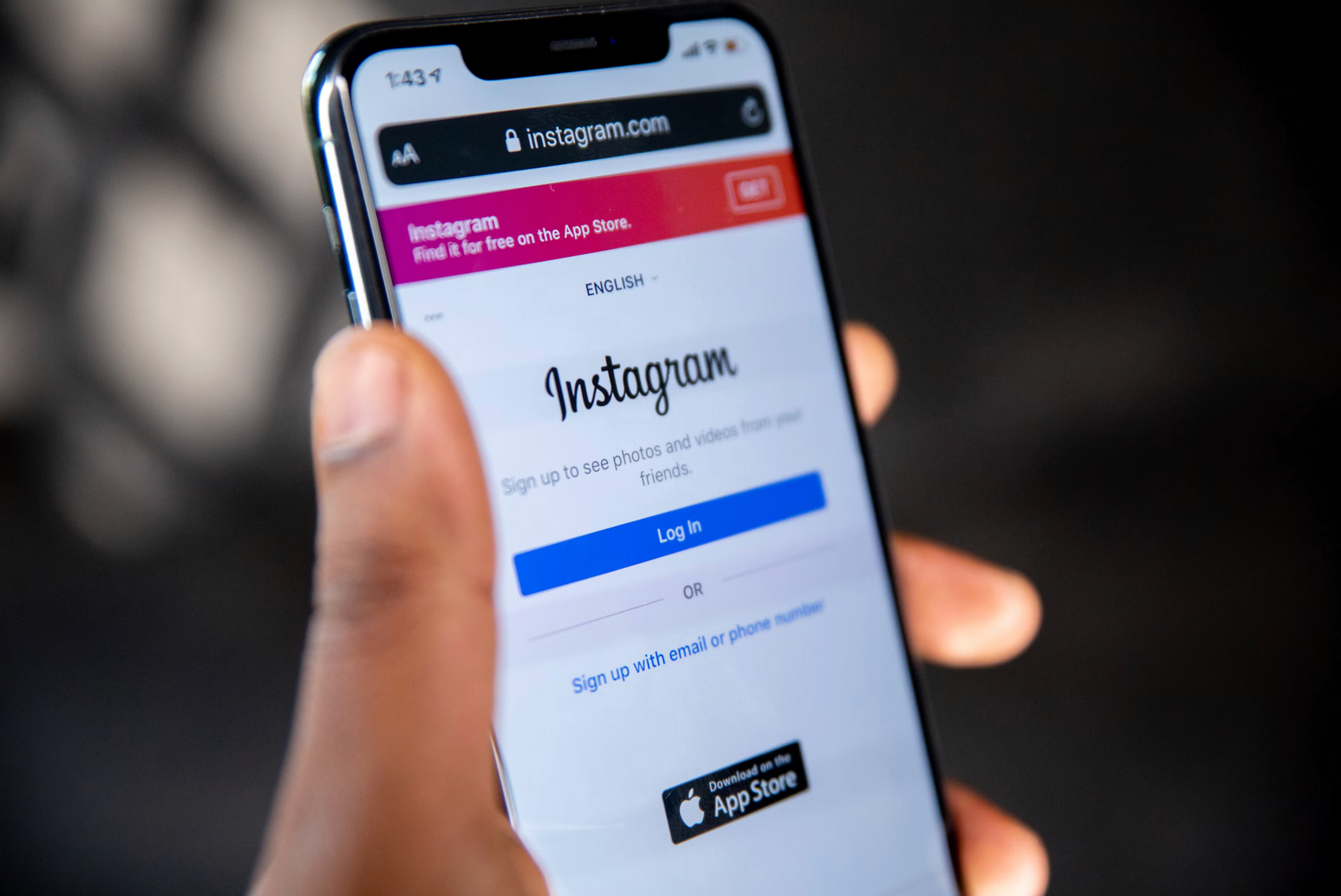Author of this article:Miya, Search engine optimization expert
Instagram Web VersionIt provides users with a convenient way to manage their accounts without using a mobile phone. Logging in to the Web version of Instagram on a computer can not only help users view news, manage messages and comments at any time, especially for social media practitioners or brand marketers, the Web version of Instagram is an ideal tool to improve efficiency. However, some users may encounter login problems when using the Web version of Instagram, such as unable to log in, incorrect password prompts, etc.
Mixdesk
AI Agent
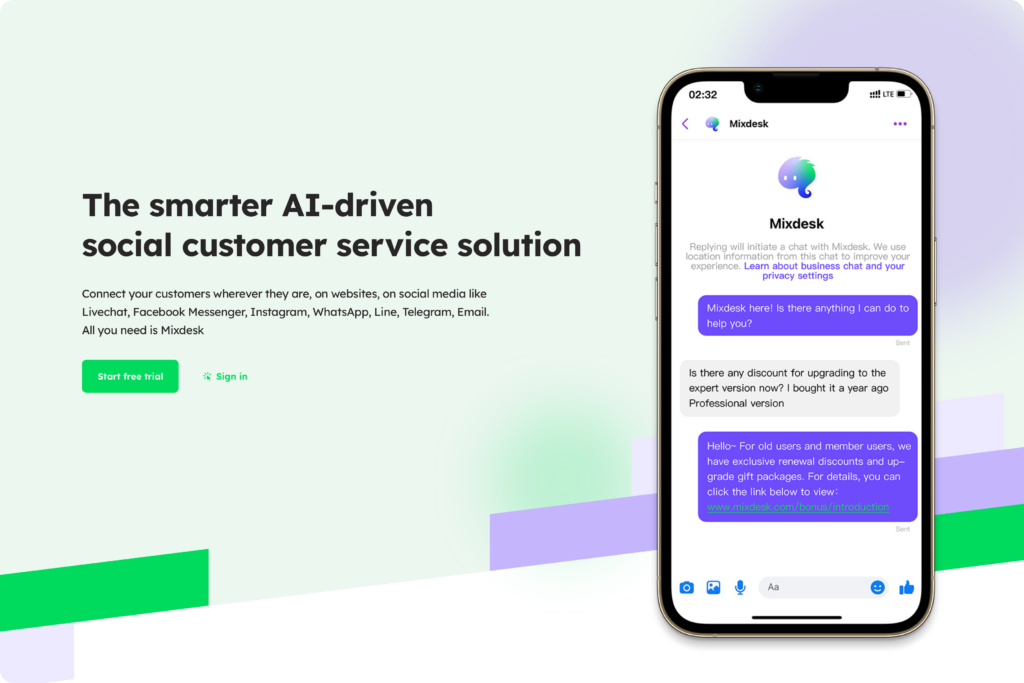
- Instagram Web version login steps
- Reasons and solutions for the inability to log in to the Instagram Web version
- The reason and solution for the incorrect password that has been displayed on the Instagram Web version
- Login frequency limit for Instagram Web version
- Two-time verification settings for Instagram Web login
- How to deal with the login prompt “Please try again later” in the Instagram Web version?
- How Mixdesk improves the user experience of Instagram's Web version
Instagram Web version login steps
Logging in to your account through the Instagram Web version is very simple, just follow the steps below:
- Open your browser and visit Instagram official website。
- Enter your account information on the login screen: the account information can be a mobile phone number, user name or registered email address.
- Enter your account password.
- click“Login”The button completes the login.
- If you forget your password, you can click”Forgot password", Follow the steps prompted to reset the password.
- If you don't have an Instagram account yet, you can click"Register”Option, follow the registration process to create a new account.
By following the steps above, you can easily log in to your account on the Web version of Instagram.
Reasons and solutions for the inability to log in to the Instagram Web version
Sometimes users will encounter situations where they cannot log in when logging in to the Web version. There may be several reasons for this problem:
- Unstable network connection: It is recommended to check the network connection to ensure that the network is smooth and then refresh the page or change the network.
- Account is restricted from logging in: Instagram will protect and restrict the account number when abnormal login behavior is detected. In this case, you can try to log in later.
- Browser compatibility issues: The Web version of Instagram may not work properly on some older browsers. It is recommended to update to the latest version of Chrome, Firefox or Safari.
- Cache and Cookie issues: Caching or Cookie data can sometimes cause abnormal login. You can try to clear your browser's cache and cookies, or use seamless mode to log in.
The reason and solution for the incorrect password that has been displayed on the Instagram Web version
When users log in to the Instagram Web version, they see a ”wrong password" prompt, which may be caused by the following reasons:
- Input error: Check whether the input is correct, especially the case and keyboard layout.
- Account security issues: If abnormal activity is detected, Instagram will lock the account and prompt for the wrong password. You can choose “Forgot Password” to reset it.
- Cache and Cookie impact:Clean up your browser's cache and cookie dataThe problem of incorrect password may be resolved.
- Frequently change the login environment: If users frequently change IP addresses or use a VPN to log in, Instagram may recognize them as abnormal activity. You can try to switch to a commonly used network environment and try again.

如果你在使用Instagram网页版时遇到登录问题,可以联系Mixdesk,我们的智能客服能够为用户提供实时支持,。此外,Mixdesk提供社交化的客户营销与服务,可以在多个平台上同步处理客户问题,无论是通过Instagram还是其他社交平台,帮助你更高效地解决问题,提升用户体验。
Login frequency limit for Instagram Web version
In order to protect the security of user accounts, Instagram has set a login frequency limit. If users fail to log in frequently, Instagram will temporarily limit the number of logins. In this case, the user can choose to wait for a while before trying to log in, or through “Forgot password”The process is verified and reset to ensure account security.
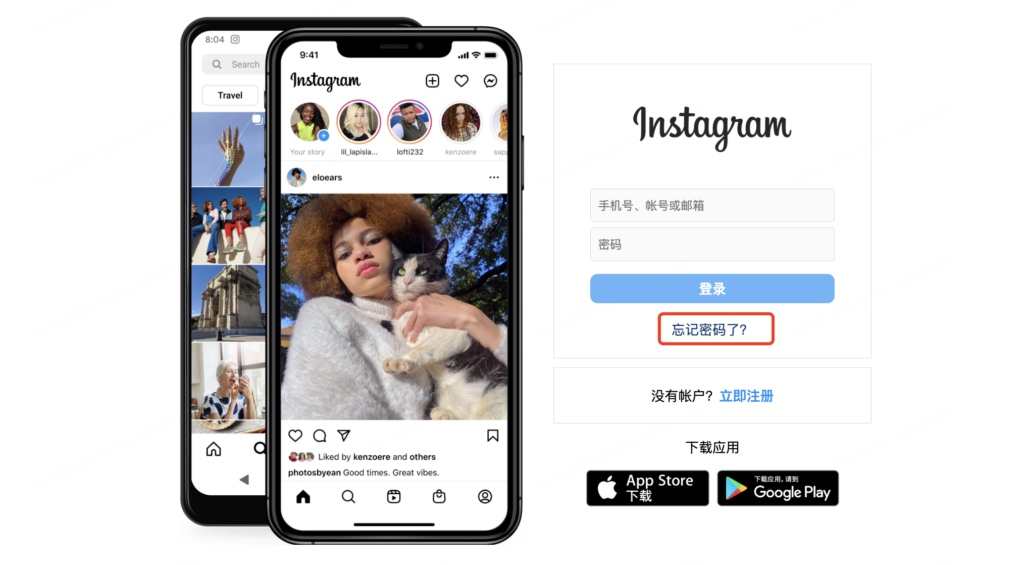
Two-time verification settings for Instagram Web login
Instagram supports users to set up two-factor Authentication, which adds a layer of security when logging in. Users can enable two-time verification in the “Security” settings of Instagram on the mobile terminal, and log in through the verification code generated by the SMS or application to ensure that the account security is not affected by abnormal login. Especially when using the Web version, enabling two-time verification can better protect account security.
How to deal with the login prompt “Please try again later” in the Instagram Web version?
If a user sees “Please try again later” or a similar error message when logging in to the Instagram Web version, it is usually due to frequent login attempts or abnormal login behavior detected by the system. The following are some processing methods:
- Wait for a while: Instagram may temporarily lock accounts toPrevent malicious attacks, Usually the account can be unlocked after a few hours.
- Switch network: Using a different network (such as switching from Wi-Fi to mobile phone data) may solve this problem.
- Try to reset the password: You can choose to reset the password for re-verification.
- Contact customer service: If the problem continues to be unsolvable, you can contact customer service through the Instagram Help Center for further assistance.
Maybe you want to see:
-
Guide to using the Instagram Web version: From login, sticky to search, easily master every function
After fully mastering the skills of using the Instagram Web version, brands can not only better interact with customers, but also effectively manage multiple social platforms.…
Other issues:
How Mixdesk improves the user experience of Instagram's Web version
If users encounter efficiency problems in using the Instagram Web version for customer message management and interaction, Mixdesk can provide a more professional and efficient solution. As a social customer service platform focused on AI-driven,Mixdesk supports aggregating multi-platform messages, includingInstagram、Facebook、WhatsAppetc. Through Mixdesk, companies can centrally manage all social media customer messages on one platform, greatly improving work efficiency. Especially in customer service andMarketing interaction, Mixdesk's intelligent tools can help brands respond to users' private messages and inquiries in a timely manner, effectively improve customer satisfaction, and increase brand exposure and user retention through automated functions.
The intelligent customer service system provided by Mixdesk can not only simplify the message management of the Instagram Web version, but also help companies achieve the continuous growth of their global business.