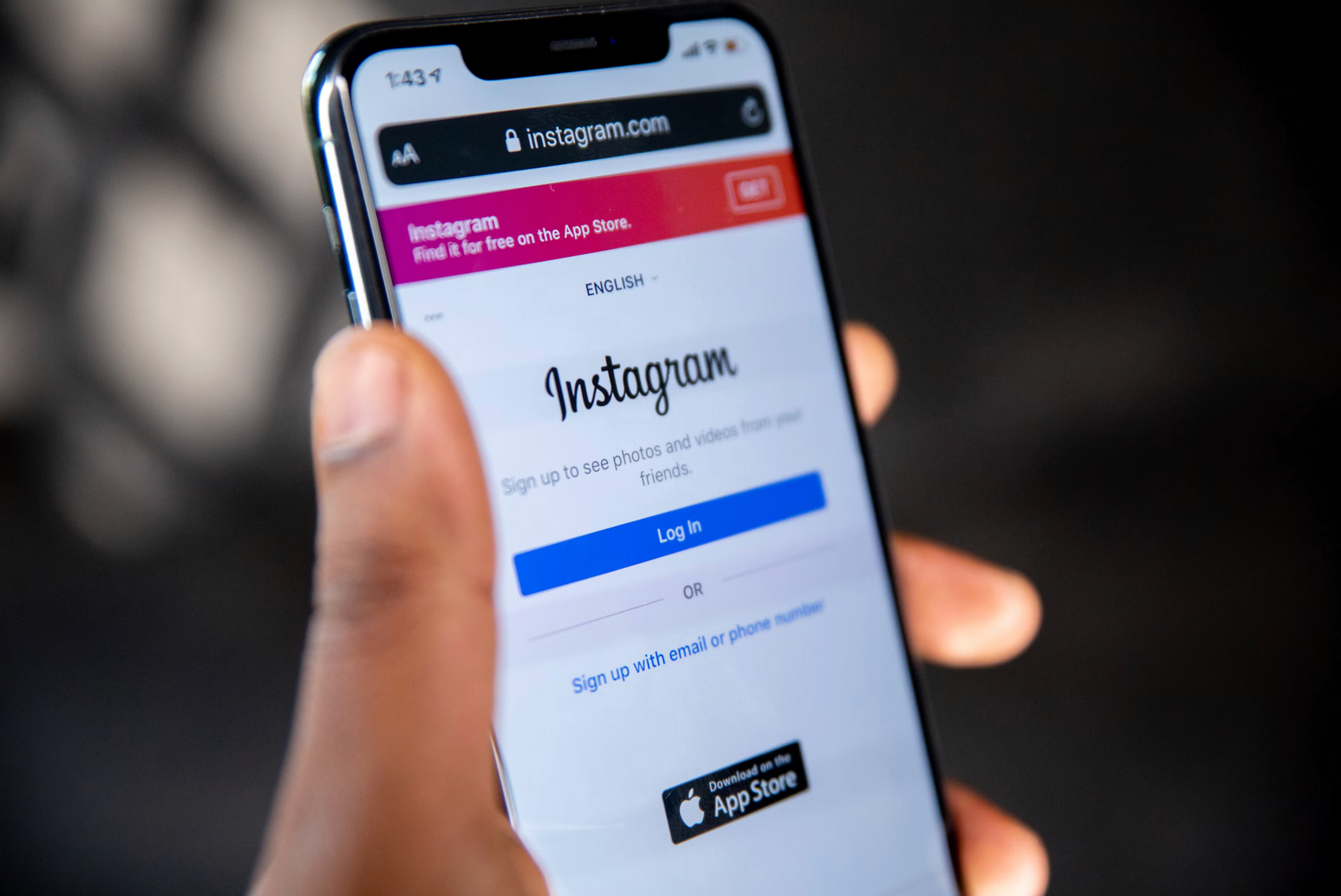Author of this article:Miya, Search engine optimization expert
With the widespread application of social media, more and moreUsers want to share different types of content on Instagram, Such as photos, videos, and even documents. However, Instagram was originally designed to be mainly used for sharing visual content, so it does not provide the ability to send PDF files. This is inIn the Web and mobile versions of InstagramThere is no direct support.
But if you want to share the information or content in the PDF through Instagram, this article will provide several alternatives to help you achieve this goal under existing conditions.
Mixdesk
AI Agent
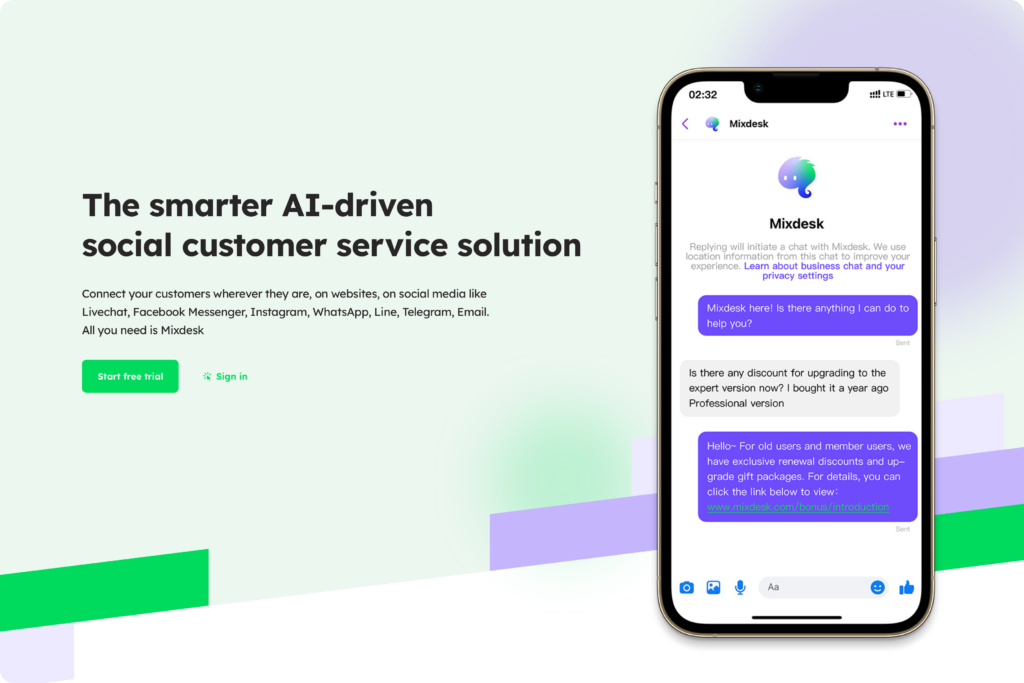
Why does the Web version of Instagram not support PDF sending?
The Web version of Instagram only supports the sharing of photos and videos. As for why can't I send a PDF? First of all, it is very important to understand the logic behind Instagram's design. Instagram is a picture and video sharing platform that focuses on the presentation of visual content and social interaction.
Therefore, unlike text or document files such as PDFs, pictures and videos are more suitable for the display style of the platform. PDF files usually contain multiple pages of content, text, and complex typesetting structure, which is inconsistent with Instagram's concise visual style, soInstagramThe transfer of PDF files is not functionally supported.

However, through some clever alternatives, users can still share key information in the PDF on Instagram. The following are detailed methods.
Convert PDF files to image format for sharing
Since Instagram supports image uploading, you can convert PDF content into an image format (such as JPEG or PNG) and upload it to Instagram. This method is very suitable for users who want to display key pages or information in the PDF, such as sharing product introductions, event posters, or presentation content.
Operation steps:
- Use the screenshot tool to capture key information in the PDF, or use a PDF conversion tool (such asAdobe Acrobat、Smallpdf) Save the PDF page as an image format.
- Log in to the Web version or mobile version of Instagram and upload the PDF content in the image format as an ordinary image.
- Add relevant instructions to the description, such as “click to view details” or "Turn the page to browse more content”"
Recommended scenario:
- Product promotion: Convert product promotional materials from PDF to image format and publish them in graphic format for potential customers to view on Instagram.
- Event poster: Show the detailed information of the event or lecture to followers and guide users to participate in the event.
Upload PDF to cloud platform and share link
If your PDF file is large or contains multiple pages, upload it to a cloud platform (such asGoogle Drive、Dropbox) Is an ideal choice. Then, you can share the link to your Instagram profile (Bio) or feed for users to click to access.
Operation steps:
- Upload the PDF file to cloud storage platforms such as Google Drive and Dropbox and set it to “publicly visible”.
- Copy the sharing link of the file, paste it into your Instagram profile (Bio), or post it in dynamic content.
- Briefly explain the PDF content in the introduction or dynamic description to attract users to click on the link to access it.
Recommended scenario:
- Publish ebook: Suitable for scenarios where complete documents need to be shared, such as free ebooks, white papers, or product catalogs.
- Download promotional resources: Such as the release of educational and consulting content, guide users to download detailed PDF files through links.

Mixdesk能够整合多个Instagram账号的客户消息,帮助企业高效管理跨平台的对话。主动营销功能使企业能够精准地接触潜在客户,推动客户转化。通过智能工作流,Mixdesk确保营销和服务支持的无缝衔接,从而提升客户满意度,优化业务成果,让企业在不同社交平台上提供高效且个性化的服务体验。
Use limited-time dynamic link stickers to guide users to download PDF files
Instagram is rich in interactive features for limited-time dynamics, and you can temporarily share file information without affecting the content of the homepage. You can use the link sticker to guide users to the PDF file download page. Through limited-time dynamic interactive stickers (such as voting, Q&A), user participation and click-through rates can also be increased.
Operation steps:
- Upload the PDF to Google Drive or other storage platform to get a sharing link.
- Open the Instagram mobile app, choose to post a limited-time news, and upload a background image or related image.
- Select the “Sticker” option in the dynamic, find the ”Link" sticker, and paste the shared link.
- Add explanatory text to the link sticker, such as “Click to view details” or “Download the complete file”, to guide the user to click. 、
Precautions:
In the Web version of Instagram, there is currently no ”sticker“ or ”Link sticker" function. Link stickers are only available in the limited-time feed of the Instagram mobile app. Therefore, if you want to use link stickers in your feed to guide users to external resources such as PDFs, you need to do so through Instagram's mobile app.
Recommended scenario:
- Publish a report or guide: Dynamically share industry reports or guide links for a limited time to attract target users to download and read.
- Share event information: Promote upcoming events in the limited-time news, so that users can learn more by downloading materials.
Extract PDF content into multiple pictures and publish it as a carousel post
Instagram supports carousel images (up to 10 pictures). You can split PDF content into multiple pages of pictures and display them on Instagram in the form of carousel posts. This method is more suitable for long-form PDF sharing, such as step-by-step operation guides or multi-page brochures, which can not only show the core content of the PDF, but also maintain the visual effects of Instagram.
Operation steps:
- Export each page of the PDF as a separate image file to ensure that the resolution is clear enough.
- Open the Web or mobile version of Instagram, select multiple pictures, and upload them in order to create carousel posts.
- Add a simple description to each picture, so that readers can clearly understand the subject and content of each page.
Recommended scenario:
- Operation guide or tutorial: Display PDF content step by step, such as teaching manuals, operating procedures, etc.
- Multi-page promotional materials: Publish brochures or project briefs in a carousel to showcase a variety of content and attract potential customers.
Best practices for sharing PDF content on the Web version of Instagram
Although the Web version of Instagram does not support sending PDF files directly, users can still share the content in the PDF on Instagram through the above alternatives to meet different promotion or display needs. From converting PDFs into pictures, to sharing links through cloud platforms, to using limited-time dynamics and carousel posts, users can choose the most suitable solution according to their specific needs, which not only realizes the sharing of PDF content, but also maintains the visual effect of Instagram.
Maybe you want to see:
-
Guide to using the Instagram Web version: From login, sticky to search, easily master every function
After fully mastering the skills of using the Instagram Web version, brands can not only better interact with customers, but also effectively manage multiple social platforms.…
Other issues:
Mixdesk helps brands efficiently manage Instagram customer interactions
If your brand wants to manage customer interactions more efficiently on social platforms such as Instagram,,MixdeskProvides a one-stop solution. Through the multi-channel message aggregation function, Mixdesk can send messages fromInstagram、WhatsApp、FacebookAnd other platformsCentralized management of customer messages, To help companies quickly respond to customer needs and improve the customer experience. With Mixdesk, your team can more easily maintain customer relationships on a global scale and achieve continuous brand growth.