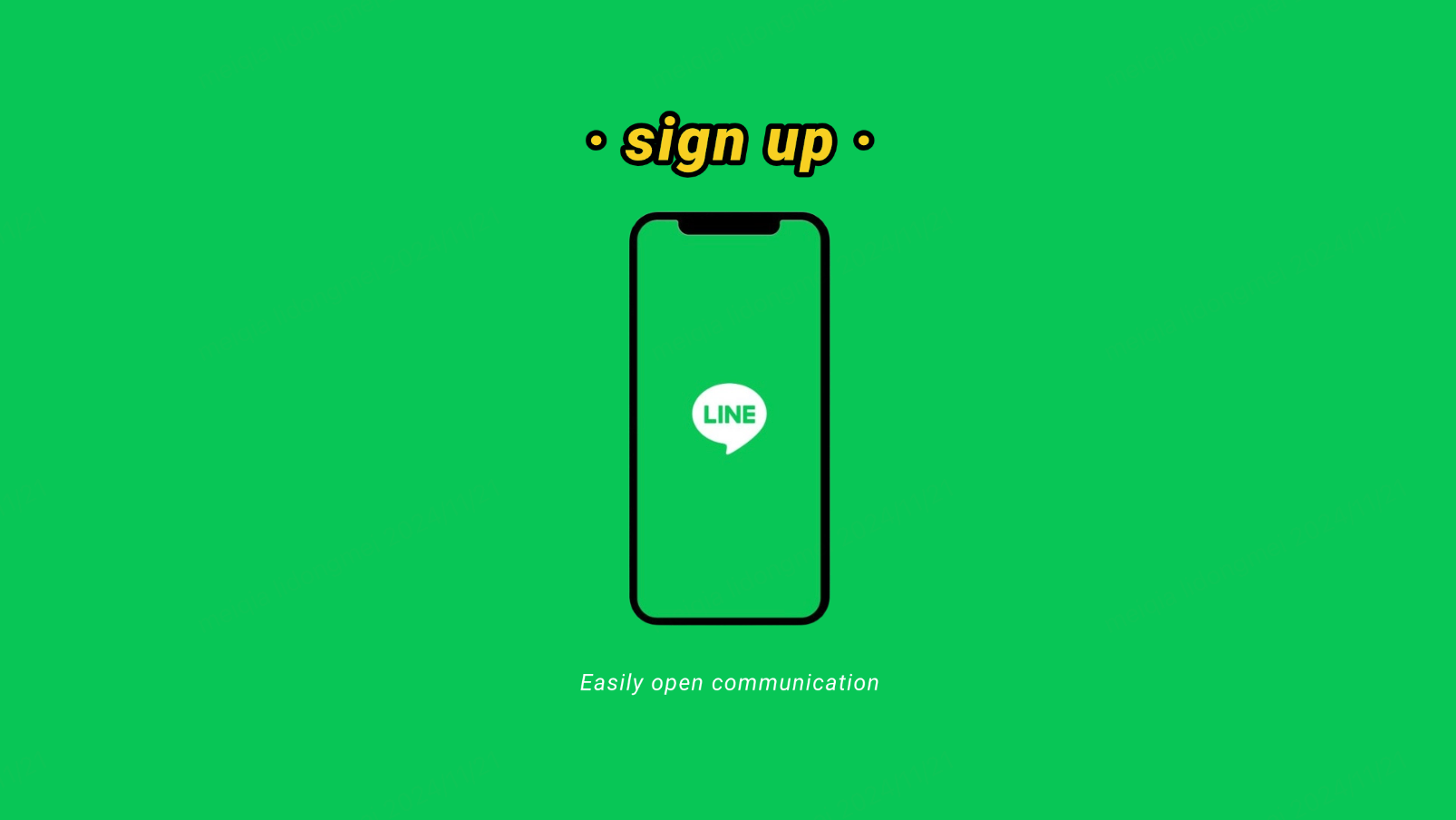Author of this article:Miya, Search engine optimization expert
THE LINE Web VERSION providesMulti-language support, To meet the needs of users around the world. Whether IT IS DUE TO PERSONAL PREFERENCES OR WORK NEEDS, USERS CAN EASILY SWITCH THE INTERFACE LANGUAGE of THE LINE WEB VERSION. This feature is particularly important for users who need to communicate across borders or work in an international team.
This CHAPTER WILL introduce IN DETAIL THE LANGUAGE SWITCHING STEPS of THE LINE WEB VERSION AND THE LIST OF SUPPORTED LANGUAGES TO HELP YOU EASILY MASTER THIS PRACTICAL FEATURE.
Mixdesk
AI Agent
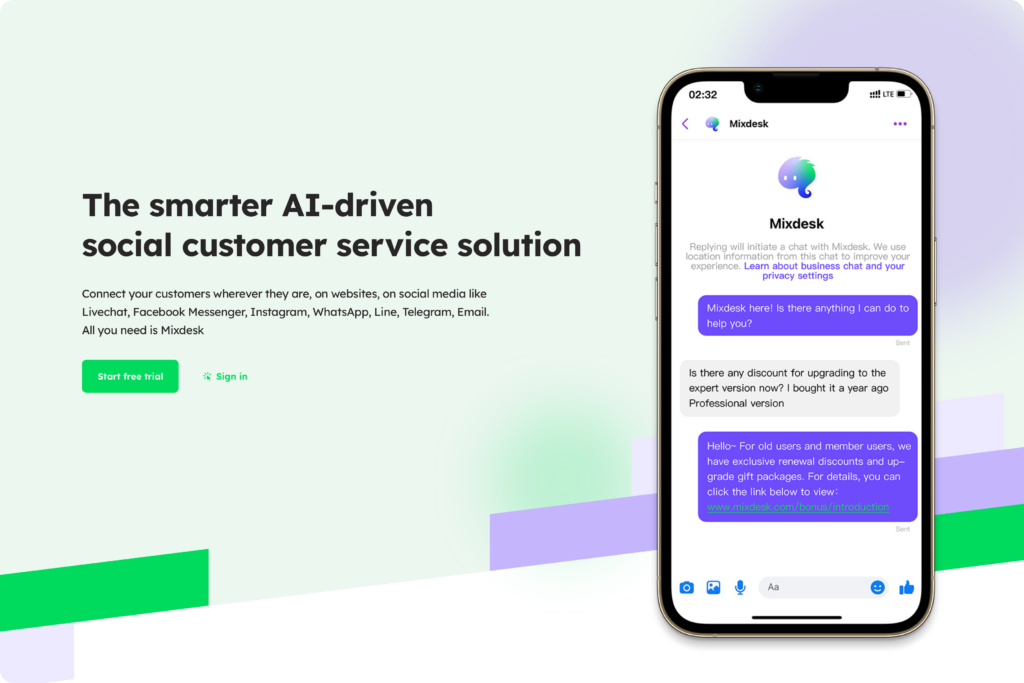
LANGUAGE switching steps for LINE Web version
IN THE LINE Web VERSION, THE OPERATION OF SWITCHING LANGUAGES IS SIMPLE AND EASY TO UNDERSTAND. YOU ONLY NEED TO FOLLOW THE STEPS BELOW TO COMPLETE THE SETUP.:
- Go to the "Settings” page
After LOGGING IN TO THE LINE Web VERSION, CLICK THE “AVATAR” ICON IN THE UPPER RIGHT CORNER, A DROP-DOWN MENU WILL OPEN, AND SELECT “SETTINGS”.
- Select the "Language” option
In the "Settings“ interface, find the ”Language“ option, click the ”Edit" button on the right, and select the desired language in the language selection list that appears.
- Save settings
Confirm or click the "Save” button to ensure that the language change takes effect.
Through the above steps, users can switch the interface language at any time, which is particularly convenient for those who need to communicate with international customers or team members.
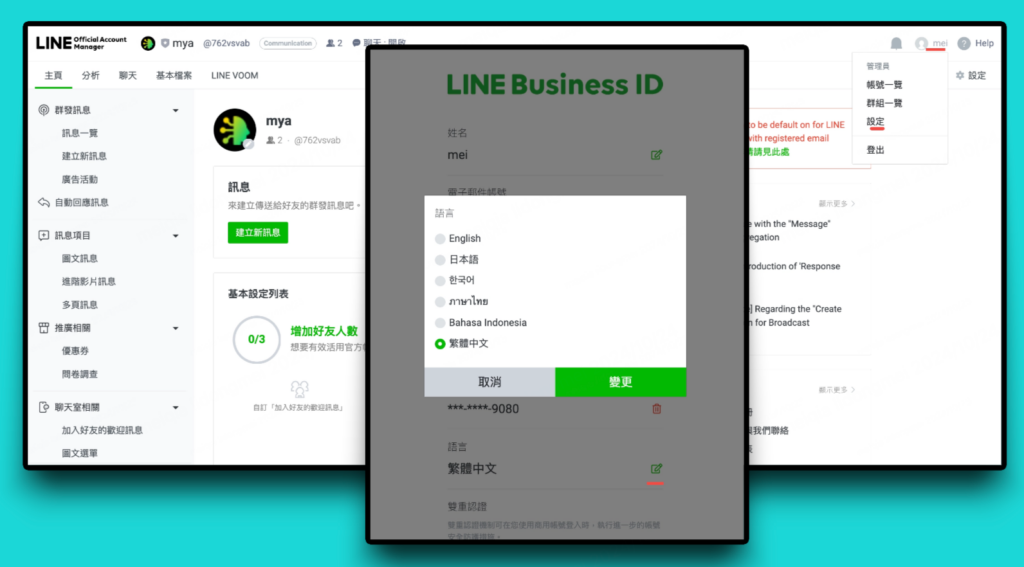
What languages does the LINE WEB VERSION support?
THE LINE Web VERSION supports multiple languages TO meet the needs OF USERS AROUND the WORLD.
The MAIN LANGUAGES SUPPORTED by THE LINE WEB VERSION ARE:Chinese (traditional), English, Japanese, Korean, Thai, Indonesian.
The MULTI-LANGUAGE SUPPORT FEATURE brings THE FOLLOWING ADVANTAGES to THE LINE WEB VERSION:
- Meet the needs of users with different language preferences: No matter where the user is, they can use this tool in a familiar language environment.;
- Facilitate international communication: Multinational companies and international teams can simplify internal collaboration and customer communication through language switching;
- Improve user experience: Users can quickly adjust the language settings according to specific scenarios to ensure smoother work and communication.
Practical application scenarios for multi-language switching of LINE WEB VERSION
- Cross-border teamwork: For international team members who need to work in different languages, the language switching function makes cross-language communication easier.
- Serving international customers: The corporate customer service team adjusts the interface language to provide support to customers in different countries more efficiently and improve customer satisfaction.
- Language learning and Practice: Language learners can familiarize themselves with the target language in real-world usage scenarios by switching the interface language to deepen their understanding and memory.
Maybe you want to see:
-
How to open the LINE Web VERSION (registration method and frequently asked questions)
THROUGH THE LINE Web VERSION, USERS CAN NOT ONLY SEND SIMPLE TEXT MESSAGES, BUT ALSO EFFICIENTLY TRANSFER MULTIMEDIA FILES, AND COMMUNICATE AND MANAGE GROUPS. This makes…
Other issues:
Mixdesk: Help enterprises achieve global and efficient communication
In international business, multi-language support and flexible language switching are the key to improving the efficiency of corporate communication. And Mixdesk not only provides powerful multilingual services, but also throughAI Agent technology enables real-time intelligent translation and precise interaction, To escort multinational teams and customer service. In addition, Mixdesk seamlessly integrates the LINE Web version with other mainstream social media channels (such as WhatsApp, Facebook Messenger, Instagram, etc.) to help companies centrally manage all customer messages and avoid the tedious operation of multi-platform switching.
Mixdesk's intelligent tools can also support automated message processing, marketing campaign execution, and customer demand analysis, greatly improving the efficiency of enterprise operations. Through these innovative features, Mixdesk makes global communication easier and provides a full range of support for companies to cross language and platform barriers.