Author of this article:Fiona
As the world's most popular instant messaging application, Telegram has attracted a large number of users due to its strong encryption and security. For cross-border practitioners, Telegram is a core tool for connecting overseas customers and synchronizing business information-but the problem of "unable to receive verification code" often makes registration or login stuck: it may be that it is at the key node of customer communication, or it may be that the new device cannot be verified when logging in, which directly affects the business.advance.
According to Telegram official community data, "Verification code reception failed” is a TOP3 problem for users to consult. Among them, the failure rate of cross-border users due to network and regional differences is 47% higher than that of local users.
This article will start from the sending logic of Telegram verification code, disassemble the 7 common reasons for failure, and provide detailed solutions. At the same time, for cross-border scenarios, explain how to passtoolsAvoid the risk of ”single channel dependence" and optimizeCustomer service, Improve the customer experience.

- 1. The sending logic of the Telegram verification code
- 2. Telegram can't receive the verification code? 7 reasons + solutions
- Reason 1: Abnormal network environment (most common for cross-border users)
- Reason 2: The format of the mobile phone number is filled in incorrectly
- Reason 3: Device/account cache or abnormal
- Reason 4: Operator interception or delay in international SMS
- Reason 5: Telegram server area maintenance
- Reason 6: Conflict between third-party tools
- Reason 7: Use virtual numbers or third-party services
- 3. Additional reminders for cross-border scenarios: 2 suggestions to avoid "verification code dependence”
- Fourth, summary
1. The sending logic of the Telegram verification code
Before troubleshooting the problem, first briefly understand Telegram The delivery process of the verification code helps you quickly locate the link loopholes:
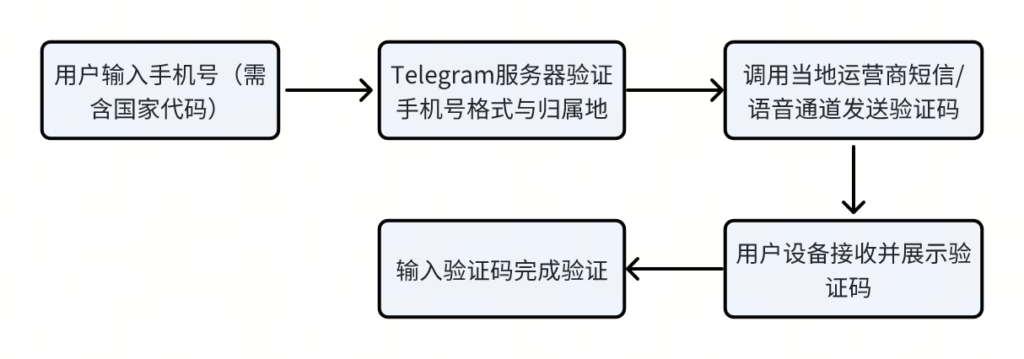
In the above process,Network environment, mobile phone number format, operator channel, server status If there is a problem in any link, the verification code will not be received.
2. Telegram can't receive the verification code? 7 reasons + solutions
Reason 1: Abnormal network environment (most common for cross-border users)
In some cases, network problems may be the root cause of the verification code not being received. Whether it is Wi-Fi or mobile data, if the signal is unstable or the network is congested, the verification code information may be delayed or lost. At the same time,Telegram In some areas, it needs to be accessed through a secure network. If the VPN node is unstable, the IP is marked, or the local firewall blocks it, the verification code will not be passed.
- Specific performance: There is no response after clicking "Send verification Code", or “Sending failed, please check the network” is prompted.
- solution:
- Make sure your device is connected to a stable network. Try to switch between Wi-Fi or mobile data connection and resend the verification code.
- Check the network settings to make sure that airplane mode is not enabled.
- Switch to a compatible VPN: Give priority to paid tools that support “native IP” (such as EXPRESSPN and NORDPN), and avoid free VPNs (mostly shared IPS, which are easily marked as “junk IPS” by Telegram).
- Switch node: If the current node (such as the United States) cannot receive it, try to switch to the node where the mobile phone number belongs (such as the Hong Kong and Singapore nodes for Chinese mobile phone numbers), or the region where the Telegram server is more stable (such as the European Union and Japan).
- Turn off the local firewall: Some corporate networks will block international SMS channels, and you can temporarily switch to personal hotspots (mobile phone 4G/5G) to exclude corporate network restrictions.
attention: Telegram is sensitive to “frequently switching IP" and "Frequently requesting verification codes”. If you switch more than 3 nodes within 1 hour, a temporary restriction may be triggered. It is recommended to wait 5-10 minutes after switching and try again; “Frequently requesting verification codes” may be regarded as abnormal activity by Telegram and wait for a period of time.Just try to get the verification code again. Usually Telegram will lift this restriction within 24 hours.
Reason 2: The format of the mobile phone number is filled in incorrectly
Many users ignore the "country code” or format errors, causing Telegram to fail to recognize the attribution of the mobile phone number, and the verification code will naturally not be delivered.
- Specific performance: Prompt “Invalid mobile phone number”, or display “Verification code sent" but never received.
- solution:
- Fill in the country code correctly: it must start with “+” without 0 or spaces. For example:
- Chinese mobile phone number: +86138xxxx1234 (instead of 0086138xxxx1234, +86 138xxxx1234);
- U.S. mobile phone number: +1415xxxx1234 (the U.S. country code is 1, no need to add 0).
- Check the mobile phone number: delete the spaces and dash lines at the beginning/end (for example, “138-xxxx-1234“ needs to be changed to ”138xxxx1234") to ensure that it is exactly the same as the mobile phone number card.
- Avoid virtual mobile phone numbers: Telegram prohibits registration with temporary virtual numbers (such as access code platforms). You must use your real-name physical mobile phone number, otherwise it will directly block the verification code from being sent.
- Fill in the country code correctly: it must start with “+” without 0 or spaces. For example:
Reason 3: Device/account cache or abnormal
The cache of the old device is not cleaned up, the account has a record of violation, or there is a conflict between multiple device logins, which will cause the verification code receiving channel to be blocked.
- Specific performance: The verification code cannot be received for the new device to log in, but the old device can be used normally; or it prompts “the account is temporarily restricted”"
- solution:
- Clean up the device cache:
- Mobile terminal: Go to Telegram Settings → Storage and Cache→ Clear all caches (no need to delete chat history);
- Computer side: After logging out of your account, delete your browser Cookies (or log in again in privacy mode).
- Try to change the device: if the phone can't receive it, log in with the computer and select "Send verification code to the phone number”. In some cases, the computer-side channel is more stable.
- Check the status of your account: If you have sent illegal content (such as spam, sensitive information), your account may be restricted, you can pass Telegram official complaint pageSubmit a complaint, stating “you need to receive a verification code to log in”, and usually reply within 1-3 working days.
- Clean up the device cache:
Reason 4: Operator interception or delay in international SMS
Due to Telegram The verification code is sent via text message or voice call, and some operators may treat the verification code text message from Telegram as spam text message, thereby preventing it from reaching. Especially in some countries or regions, operators have stricter anti-spam measures and may block such information. The three major domestic operators have filtering mechanisms for international text messages, and some regions will intercept text messages that “use international numbers very much”; in addition, international text messages need to pass through multiple portals for cross-regional transmission, and the delay may be as high as 5-10 minutes.
- Specific performance: After waiting for more than 10 minutes, you still can't receive it, or there is a Telegram verification code in the SMS interception box (it is misjudged as a spam SMS).
- solution:
- Check if you can receive other text messages. If other text messages cannot be received, contact the operator to confirm whether there is a blocking setting.
- Check the blocking box: go to the MOBILE SMS APP →Blocking box/Spam SMS, search for “Telegram” or "Verification Code", and some mobile phones will automatically classify international text messages.
- To apply for a voice verification code: On the Telegram verification Code page, click “Did not receive the text message?" "→Select "Get voice verification code”, Telegram will dial the mobile phone number and broadcast the verification code by voice.
- Contact the operator to activate international SMS: Call the operator's customer service (Mobile 10086, Unicom 10010, Telecom 10000) to confirm that the “International SMS receiving function” has been activated. If it has been restricted, you can apply for the interception to be lifted.
- Try to change your mobile phone number: If your current mobile phone number cannot receive international text messages for a long time, you can change to another real-name mobile phone number (which must be consistent with the registration information) to avoid repeated shell jamming due to operator channel problems.
Reason 5: Telegram server area maintenance
Telegram will regularly maintain the servers in a specific area, and the sending and receiving of verification codes and messages in that area will be temporarily interrupted during the maintenance period. Especially during the peak period of large-scale registration, the Telegram server may experience brief failures or delays.
- Specific performance: Multiple users feedback at the same time that “the verification code cannot be received”, or the Telegram official prompts “Regional service maintenance”.
- solution:
- Check Telegram's official social platforms, such as Twitter or Facebook, to see if there are any related server maintenance or failure announcements.
- 查服务器状态:访问Telegram官方状态页(https://status.telegram.org),查看目标区域(如“Asia”“Europe”)的服务是否正常,若显示“Degraded Performance”或“Outage”,需等待维护结束(通常1-2小时)。
- Switch server regions: Select an unmaintainable regional node in the VPN (such as a European node for maintenance in Asia), and re-initiate a verification code request.
- Wrong peak attempt: Avoid applying for verification codes during peak Telegram user activity (such as European and American nights and cross-border shopping festivals). At this time, the server load is high and the probability of transmission delay increases.
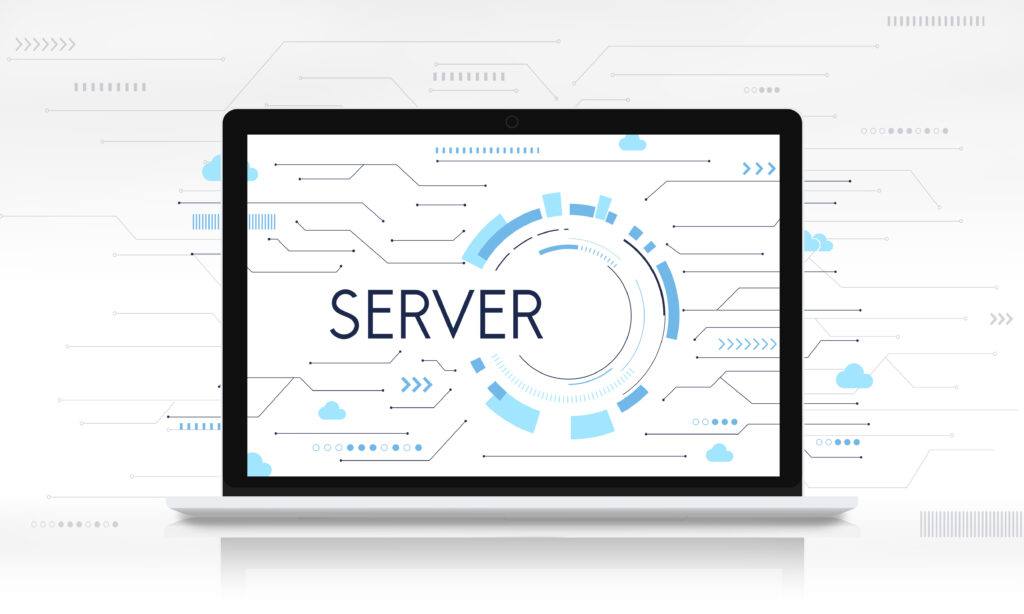
Reason 6: Conflict between third-party tools
The security software in the device (such as 360 Security Guard, Tinder) may intercept international text messages; or the same device logs in to multiple Telegram accounts, triggering the platform's “anti-abuse” mechanism to restrict the sending of verification codes.
- Specific performance: The security software pops up a ”Intercept international text messages" prompt, or the verification code cannot be received after switching multiple accounts.
- solution:
- Temporarily turn off the security software: go to the security software settings →SMS blocking → Turn off the ”International Sms Blocking" function, retry sending the verification code and then turn it on again.
- Log out of other accounts: It is recommended to log in to a maximum of 2 Telegram accounts on the same device. If you log in to more than 3, log out of the non-core account first, wait for 10 minutes before trying to receive the verification code.
- Reset application data: If the above method is invalid, go to mobile phone Settings → Application Management→Telegram→ Clear application data (note: Local chat history will be deleted, it is recommended to back up first), reopen the APP and fill in the mobile phone number to apply for a verification code.
Reason 7: Use virtual numbers or third-party services
Some users may use virtual numbers or register for Telegram accounts through third-party services. These numbers often fail to receive verification codes and are even blocked by Telegram.
- solution
- Try to use your real mobile phone number to register for Telegram.
- If you use a virtual number, try to switch to a number provided by a regular mobile phone operator.
3. Additional reminders for cross-border scenarios: 2 suggestions to avoid "verification code dependence”
For cross-border companies, if you only rely on Telegram to communicate, there is a great risk-once the verification code is not received and the account cannot be logged in, the customer's message will be directly interrupted, affecting the follow-up of the order. When facing common problems such as Telegram not receiving verification codes, we can consider using tools to avoid the risk of missing messages.Mixdesk Is a AI-driven intelligent customer service system, It not only aggregates news from mainstream platforms, but also improves customer service efficiency through automation and AI technology to provide cross-border customer service. 24/7 Uninterrupted support. combine Mixdesk, Users can reduce risks from 2 aspects:
1. Multiple communication channels converge, don't put eggs in one basket
When registering a customer, in addition to collecting Telegram accounts, synchronously obtaining WhatsApp, email and other contact information, use Mixdesk Integrate these channels into a unified workbench. Customer service staff do not need to switch applications frequently to improve work efficiency.Mixdesk The "Customer tagging function“ can also classify and mark customers by ”Telegram users“ and ”WhatsApp users", and then reach them in a targeted manner to avoid the loss of contact caused by the failure of a single channel.
2. Use AI to automate basic services and reduce account dependence
pass Mixdesk AI automated workflow settings, prefabricated replies to frequently asked questions (such as "Order logistics inquiry” and “After-sales policy”), even if the Telegram account is temporarily unable to log in, AI can still automatically respond to basic customer inquiries.:
- Customers send “check logistics”, and AI can automatically call the enterprise ERP system data to push the logistics status.;
- When encountering complex problems, AI will automatically transfer customers to artificial customer service to ensure that the service is not interrupted.
Mixdesk
AI Agent
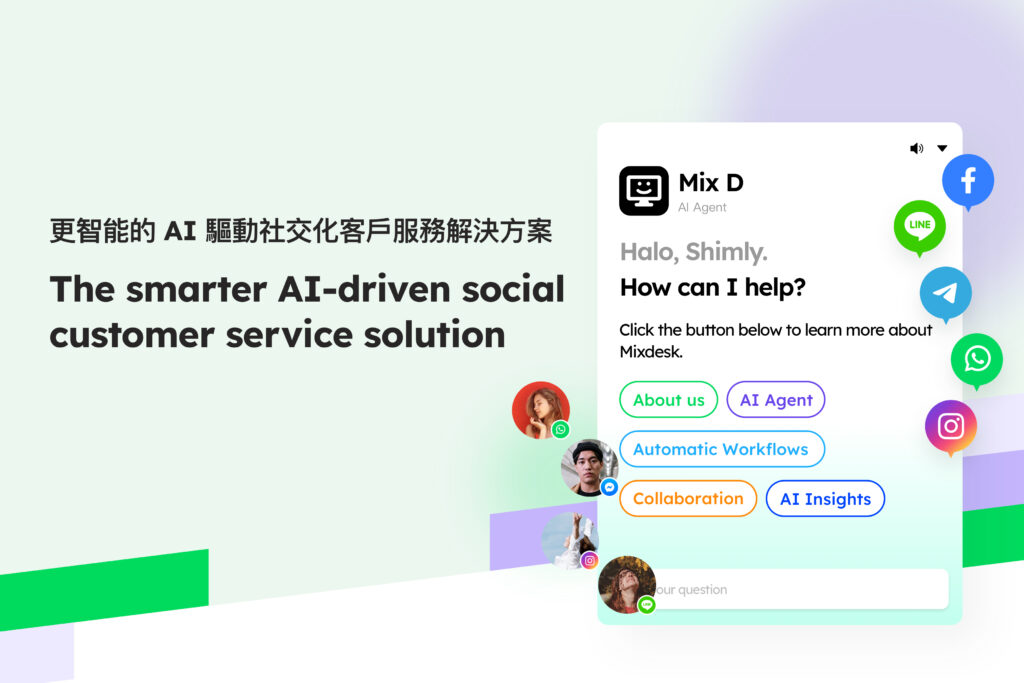
Fourth, summary
All in all, if you encounter a problem where Telegram cannot receive the verification code, you first need to investigate the reasons from the network, number blocking, Telegram server, etc. In most cases, the problem can be effectively solved by cleaning up the cache, changing the verification method, or changing the device. If the problem persists, you can contact the official Telegram customer service.
For cross-border practitioners, ”tool stability" is the basis for business advancement. Although the Telegram verification code problem is common, it can be solved quickly through scientific investigation; and throughMixdesk buildMulti-channel communication system, It can fundamentally avoid business interruption caused by “single tool failure”, improve customer service efficiency and customer experience, and provide stable and compliant customer support on a global scale.

Mixdesk is an overseas multi-channel intelligent customer communication platform that can unify multiple channels such as Facebook, Instagram, WhatsApp, Line, Telegram, and Email to help companies communicate and serve customers. Mixdesk also supports AI employee functions, allowing enterprises to achieve more efficient automated customer service.
