Author of this article:Miya, Search engine optimization expert
As WhatsApp becomes the most popular in the worldInstant messaging toolsOne of them, more and more users want to understand:
–Do you want to add friends to WhatsApp or not?
-How to add it?
-Can the Web version be operated?
-Will it be titled?
-Can you still make notes or backups?
If you also have these questions, this article will answer them for you at once.
Mixdesk
AI Agent
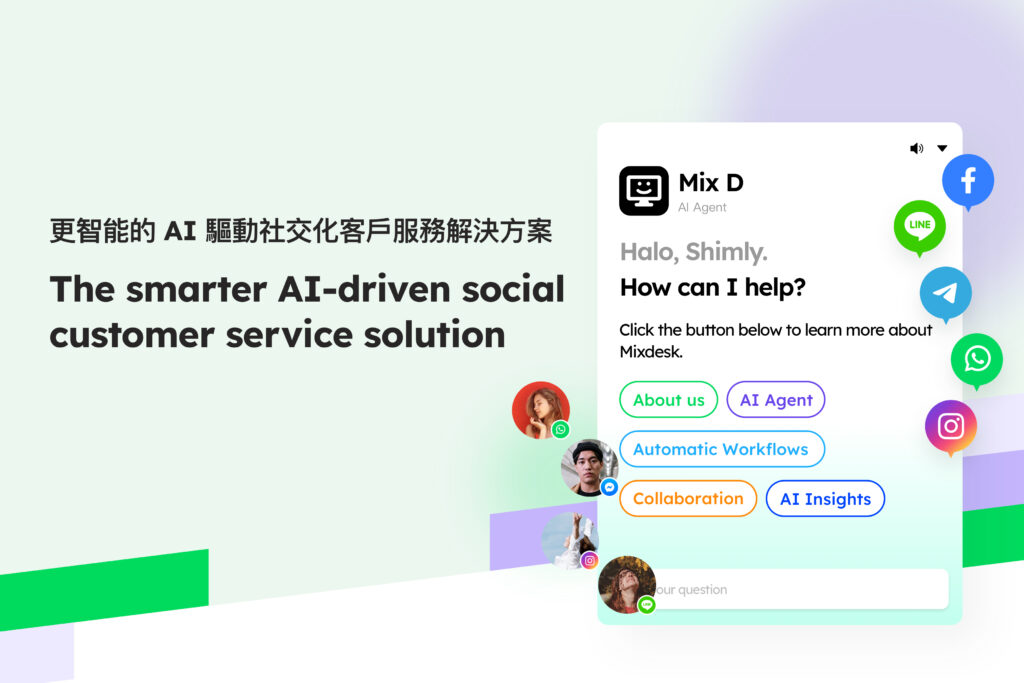
- 1. Do I need to add friends to WhatsApp?
- 2. How to add friends to WhatsApp?
- 3. Is it true that WhatsApp adds friends in seconds?
- 4. How to generate the WhatsApp add friends link?
- 5. How do I change my friend's remarks in the WhatsApp Web version?
- 6. How do WhatsApp make notes to friends?
- 7. How do WhatsApp backup friends?
- 8. To summarize, the WhatsApp contact operations you need to know:
- 9. The value of MixDesk in WhatsApp customer management
- Last words
1. Do I need to add friends to WhatsApp?
Strictly speaking,WhatsApp is not like WeChat.“Add friends to pass verification"The mechanism of。 All you have to do is save the other party's mobile phone number to the mobile phone address book, and after opening WhatsApp, you can send a message directly (provided that the other party is also using WhatsApp). There is no application, verification, or acceptance process, which is simple and straightforward.
This also means that WhatsApp is more like based onChat tool for mobile phone address book, Add a new contact = save a new phone number.
2. How to add friends to WhatsApp?
Method 1: Add a contact through a new conversation
- Open WhatsApp.
- Click the new chat button (📝) in the lower right corner.
- Select "Add Contact".
- Enter your name and mobile phone number (remember to add the country code).
- Click "Finish”.
This nameContacts will be synchronized to WhatsApp, Can be saved to the mobile phone address book at the same time.
Method 2: Add from the group
- Open a WhatsApp group.
- Find the group member you want to add.
- Click Avatar> "Create New Contact".
Method 3: Add from an existing conversation
If you receive a message from an unfamiliar number, click on the phone number in the chat interface and you can select “Add to contact”.
Tip: Make sure you have authorized WhatsApp to read the address book, otherwise the contacts may not be synchronized.

3. Is it true that WhatsApp adds friends in seconds?
This is an issue that many new users are concerned about. indeed,WhatsApp There is a monitoring mechanism for "abnormal addition behavior”, In particular, the following situations may lead to the risk of title:
- Continuously add a large number of unfamiliar numbers in a short period of time;
- Frequently send information or links of a marketing nature;
- It was reported or hacked by a large number of users.
If you are a business user or want to use it for customer communication, it is recommended to use MixDesk. WhatsApp customer service management tool。 It can be accessed in compliance through the official API to avoid the risk of title, and at the same time it can realize functions such as teamwork and automatic reply, especially suitable for overseas customer acquisition or cross-border e-commerce operations.
|Related reading|
4. How to generate the WhatsApp add friends link?
WhatsApp provides a kind ofNo need to save the number to send a messageThe way:
👉 https://wa.me/手机号码(含国家区号)
(1) For example, if you want to contact a Chinese number +8613912345678, the other party has not saved you, you can send this link to TA:
👉 https://wa.me/8613912345678,点击后将跳转 WhatsApp 对话窗口。
(2) If you are a company, you can also generate Link to the prefilled message, such as:
👉 https://wa.me/8613912345678?text=您好,我想了解一下贵公司的产品
Such links can be placed inOfficial website, email, social mediaWait for places to guide customers to contact you.
5. How do I change my friend's remarks in the WhatsApp Web version?
Many users are used to adding “remarks” to their friends in WeChat, but in WhatsApp,Remarks name= The name you gave to this number in the phone address book。
How to change remarks in the web version:
- Cannot be directly in the web version WhatsApp edit contact name;
- Please go back to the phone address book to modify the name of the contact;
- WhatsApp will update the remarks simultaneously (that is, the name you see);
This is a bit troublesome, but after all, WhatsApp is an address book-driven application.
|Related reading|
6. How do WhatsApp make notes to friends?
Repeat the explanation:WhatsApp does not have a built-in "remarks” function, Everything is subject to the mobile phone address book.
Want to giveA friend changed the remarks? please:
- Open the “Contacts” App of your phone;
- Find the corresponding contact and edit the name;
- WhatsApp will sync automatically.
7. How do WhatsApp backup friends?
WhatsApp itself does not provide the function of “backing up friends”, because contact information is stored in your phone's address book.
Correct approach:
- Use the backup function that comes with the mobile phone system (such as iCloud, Google contacts);
- Regularly export contacts to local or cloud;
- useThird-party contact management toolBackup the address book.
If enterprise users wish to export WhatsApp contact chat history, You can use tools such as MixDesk to archive and export chat content, and effectively respond to after-sales, compliance and other needs.
|Related reading|
8. To summarize, the WhatsApp contact operations you need to know:
| operation | Whether to support | Operation instructions |
|---|---|---|
| Add a contact | ✅ | Achieved by saving the mobile phone number |
| Edit remarks | ✅ | Modify in the phone address book |
| Delete a contact | ✅ | Just delete it in the phone address book |
| Verified before chatting | ❌ | No need to verify, send a message directly |
| Add people in bulk | ⚠️ | Easy to trigger the title, it is recommended to operate through the official API |
| Add via link | ✅ | use wa.me Format generation link |
| Backup contacts | ✅ | Backup via mobile phone address book |
| Manage contacts on the Web side | ❌ | Does not support adding or modifying, only view |
9. The value of MixDesk in WhatsApp customer management
If you are a team collaboration user or have a business purpose, such asCross-border customer service, social media operation, global agency managementFor other scenarios, it is recommended to understand MixDesk:
- Support simultaneous login of multiple accounts and assign to different customer services;
- Automated welcome words, tag grouping, and chat history archiving;
- Provide a compliance communication solution based on WhatsApp's official API;
- Support multi-platform integration (such as Facebook and Instagram access together);
- A powerful data kanban board allows you to see clearly the source of customers and conversion efficiency.
use WhatsApp handles customer business, You might as well let MixDesk help you control compliance and improve efficiency.

Mixdesk is an overseas multi-channel intelligent customer communication platform that can unify multiple channels such as Facebook, Instagram, WhatsApp, Line, Telegram, and Email to help companies communicate and serve customers. Mixdesk also supports AI employee functions, allowing enterprises to achieve more efficient automated customer service.
Last words
Although adding friends to WhatsApp seems very simple, there are still many “small doorways” in it. Whether you are an individual user or a business team, you can master these operating skills well.Use WhatsApp more safely and efficiently。 Especially in the fields of international communication, cross-border e-commerce, and community operations, WhatsApp has become an indispensable bridge tool.
If you are still using WhatsApp to communicate with customers, but suffering fromConfusion, title, inefficiency, May wish to try to use MixDesk To build a more professional customer service system. Future communication must be not only fast, but also stable.
(Want to know more? You can directly add the contact information of the business consultant to obtain an exclusive customer acquisition plan.)



