Author of this article:Miya, Search engine optimization expert
Introduction
Whether it is WhatsApp personal account or Business version, the automatic reply function has become an essential tool for enterprises to improve communication efficiency and optimize the customer experience.
According to the latest customer service research:60% of consumers want to get a reply from the company within 10 minutes, especially inSocial media platformOn, the customer's patience is significantly reduced(Data source: Salesforce 2023 Consumer Behavior Report), and manual response is often difficult to cope with the volume of inquiries during peak hours.
For ordinary users, automatic replies can simplify daily communication, while for enterprises, automatic replies are not only an emergency “assistant” to solve the torrent of messages, but also a powerful “engine” formed after collaboration with AI tools to help enterprises stand out in the global competition.
This article will analyze in depthWhatsApp auto replyThe full-link operation covers basic settings, advanced skills, tool selection, and solutions in globalization scenarios to help you make effective use of this function.
- 1. Can WhatsApp set up automatic replies?
- 2. Where does WhatsApp Business set up automatic replies?
- 3. Modification and management of WhatsApp automatic replies
- 4. WhatsApp Quote reply function teaching
- 5. Comparison of WhatsApp automatic reply robot solutions
- 6. Disable reply function: group announcement and channel setting
- Seven, Frequently asked questions
- 8. Recommendation for efficient tools: Mixdesk AI Agent
- summary
1. Can WhatsApp set up automatic replies?
WhatsApp personal accountCan I set up automatic replies? The answer is that although the personal version of WhatsApp does not provide a direct automatic reply function, users can achieve a similar effect through some techniques (such as quick phrases or third-party applications). However, these methods have certain limitations.
In this section, we will explain to you that ordinary users and business users areUse WhatsAppAt the same time, the settings of the automatic reply function are different to help you better understand the usage scenarios and limitations of different versions.
- Restrictions on the normal version (individual users)
- Official restrictions: WhatsApp personal account itself does not support the built-in automatic reply function. Users can only use the shortcut phrases of the mobile phone system (such as iOS's “Quick reply”) or manually copy and paste common phrases.
- Pain point scene:
- It is easy to leak back or delay messages during peak periods.
- Repetitive questions (such as "business hours?" ” "Where is the address?" ”) You need to enter the same content repeatedly.
- Temporary solution:
- Android users can use automated tools such as Tasker to set rules (ROOT permissions are required).
- Be aware of risks: A third-party script may trigger the WhatsApp security mechanism to cause the title.
- Advantages of the Business edition
- Function coverage:WhatsApp BusinessDesigned for merchants, built-in 4 types of automatic replies:
- Greeting message: Send a welcome message during the first interaction (such as "Hello! What services do you need to consult? ”).
- Leave message: Automatic response during non-business hours (such as “we are off work, we will reply to you at 9 o'clock tomorrow”).
- Quick reply: Preset 20 commonly used reply templates, and quickly call them through “/".
- Order confirmation: Logistics information is automatically sent after linking to the e-commerce platform.
- Applicable objects: Small and medium-sized businesses, independent brands, local service providers (such as restaurants, beauty salons).
- Function coverage:WhatsApp BusinessDesigned for merchants, built-in 4 types of automatic replies:
-
Can WhatsApp set up automatic replies? Personal and corporate account setting tutorial (latest in 2025)
Through the reasonable configuration of the automatic reply function, WhatsApp can not only become a communication tool, but also be transformed into a strategic asset to improve the customer experience and reduce operating costs.
2. Where does WhatsApp Business set up automatic replies?
WhatsApp Business Edition provides a wealth ofAutomatic reply option, Including greeting messages, departure messages, and quick replies. We will explain in detail how to set up these automatic reply functions to help you quickly configure and achieve efficient customer communication.

- Basic setup steps (fully follow the official guidelines)
- path: OpenWhatsApp Business → "Settings" → Business Tools → Automatic Reply
- Classification type configuration:
- Greeting message:
- Trigger condition: The customer contacts for the first time or sends it after no interaction within 14 days.
- Content specification: It is forbidden to contain promotional information, and plain text or product catalog links are required.
- Sample template: Hello! If you need to check the status of your order, please reply “Order” + your order number.
- Leave message:
- Set business hours: Pre-set the business hours in ”Business Tools" → "Business Hours".
- Compliance reminder: If you close your Business account, the automatic reply will expire.
- Example template: [Non-business hours] The current time is off work, please contact the duty manager for urgent questions: +86 123-4567-****
- Greeting message:
- Advanced features (official ability extension)
- Variable insertion: Use (such as {customer name}) in messages to achieve personalized replies.
- Multi-language support: You need to manually create automatic replies in different language versions.
- Keywords trigger quick reply: Set keywords (such as “Return Policy”) in the "Quick Reply”, and automatically push preset content when customers enter keywords.
-
The complete strategy of WhatsApp Business automatic reply settings: from zero configuration to advanced skills
By rationally configuring WhatsApp Business automatic replies, companies can shorten the average response time from a few hours to seconds, while freeing up customer service personnel.…
3. Modification and management of WhatsApp automatic replies
With the company's on WhatsAppCustomer interactionWith the increasing number of automatic replies, the effective management of automatic replies is particularly important. Although WhatsApp provides a variety of automatic reply options, companies also need to adjust these settings at any time to meet different communication needs.
Whether it's editing existing replies, turning off automatic replies, or temporarily adjusting strategies (such as during holidays or special events), mastering these actions will help companies flexibly respond to various changes and ensure that customers always get timely feedback.
- Edit and close (official operation guide)
- Modify content: Enter the corresponding automatic reply type → click the Edit icon → Save.
- Temporary closure: Turn off the switch on the automatic reply page and keep the template for reuse.
- Official restriction description
- Frequency limit: In the same session, an automatic reply can only be triggered once within 24 hours to avoid unduly disturbing customers.
- Content compliance: It is not allowed to actively send advertising messages through the automatic reply function, which violatesWhatsApp Business PolicyWill result in account restriction.
- Dynamic adjustment strategy
- Holiday settings: During holidays, the “Departure message” can be temporarily closed and transferred to an manual response (such as during the Spring Festival).
- A/B test: Multiple greeting versions can be created, and the optimal version can be selected for optimization based on customer feedback and click-through rates.
- Business Edition Limitations
- Lack of contextual understanding: WhatsApp Business's automatic reply cannot adjust the content based on the conversation history.
- Example: If the customer asks“ "How much is the shipping fee?" ”At that time, the system can only provide a fixed template reply, and cannot automatically associate the previous discussion on “commodity prices”.
- Single channel restriction: Inquiries from other platforms (such as Instagram and Email) cannot be processed synchronously.

mixdesk solution: In view of the limitations of the above WhatsApp automatic reply, Mixdesk provides a complete set of omni-channel social customer service solutions. Through Mixdesk, companies can aggregate and manage consultation messages from multiple social media (including WhatsApp, Facebook, Instagram, etc.) across platforms to achieve truly automated customer service and marketing.
4. WhatsApp Quote reply function teaching
inGroup chat or high-frequency interactive customer conversationsIn this regard, it is essential to maintain the clarity of communication. Whether it's mentioning a product detail in a group discussion or following up on customer needs in a customer service conversation, quoting and replying can help you deliver information accurately and efficiently.
- Operation method:
- Long press the message → click the "Reply" arrow → enter the content and send it.
- Usage scenario:
- Answer questions accurately in the group: Avoid being overwhelmed by messages and ensure that every question is answered in a timely and clear manner.
- Traceability of context during continuous customer service conversations: Maintain the continuity of the dialogue and ensure that no customer information is missed.
-
WhatsApp Automatic reply Efficient management Guide: Optimize Customer Interaction and Cross-channel solutions
This article analyzes in depth the editing, closing and dynamic adjustment strategies of WhatsApp automatic replies, and provides cross-platform customer service management solutions to help companies improve customer service.…
5. Comparison of WhatsApp automatic reply robot solutions
Compared to traditionalWhatsApp BusinessVersion of the automatic reply, the AI-driven automatic reply robot can understand customer intentions and provide smarter and more personalized replies through deep learning and natural language processing technology.
- Native solution: WhatsApp Business API
- Applicable objects: A large enterprise with an average daily news volume of more than 10,000.
- Feature highlights:
- Send notifications in bulk (user authorization required).
- Integrate with CRM systems such as Salesforce and Zoho for customer management and data analysis.
- challenge:
- Enterprise qualification certification is required, and the audit cycle is long (usually 2-4 weeks).
- The development cost is high and requires professional and technical personnel to maintain it.
- Third-party tool recommendation: Mixdesk
- Fast access: Complete the binding of WhatsApp Business account in 5 minutes, refer toMixdesk WhatsApp Access Guide。
- Cross-platform aggregation: Manage messages from multiple channels such as WhatsApp, Facebook, Line, etc. at the same time.
- AI intelligent dialogue: Based on top-notch big models such as GPT and DeepSeek, understand the context and generate personalized responses.
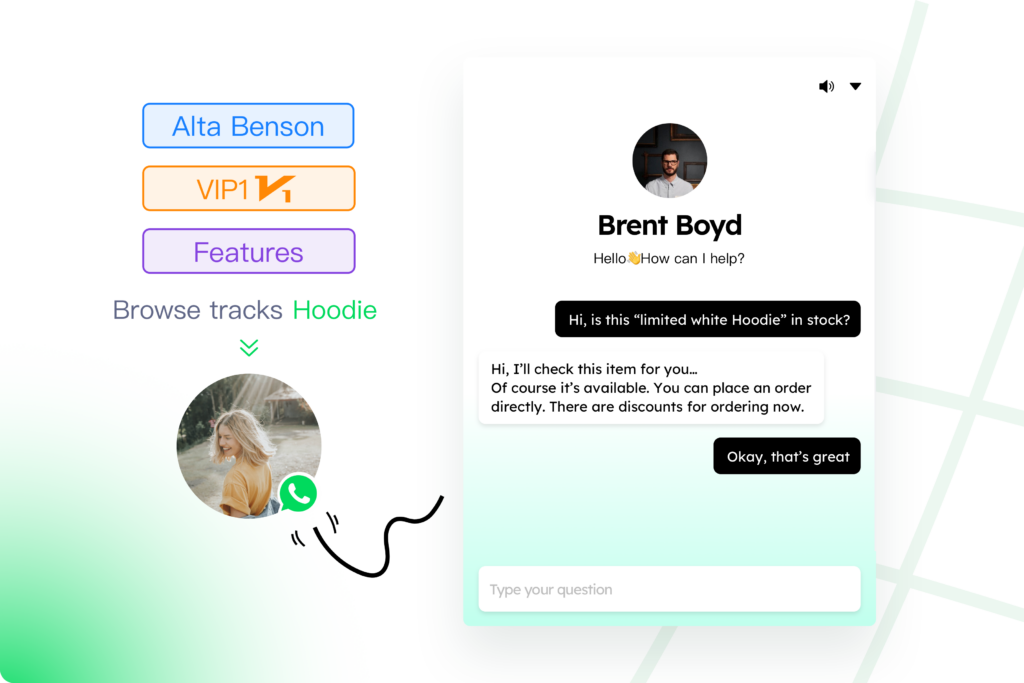
-
Comparison of WhatsApp auto-reply robot solutions: How to choose between the native API and the three-party tool?
This article comprehensively compares the core functions, applicable scenarios, and cost-effectiveness of WhatsApp's native API and third-party AI customer service tools to provide enterprises with automated customers…
6. Disable reply function: group announcement and channel setting
WhatsApp not only supports personalized automatic reply functions, but also some unique group management tools to help companies improve communication efficiency and accuracy of information dissemination. Through the disable reply function, companies can avoid being inundated with information or irrelevant replies when they publish important announcements in groups or channels.
- Group management
- Operation path: Group Settings → Send message Permissions → Administrators only
- Usage scenario:
- Issue important announcements (such as order delay notifications).
- Prevent group members from swiping the screen to affect the transmission of core information.
- WhatsApp channel
- Creation steps: Dynamic → Create channel → Turn off the ”Allow reply" option
- Marketing skills:
- Add a customer service entry to the channel description (such as “for help, click here to jump to online customer service”).
- Sync and push content to via MixdeskTelegramChannels, expand coverage and increase brand exposure.
Seven, Frequently asked questions
When using WhatsApp's automatic reply function, companies often encounter some problems. For example:
- Will the automatic reply be sent repeatedly?
- WhatsApp BusinessBy default, the same session is triggered only once within 24 hours to avoid harassing users.
- How to achieve multi-language automatic reply?
- Native solution: manually create templates for different languages (such as Chinese/English) and switch according to the user's language.
- Efficient solution: Use Mixdesk to automatically recognize customer languages and translate replies in real time to improve the efficiency of multinational services.
- Can I manage multiple WhatsApp accounts at the same time?
- Business version restrictions: Only 1 account can be logged in for a single device.
- Enterprise solution: Bind multiple accounts through Mixdesk and assign them to the team for processing.
8. Recommendation of efficient tools:Mixdesk AI Agent
Although WhatsApp provides a powerful automatic reply function, it is difficult for traditional settings to meet the growing complexity in the face of cross-channel, multilingual, and global needs. Mixdesk can be easily managedWhatsApp、Facebook、LineAnd other channels to improve communication efficiency. Through Mixdesk, enterprises can not only achieve 24/7 intelligent customer service, but also use AI to identify customer intentions and provide personalized services.
Mixdesk
AI Agent
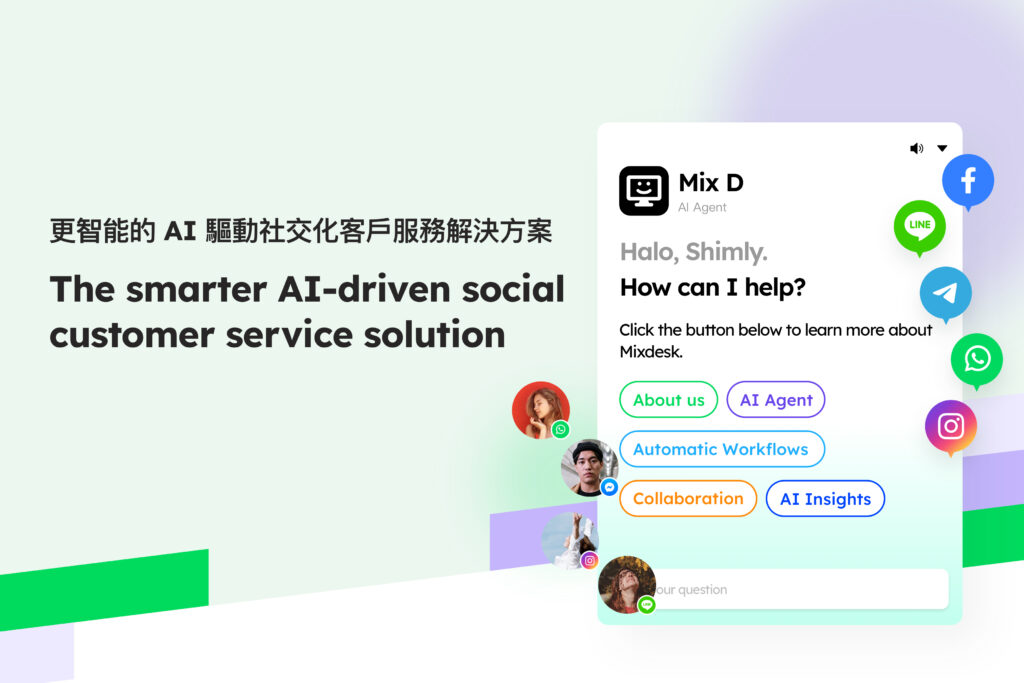
- Why choose Mixdesk?
- AI-driven efficiency:
- Built-in state-of-the-art large language model technology, it can set custom service goals based on AI people, 7x24h online, respond quickly and accurately, and realize automated marketing customer acquisition and customer service support.
- Specific scenarios and complex issues are automatically transferred to manual labor, the customer service process is imperceptible throughout the process, and the service efficiency continues to improve.
- Globalization support:
- Dozens of languages around the world are all covered, the customer's language is automatically recognized, the native language level is level, and multiple languages are freely switched (such as Spanish and Mexican dialects).
- Adaptive time zone: automatically adjust the delivery time according to the customer's location.
- Data empowers decision-making:
- Multi-dimensional, multi-perspective data report analysis, tracking the whole process from advertising to organic traffic, and continuously optimizing marketing strategies.
- Fully demonstrate the effectiveness of customer consultation, service efficiency indicators and customer satisfaction of various channels
- AI-driven efficiency:
- Free experience: AccessMixdesk official Website, Receive a trial of enterprise-class features.
summary
WhatsApp auto-reply is the cornerstone of user operations, but forGlobal, multilingual, cross-channelFor enterprises, relying only on native functions is not enough. passMixdesk, The enterprise can achieve:
- 24/7 smart customer service: Reduce labor costs by 80%.
- Proactive marketing conversion: AI identifies high-intent customers, automatically markets and converts.
- Data-driven optimization: Extract customer insights from massive conversations and feed back product strategies.
Act now, upgrade your customer communication methods, and transform WhatsApp from a single communication tool to a corporate growth engine!
(Want to know more? You can directly add the contact information of the business consultant to obtain an exclusive customer acquisition plan.)
Appendix:




