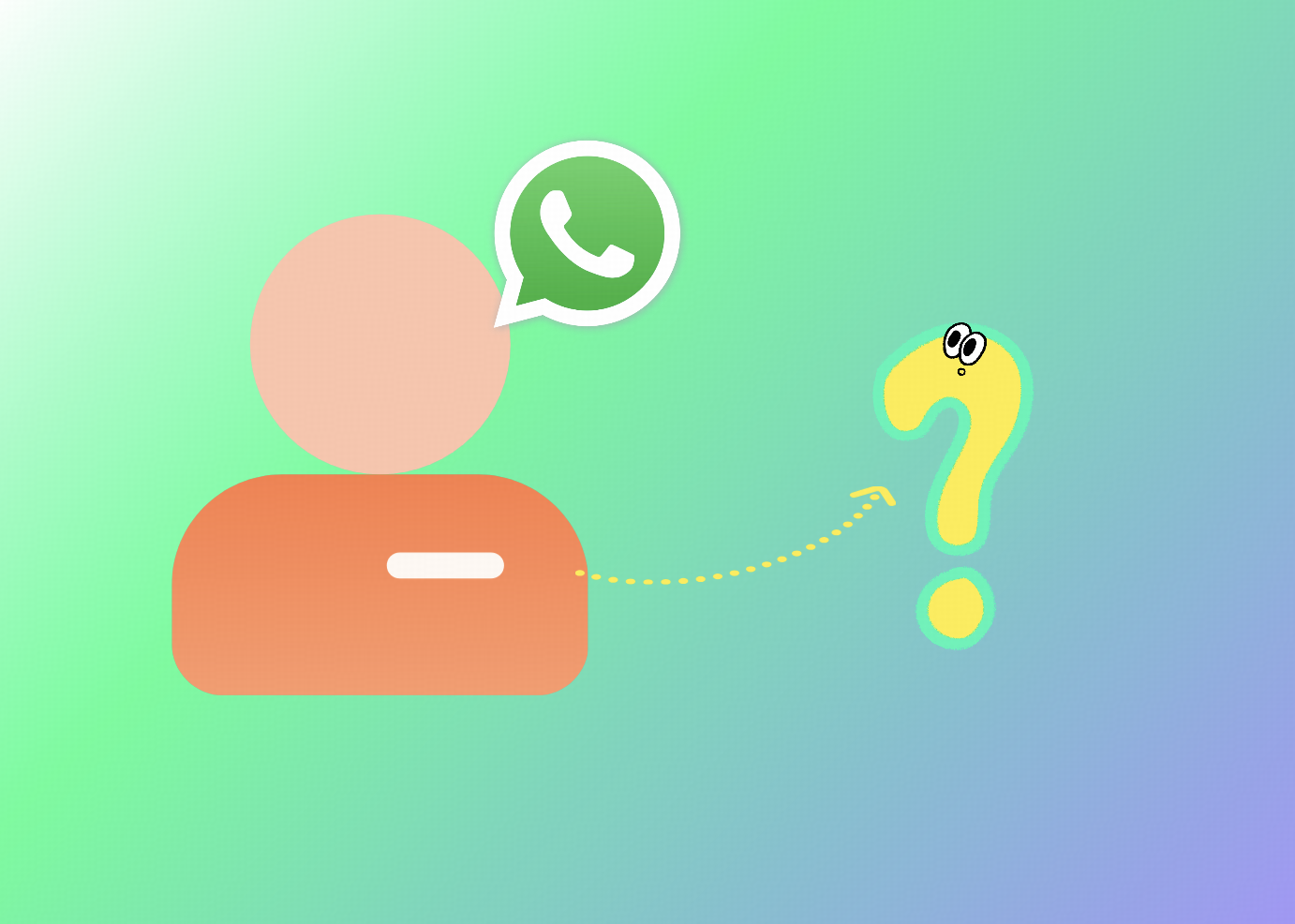Author of this article:Miya, Search engine optimization expert
In the daily use of WhatsApp, we often encounter such troubles:
- Want to add a note to a contact, but can't find the entry?
- What should I do if I lose my phone and my friends list is gone?
- How do I change my friend's name when chatting on the Web version?
Don't worry, this article will help you solve it all at once"How to make a note to a friend on WhatsApp"All frequently asked questions. Whether you are a cross-border e-commerce seller, a social media operator, or a daily communication user, this guide can help you more efficientlyManage WhatsApp friends。
Mixdesk
AI Agent
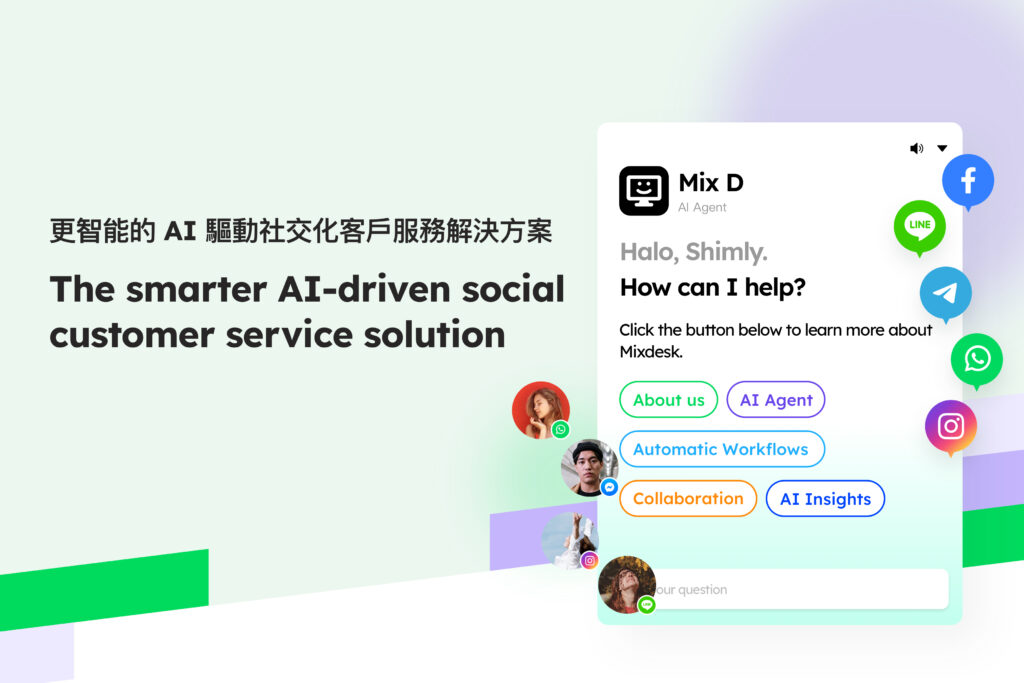
- 1. Will WhatsApp ”automatically" backup friends?
- 2. How do WhatsApp add notes to friends?
- 3. How do I change my friend's remarks in the WhatsApp Web version?
- 4. Recommendation: Use MixDesk to uniformly manage WhatsApp customer information (more suitable for enterprise users)
- V. Frequently Asked Questions Q&A
- Conclusion: Friend management is the starting point, and more efficient customer management is the end point
1. Will WhatsApp ”automatically" backup friends?
Many users think that WhatsApp will automatically help you save your friends list, but this is not the case.
好友 Friend information is stored in the phone address book
WhatsApp Will not be independentBackup your friends list, It just reads the address book in the phone. In other words:
- If you delete a contact in your phone's address book, WhatsApp will also delete it synchronously;
- If you switch devices and don't sync your contacts, you won't see the contact name in WhatsApp, only the phone number.
✅How to backup friend information?
You need to make sure that the phone's address book itself is backed up,WhatsApp To read these contacts. Common practices include:
- iPhone users: Sync contacts via iCloud (Settings > Apple ID> iCloud > Contacts)
- Android users: Sync via Google account (Settings> Google > Account Sync > Contacts)
📌 Reminder: WhatsApp's "Chat Backup" will only back up conversation content and media files, not your address book.
|Related reading|
2. How do WhatsApp add notes to friends?
WhatsApp does not have a separate "remarks function”, it relies on the contact in your phone's address book.Remark name or custom name。
The method of adding remarks is as follows:
iOS iOS users
- Open the Phone Address Book App or WhatsApp.
- Click on the search bar and enter the name of the contact.
- Find the corresponding contact person and click to enter the information page.
- Click the “Edit” button in the upper right corner.
- Modify the name, company, or add remarks.
- Click "Finish” to save the changes.
- If prompted, please click "Sync contact information to phone” to make sure WhatsApp Can be read correctly.
Please note: The avatar can only be set by the contact person, and cannot be added or modified manually.

✅ Android users
- In WhatsApp, click on the search bar and enter the name of the contact.
- Click on the corresponding contact.
- Click “More"> "View Contacts"> "More"> "Edit”.
- Fill in the remarks or modify the name.
- Click "Save”.
- If prompted, please click “Sync contact information to phone”.
️️ Similarly, the contact avatar cannot be customized, only the avatar set by the other party can be displayed.
|Related reading|
3. How do I change my friend's remarks in the WhatsApp Web version?
Many users are using WhatsApp Web Or in the desktop version, you will find that you cannot modify your friend's name. It really is:
WhatsApp Web terminal Unable to edit contact information or remarks directly, All operations must be carried out back to the phone.
正确 Correct approach:
- inOpen WhatsApp on your phone Or the mobile phone address book app.
- Find the friend's contact page and edit the note or name.
- After modification,Return to the web version and refresh the page, The remarks can be updated synchronously.
Precautions:
- The contact name on the Web page is “synchronized” from the phone's address book;
- If the contact is not saved in the phone address book, only the phone number will be displayed.
|Related reading|
4. Recommendation: Use MixDesk to uniformly manage WhatsApp customer information (more suitable for enterprise users)
If you are an e-commerce merchant, a social media operator, or are doing customer acquisition and pre-sales services, then what you may need more is a set of professionalCustomer management tools, Instead of relying on manually changing notes or backing up contacts to maintain relationships.
Mix MixDesk helps you solve these problems:
- ✅ Automatically synchronize customer information, Support dialogue allocation and multi-customer service reception;
- ✅ AI customer service is online 24 hours a day, Undertake automatic replies to private messages and messages;
- ✅ Unified management of customer labels, remarks and historical records, Support adding notes, customer portraits, and follow-up records;
- ✅ support WhatsApp + Instagram + Messenger Multi-channel integration, Centralized management of all customer information without omission;
- ✅ No need to open multiple accounts or pages, A one-stop workbench to serve all account customers.
💡 With MixDesk, there is no need to worry about "confusing remarks", "Conversations cannot be found", "customer information is scattered" and other issues, so that WhatsApp can be upgraded from a communication tool to a true "customer relationship platform".

Mixdesk is an overseas multi-channel intelligent customer communication platform that can unify multiple channels such as Facebook, Instagram, WhatsApp, Line, Telegram, and Email to help companies communicate and serve customers. Mixdesk also supports AI employee functions, allowing enterprises to achieve more efficient automated customer service.
Want to know more about the intelligent management of WhatsApp friends? 👉 Go to MixDesk official website
|Related reading|
V. Frequently Asked Questions Q&A
Q1: If I delete a contact,WhatsApp chat historyWill it disappear?
will not. The chat history is still retained, but the contact is displayed as a phone number.
Q2: Why did I add a note, but the Web page still doesn't display it?
Please make sure that the phone's address book is saved and WhatsApp has read permission, and then refresh the Web version to sync.
Q3: What should I do if I change my phone and my contact notes are missing?
You need to back up your contacts to your iCloud or Google account in advance, and log in to the same account after changing your phone to automatically restore it.
Q4: Does the Web version support editing contacts?
Not supported. You can only edit contact information on mobile devices (iOS or Android).
|Related reading|
Conclusion: Friend management is the starting point, and more efficient customer management is the end point
Although WhatsApp is known for its instant chat, what it carries behind it is actually important.Social and customer resources。 Learning to manage contacts, maintain friend notes, and use data and automation tools well will bring a qualitative leap in your communication efficiency and business results.
Especially in today's increasingly important AI marketing and overseas customer service, use Tools like MixDesk, In order to truly turn "one number" into "one customer asset".
(Want to know more? You can directly add the contact information of the business consultant to obtain an exclusive customer acquisition plan.)