Author of this article:Marshall, MIXDESK Overseas Research Institute
introduction:
In today's highly developed digital communications,WhatsAppIt has become the tool of choice for instant messaging all over the world.
However, for many domestic users, when registering or using WhatsApp, they may encounterUnable to receive verification codeThe problem. This problem not only affects daily communication, but also causes trouble to industries that rely on international communications such as foreign trade and cross-border e-commerce. This article will analyze in depth the six major reasons why domestic mobile phone numbers cannot receive WhatsApp verification codes, and provide detailed steps to help you easily solve this problem. From network setting adjustment, to SIM card management, toThe complaint is unsealed,This guide covers various solutions.
Whether you are a new user or an old user, this article will provide you with an effective solution to ensure the smooth use of WhatsApp and help you expand your global business.
👇Continue reading and master the key skills to solve the WhatsApp verification code problem!
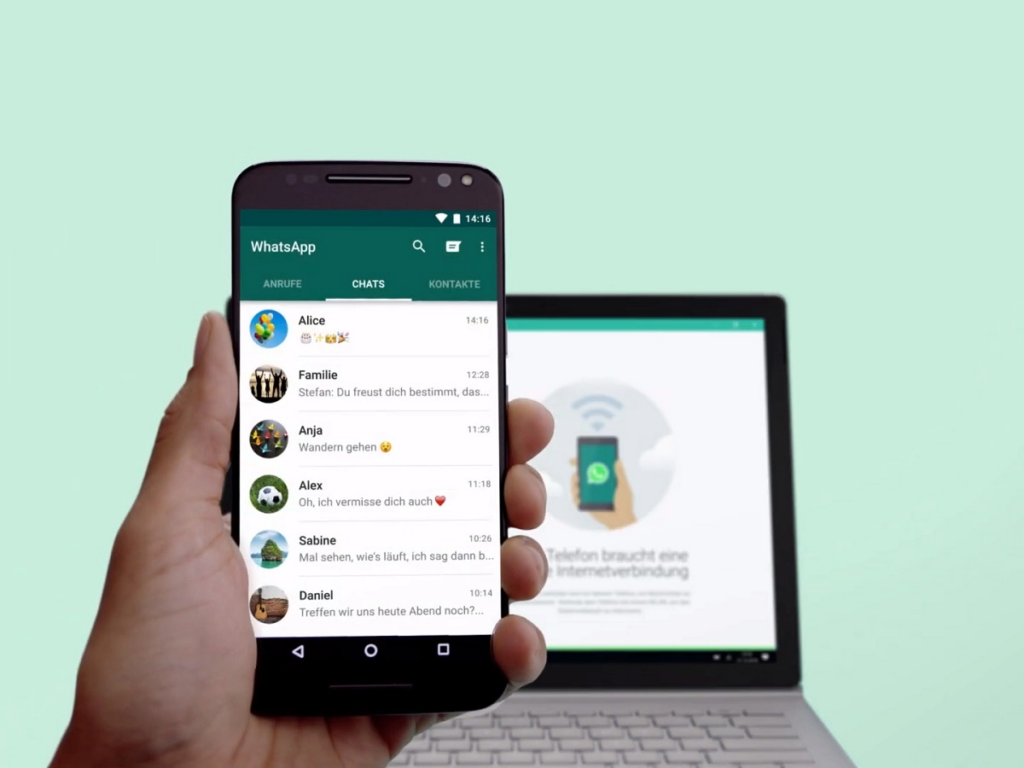
For enterprise users, after solving the WhatsApp verification code problem, you can passMixdesk Such an AI-driven multi-channel customer service platform manages all customer communications such as WhatsApp, private messages, and comments in one stop, further improving customer service efficiency and customer experience.
Whether it is AI smart chat orders, multi-language translation, or mass distribution of marketing messages, Mixdesk can help companies easily cope with complex customer service scenarios.
1. Analysis of the root cause of the problem
When registering or verifying WhatsApp, domestic users often encounter the problem that their mobile phone number cannot receive the verification code. The following are the main causes of this problem:
- Network restriction issues
- The domestic network environment restricts access to WhatsApp servers, especially the SMS and voice verification channels.
- The operator may automatically filter international text messages starting with 1069.
- Incorrect phone number format
- Incorrect inputInternational area code(For example, the China area code should be +86).
- Error example: Directly enter 138XXXXXX; Correct format: +86 138XXXXXXXX.
- Abnormal SIM card status
- The international SMS or voice call function is not enabled.
- The SIM card is not activated or in a down state.
- The dual-sim phone did not correctly select the SIM card to receive text messages.
- Operator restrictions
- Some operators restrict international text messages and voice calls, and may filter WhatsApp verification text messages as spam text messages.
- Abnormal WhatsApp account
- The number was downgraded by WhatsApp or marked as a risk number, causing the verification code to fail to be sent.
- SMS failed to send
- Due to excessive pressure on the WhatsApp server to send SMS messages or abnormal SMS channels, it may also cause the verification code of individual mobile phone numbers to fail to be sent.
2. Solutions and steps
In view of the above problems, we have summarized the following effective solutions:
- Preliminary verification and setting adjustment
- Make sure that the phone can receive international text messages.
- Check and turn off the international SMS blocking function.
- For Android device users, go to the "Settings“ menu, find the ”SMS Blocking“ function under the ”Security and Privacy" option, and turn off the option to intercept overseas text messages.
- Try voice verification
- On the WhatsApp registration interface, click the "Call Me" option.
- After answering the call, the system will broadcast a 6-digit verification code.
- Note: When receiving a voice call, if you hear a single-digit number, immediately enter the received number to obtain a complete verification code.
- Adjust phone settings
- 关闭定位功能(设置 > 隐私)。
- 将手机语言设置为英语(设置 > 通用 > 语言/地区)。
- Set upTime zone为美国Pago Pago(设置 > 通用 > 时间与日期)。
- Make sure that the roaming function of the cellular network is turned on.
- Network environment adjustment
- Use a stable magic Internet connection to turn on the global mode.
- Turn off WIFI and use mobile data traffic to receive the verification code.
- SIM card management
- Unplug the SIM card, reload and try to receive the verification code.
- If it is a dual-sim phone, please make sure that the SIM card for receiving TEXT messages has been selected correctly.
- Apply reset
- Uninstall the WhatsApp app.
- After restarting the phone, download and install WhatsApp again.
- Make sure that the device time is synchronized with the actual time.
- Operator settings
- moveUser: Send the SMS "11111" to 10085 to activate the receiving permission.
- UnicomUser: Send SMS "KTGJDX" to 10010.
- TelecommunicationsUsers: Send a text message "1031" to 10001, or call the customer service hotline to cancel overseas interception.
- Appeal and unblocking
- If the number is marked as a risk number by WhatsApp, you can appeal by emailUnblocking。
- Official email :support@whatsapp.com
- Email subject: WhatsApp Service
- Email template :
Dear WhatsApp Customer Service Team,
My phone number +86XXX is blocked. Could you help me unblock it? I will strictly abide by the terms of service in the future.
Thanks so much.
Sincerely,
Your Name
- Other skills
- Choose a time when there is less traffic to receive the verification code (such as late at night).
- Repeat the attempt every day to increase the chance of success.
- If you still can't receive the verification code, try using the WhatsApp Business version.
In addition, for enterprise users, you can consider using AI-driven multi-channel customer service platforms such as Mixdesk to optimize the multi-channel customer service processes such as WhatsApp, Facebook, and Instagram through automated and intelligent methods. Mixdesk supports unlimited access channels and unlimited agents, and provides 24/7 customer support through AI Agent, making it easier for enterprises to handle multi-platform customer inquiries.
Mixdesk
AI Agent
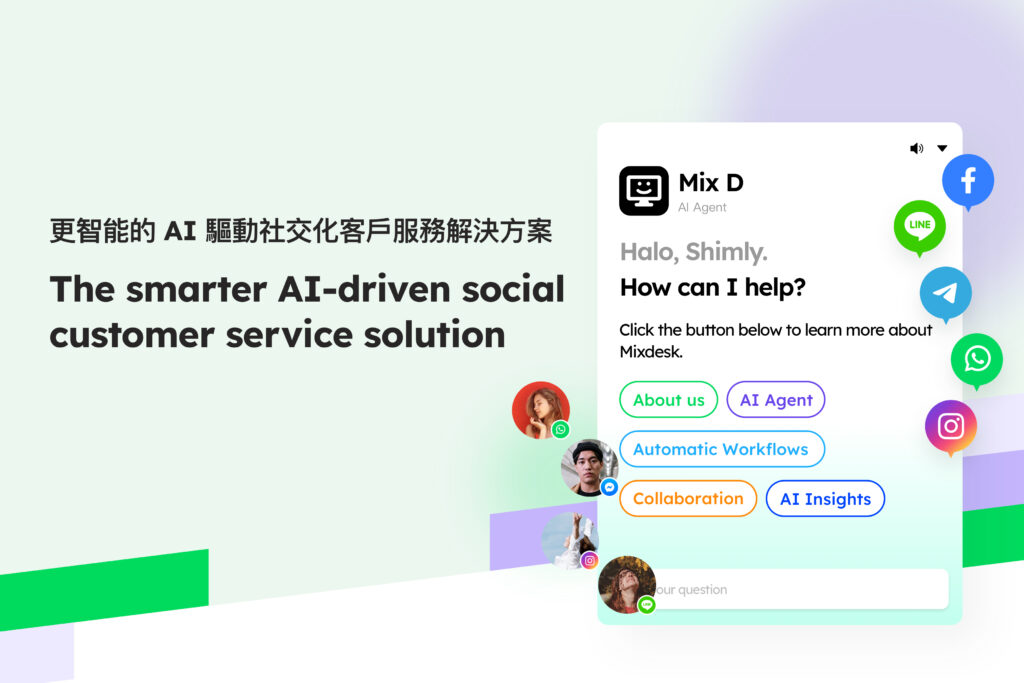
3. Sharing of successful cases and experiences
- Quickly enter the verification code
- When receiving a voice call, if you hear a single-digit number, immediately enter the received number to obtain a complete verification code.
- Timeout and retry
- After the verification code reception expires, it is recommended to wait 15-30 minutes and try again.
- Use alternatives
- When registering for WhatsApp Business, the verification rate is usually higher.
- Register with an international virtual number (such as a Hong Kong or U.S. number).
- Device setting optimization
- The use of international standard time zones and language settings helps optimize the verification process.
- Choose a stable and reliable ladder line to improve the reception success rate.
Fourth, precautions and daily maintenance
- Number management
- Avoid frequent number changes or abuse of numbers.
- Manage your WhatsApp account correctly to avoid violating the terms of use.
- Number raising strategy
- Log in and use your account regularly to stay active.
- Avoid long-term unused use, resulting in account blocking.
- Security and Privacy
- Enable two-step verification to protect account security.
- Update WhatsApp in time to fix security vulnerabilities.
- Operator communication
- Communicate with the operator to ensure the normal use of the number.
Maybe you still want to see:
V. Summary
By adjusting the network, equipment, and SIM card settings, combined with multiple attempts and appeal measures, most users can successfully solve the problem of receiving verification codes. Develop good usage habits, avoid triggering WhatsApp's security mechanism, and ensure the long-term stable use of your account.
If nothing fails, please try patiently many times. I believe that with these skills, you will be able to successfully open WhatsApp and help international business. Keep at it!
(Want to know more? You can directly add the contact information of the business consultant to obtain an exclusive customer acquisition plan.)



