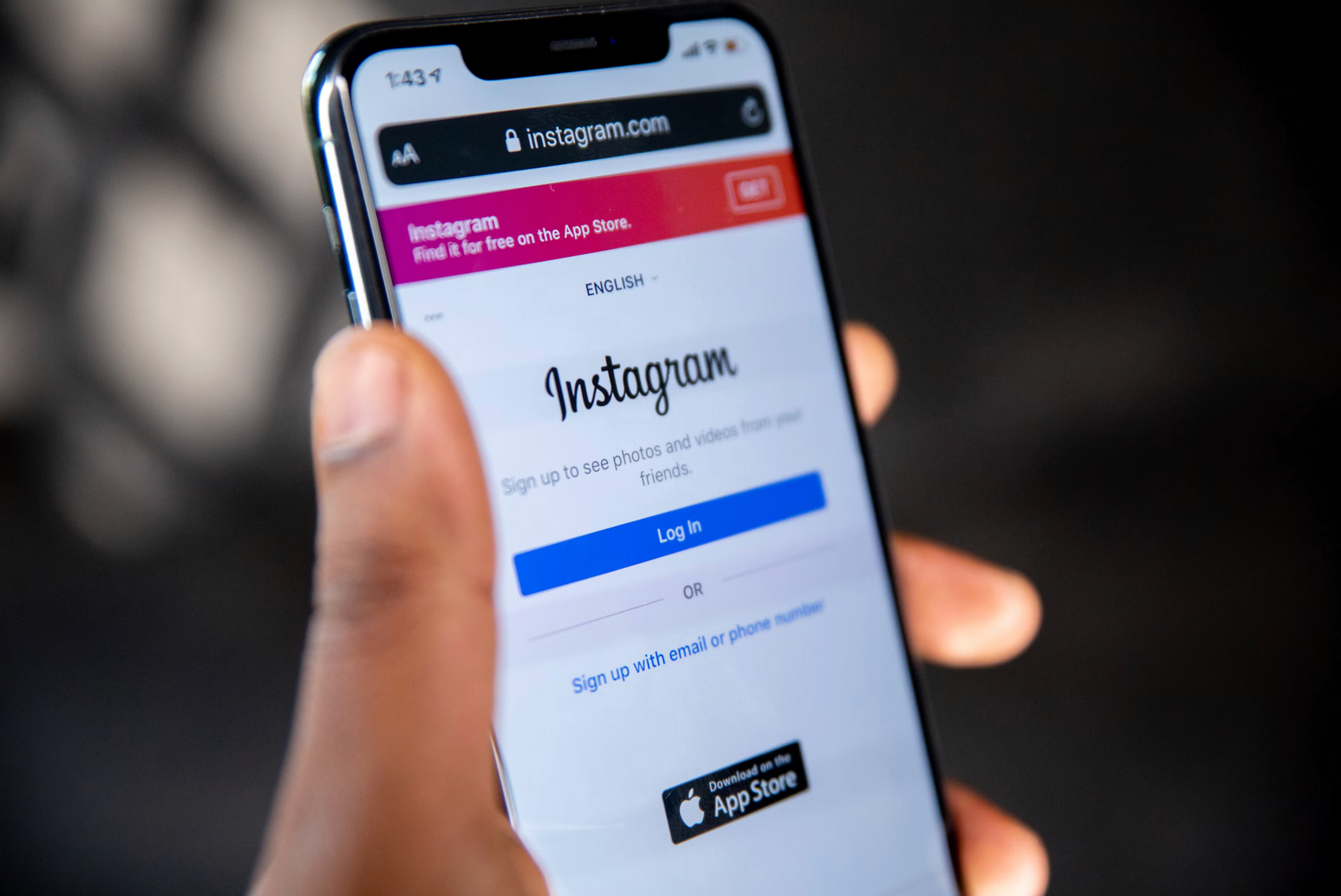Author of this article:Miya, Search engine optimization expert
Instagram is a world-renowned photo and video sharing platform, provides users with a variety of ways to display personal content. With the growth of the user base of the Web version, many people want to be able to top key posts just like on the mobile version to make them more conspicuous on the homepage.
However, at present, the top function has not been launched in the Web version of Instagram, which has caused some troubles for some users who want to increase their content exposure. But don't worry, this article will introduce some alternative methods to help you inInstagram Web VersionIt achieves a similar effect to the top, and is more flexible in displaying important content.
Mixdesk
AI Agent
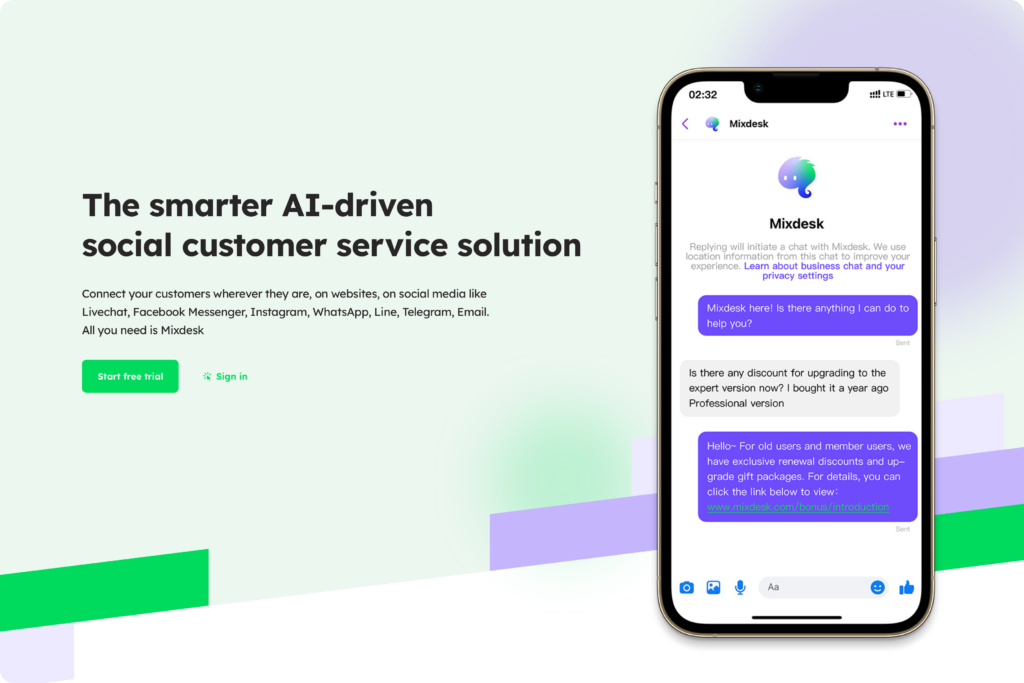
Does the Web version of Instagram support sticky posts?
The Web version of Instagram currently does not have an official function of “top posts”. Therefore, on the Web version, users cannot directly top posts to the top of the homepage. This feature is only available in specific areas of the mobile terminal, so if you want to use the sticky feature, it is recommended to go to the Instagram mobile app. In addition, Instagram's “sticky” is not a permanent feature, and the specific effects may vary when users switch devices.
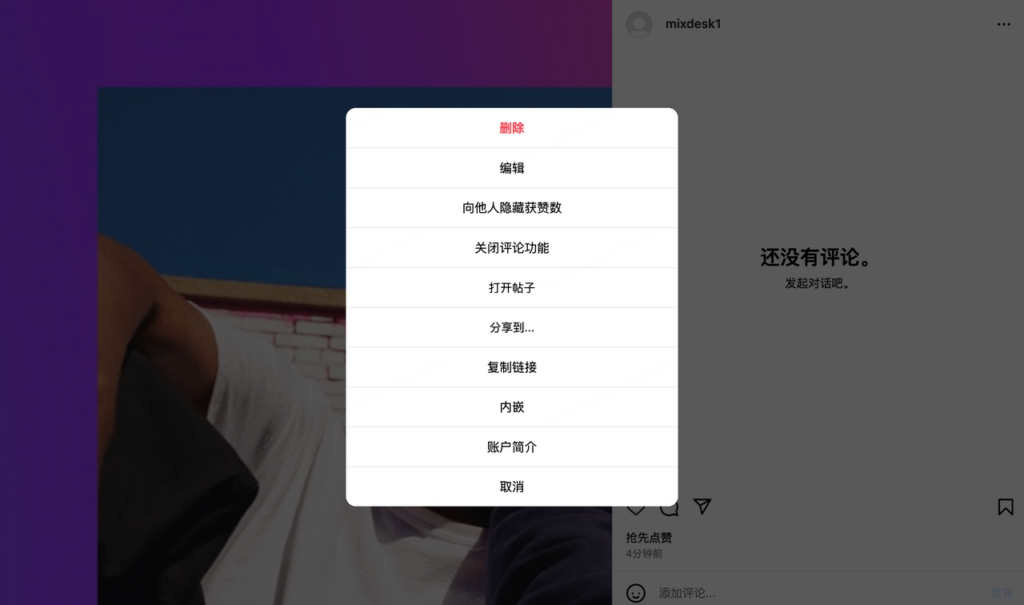
How to top posts on Instagram mobile?
Since the Web version of Instagram does not support sticky for the time being, you can operate on the mobile terminal to achieve sticky posts. The following are the specific steps:
- Open the Instagram mobile app and log in to your account.
- Go to your profile page and find the post you want to top.
- Click the “Three dots” icon in the upper right corner of the post and select the “Top to Profile” option.
- After finishing the top, refresh the page again and the post will appear at the top of the homepage.
After completing the sticky post, other users will first see the sticky post when they visit your profile page, making it easier to attract attention more quickly.

Mixdesk能将多个Instagram账号的客户消息统一整合,帮助企业高效管理所有对话。借助AI自动化功能,Mixdesk可以快速响应客户需求,提升服务速度与质量。同时,Mixdesk的主动营销功能让企业能够精准触达潜在客户,持续激活用户。
How to highlight important content on the Instagram Web version?
Although the Instagram Web version does not have a top-up function, users can “simulate” the top-up effect on the Web version through the following methods to make important content more conspicuous:
- Top the link in the introduction: You can add links to important posts in the “Website” field of your Instagram profile. In this way, users who visit the homepage can directly click on the link in the profile to view the content you recommend.
- Share important content to limited-time news: Although limited-time news is not displayed permanently, you can add news to featured stories to display key content at the top of the homepage.
- Fixed on featured stories: Share important posts to a limited-time dynamic on the mobile terminal, and then add them to featured stories. In this way, whether on the mobile or Web version, visitors can see your important content directly in the featured story area at the top of the homepage.
Optimization tips:
- Choose posts that contain brand information or promotions to gain more exposure through the above methods.
- Featured stories are updated regularly to keep the content of the homepage fresh and attractive.
Maybe you want to see:
-
Guide to using the Instagram Web version: From login, sticky to search, easily master every function
After fully mastering the skills of using the Instagram Web version, brands can not only better interact with customers, but also effectively manage multiple social platforms.…
Other issues:
Mixdesk helps companies optimize Instagram Web version message management and customer service
With social mediaIncreasing marketing demand, The interaction management of companies on Instagram has become crucial.MixdeskIt can help companies manage the messaging and customer service work of the Instagram Web version more efficiently. MixdeskMulti-platform message aggregation function, Allowing enterprises to uniformly view information fromInstagram、WhatsApp、FacebookWait for all the news from the platform. Through Mixdesk's AI customer service function, companies can also automatically reply to frequently asked questions, reduce the burden on customer service, and improve user experience and interaction efficiency.
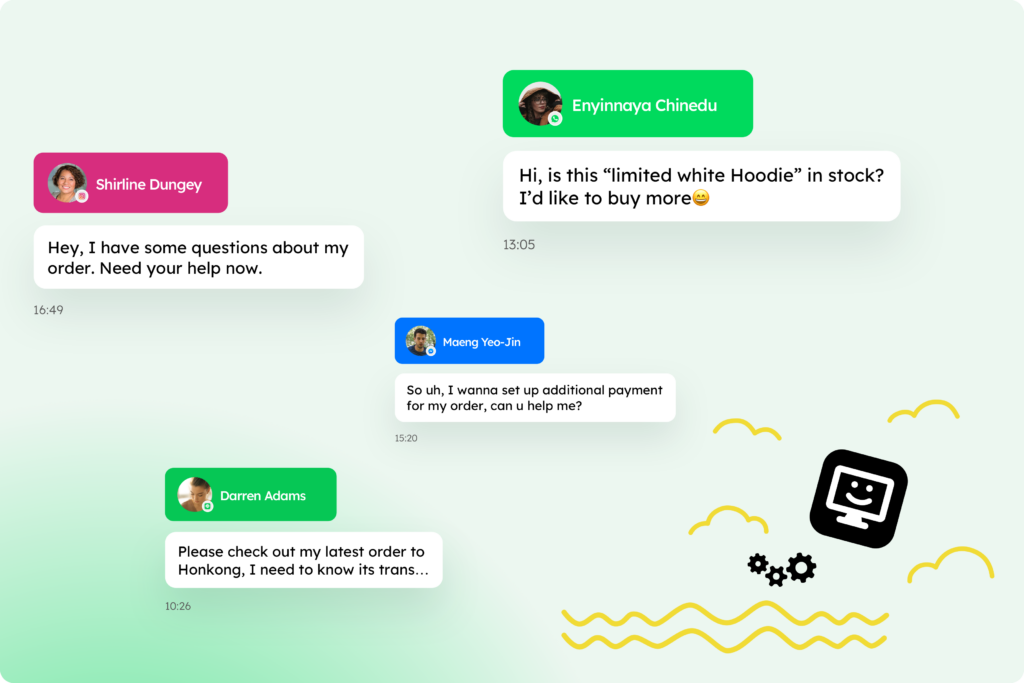
Advantages of Mixdesk:
- Multi-platform message integration:Centralized management of all social media messages, no need to switch platforms frequently.
- AI-driven intelligent customer service: Automatic reply, keyword recognition, to provide customers with faster response.
- Globalization support: It is particularly suitable for companies with cross-border businesses to easily manage global customers through Mixdesk to help expand their business.
With Mixdesk, companies can more easily optimize customer message management on platforms such as Instagram, improve user satisfaction, and drive brand growth.