Author of this article:Miya, Search engine optimization expert
As of early 2024, WhatsApp is全球最受欢迎的move通讯应用, There are about 2 billion monthly active users.
——By Laura CeciReleased on September 4, 2024
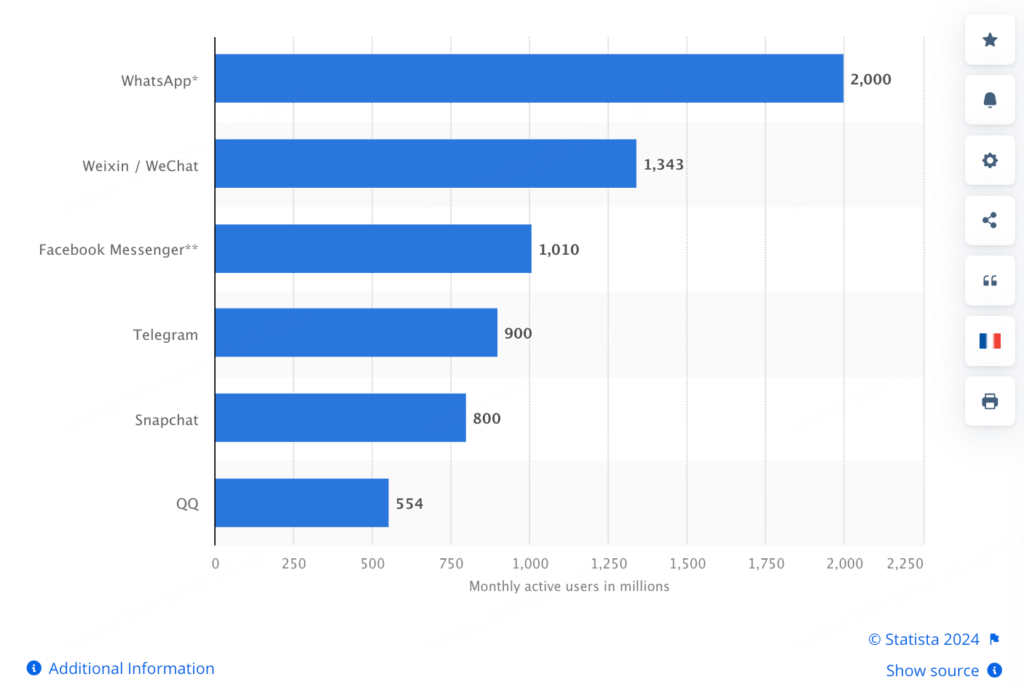
Data source:statista
- Introduction to WhatsApp business account
- WhatsApp business account category
- How to register a business account on WhatsApp?
- How to log in to WhatsApp business account
- Can a WhatsApp personal account be converted to a business account?
- What's wrong with transferring a WhatsApp personal account to a business account?
- Can WhatsApp Personal and business accounts be used at the same time?
- Can the chat content and contacts be synchronized when WhatsApp Personal switches to a business account?
- Can WhatsApp use multiple business accounts on one device at the same time?
- The difference between a WhatsApp business account and a regular account?
- Mixdesk, easily and efficiently manage WhatsApp business accounts
Introduction to WhatsApp business account
1. WhatsApp business accountBackground introduction
WhatsApp Business (WhatsApp Business) is an application specially designed for small and medium-sized enterprises to help businesses manage communication with customers more efficiently. As the world exceeds 2 billion users rely on WhatsApp For daily exchanges, companies are also becoming more and more aware of the potential of using this platform for business communication. Therefore, WhatsApp launched a business solution designed for enterprises in 2018.——WhatsApp business account, Help companies improve the level of customer service, simplify customer management, and promote business development.
Compared to ordinary personal accounts,WhatsApp business accountIt has more features for commercial use. It can help companies maintain interaction with existing customers, automate common problems, and enhance the brand's professional image in the minds of consumers.
2. Solutions for SMEs
Small and medium-sized enterprises usually face limited resources in terms of customer service and business expansion.WhatsApp business accountIt provides an efficient and economical solution. Through this platform, merchants can easily establish contacts with customers around the world without additional complex system support. The platform is particularly suitable for companies that need to respond to customers immediately, such as retail and service industries.
With the help of WhatsApp business account, Companies canautomationTo handle common customer inquiries, provide personalized interactions, and reduce manual operations and customer churn. Its functional design is simple and intuitive, especially suitable for companies that lack a dedicated customer service team.
3. Overview of main functions
The features of WhatsApp Business Edition are designed to improve the efficiency of corporate customer service. The following are a few core features:
- Automatic message: Merchants can pass WhatsApp business accountSet up an automatic reply function. During non-business hours or busy hours, the system can automatically send preset reply content to let customers know that their message has been received, so as to avoid the loss of customers due to long waits.
- Quick reply: Merchants can create quick replies to frequently asked questions, saving typing time. This is very practical for companies that receive a large number of repetitive questions every day, which can not only improve response efficiency, but also ensure that customers get fast feedback.
- Label management: WhatsApp Business edition allows merchants to add tags to each customer or conversation for easy follow-up. Companies can more easily manage customer resources and distinguish between “new customers”, “repeat customers” or “priority customers” to improve the organization and pertinence of customer communication.
- Statistical analysis:WhatsApp business accountProvide basic message statistics functions, merchants can view the sending, receiving, and reading of messages. This data helps companies understand customer behavior, optimize communication methods, and adjust marketing strategies to achieve better business results.

通过Mixdesk的全面赋能,WhatsApp商业账号的管理变得更加简洁和高效,企业能够在保证服务质量的同时,提升运营效率,实现更加优质的客户体验。
WhatsApp business accountProvides an efficient and simple way for small and medium-sized enterprisesCustomer service tools, To help enterprises improve customer satisfaction, and at the same time, through automation and data analysis functions, to ensure that enterprises can better meet customer needs, thereby promoting the continuous growth of their business.
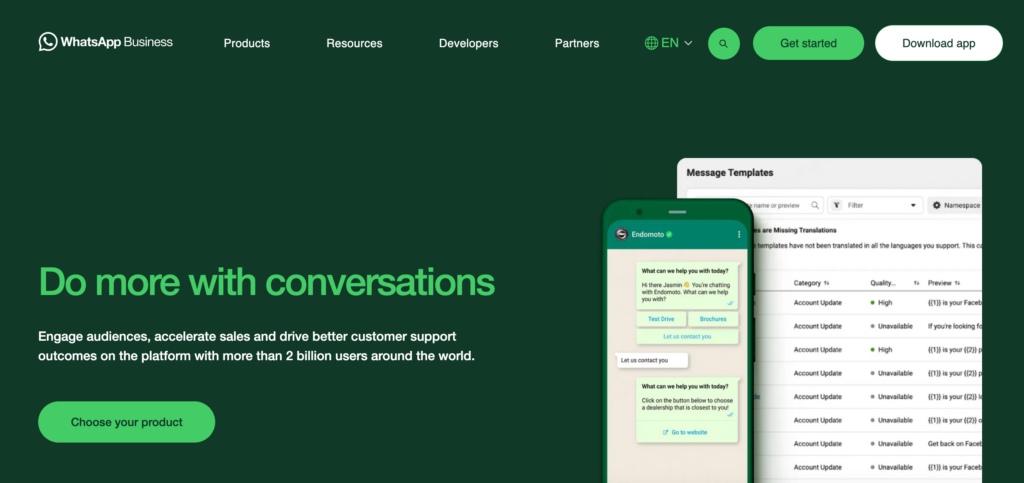
WhatsApp business account category
1. WhatsApp personal account vs business account
The main difference between WhatsApp personal accounts and business accounts lies in their functions and uses. Personal accounts are mainly used for private communication. Users can send messages, voice, pictures, videos, etc. to interact with friends and family. and WhatsApp business accountIt is designed for enterprises to help enterprises communicate with customers more efficiently and provide a series of functions dedicated to commercial purposes.
WhatsApp personal account: Suitable for personal use, the function is relatively basic, mainly used for one-to-one chat or group chat, does not have complex customer management functions. Personal accounts lack tools for business needs such as automated response and label management, so they are not suitable for large-scale customer service.
WhatsApp business account: Specially tailored for enterprises, it provides more business tools, allowing enterprises to efficiently manage customers through automated messages, quick replies, customer labeling and other functions. pass WhatsApp business account, Companies can handle customer needs more professionally while maintaining easy communication.
2. Types of WhatsApp business accounts
WhatsApp Business App (suitable for small businesses)WhatsApp Business App It is an application designed for small businesses. Through this application, enterprises can easily establish contact with customers. This type of WhatsApp business accountIt is very suitable for self-employed or small companies, because it has a friendly interface and simple operation, and companies can start using it without professional and technical personnel.
- Applicable objects: Small businesses, self-employed operators
- Main functions: Automatic message, quick reply, label management, customer information management
- advantages: No need for complicated settings, almost the same as the use of personal accounts, suitable for small businesses that do not have IT resources

WhatsApp Business API (suitable for large and medium-sized enterprises) WhatsApp Business API is suitable for large and medium-sized enterprises, especially those companies with a large number of customer communication needs. Compared to WhatsApp Business App, this kind of WhatsApp business accountProvides more customization and automation options, which can be integrated into the enterprise's customer relationship management system (CRM) or other business software.
- Applicable objects: Large and medium-sized enterprises, multinational companies, and companies that require large-scale automated communication
- Main functions: API support, multi-account management, integration with CRM system, large-volume customer message processing
- advantages: Support more complex business needs, can handle large quantities of customer inquiries, and has higher customization capabilities
Through these two different types of WhatsApp business account, Enterprises can choose the right tools according to their own size and needs. Whether it is a small local enterprise or a multinational company, they can achieve efficient customer communication and management through WhatsApp.

无论是哪种类别的WhatsApp商业账号,Mixdesk都能提供强大的支持。通过Mixdesk,企业可以轻松管理多个WhatsApp商业账号,无需切换设备,减少操作复杂度。同时,Mixdesk的自动化功能帮助企业定制和自动回复常见问题,提升客户服务效率。
How to register a business account on WhatsApp?
register WhatsApp business accountThe process is very simple, especially for small businesses that want to start using the WhatsApp Business App quickly. The following are the detailed registration steps:
1. use WhatsApp Business App registrationThe steps of
a. Download WhatsApp Business app
To get started WhatsApp business account, You first need to download and install the WhatsApp Business application on the App Store or Google Play. This application is designed for enterprises and has a series of functions that can optimize customer service and management.
b. Verify mobile phone number
After installing the application, the enterprise needs to use the mobile phone number for verification. It is worth noting that companies can choose to use a new mobile phone number, or convert an existing WhatsApp personal account to WhatsApp business account(For details, please refer to the “Personal account to Business Account” section). The verification process is similar to registering a personal WhatsApp. The app will send an SMS verification code for verification.
c. Perfect business information
After the verification is completed, the enterprise needs to fill in business information, including company name, address, industry classification, etc. This information will be displayed in the company's WhatsApp business profile, so that customers can learn more about the company's background when interacting with the company. Through this process, companies can create a professional image and make customers more trustworthy.
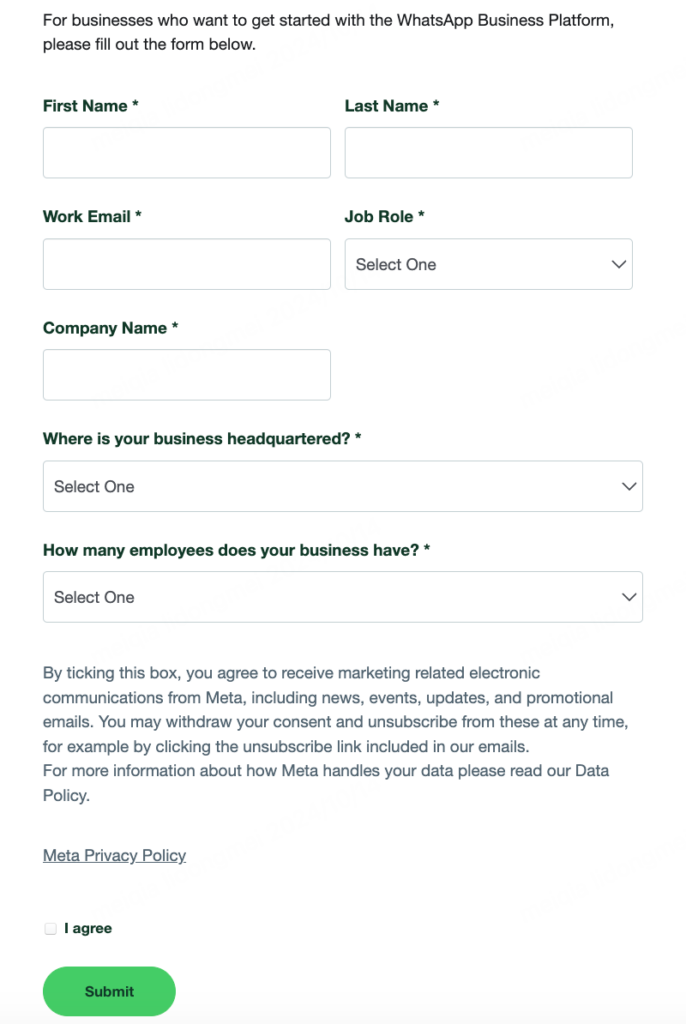
d. Set up custom functions
The WhatsApp Business App provides a variety of custom features to help companies manage customer interactions more efficiently. Companies can set up a welcome message, automatically reply when the customer sends the message for the first time, and inform the customer of the company's business hours or frequently asked questions. In addition, you can also set up automatic replies and quick replies to respond to common customer inquiries. For example, companies can set up quick replies to frequently asked questions, such as “business hours”, “Contact information”, etc.

Mixdesk可以让企业可以在一个平台上查看客户的详细信息,并通过自动化工具定期与客户进行互动。Mixdesk与WhatsApp商业账号的无缝结合,让企业在沟通、管理和转化方面都更加高效。
How to log in to WhatsApp business account
Sign WhatsApp business accountThe way depends on which version the company is using: WhatsApp Business App or WhatsApp Business API. There is a difference between the two in the login process and the supported functions. Generally, the login method of the WhatsApp Business App is similar to that of a personal account, while the WhatsApp Business API requires a more complex integration and authorization process.
How to log in to WhatsApp Business App
WhatsApp Business App is suitable for small businesses, and the login method is simple. Users only need to register and verify through their mobile phone number, and they can directly log in to the application. Companies can use this account on one device and communicate with customers in real time through mobile phones or WhatsApp Web. After logging in, the enterprise can access all customer management and automation tools, such as label management, quick response, automatic messaging, etc.
How to log in to WhatsApp Business API
WhatsApp Business API is suitable for large and medium-sized enterprises, and its login method and operation complexity are high. When enterprises use the API, they do not log in through traditional applications, but integrate WhatsApp functions into the enterprise's existing systems through authorization and authentication processes. Enterprises need to cooperate with third-party providers, or integrate and manage APIs through self-built systems. The API account does not have an actual "login interface”, but is managed through a background system, which is suitable for large-scale customer interaction and message processing.
▶️ Use the QR code to log in to the Web version synchronously
In order to facilitate companies to use WhatsApp business accounts for cross-device management, WhatsApp provides a Web version (WhatsApp Web) Login function. Using the Web version, companies can manage conversations with customers through computers, making it easy to handle multiple tasks at the same time.
WhatsApp Web login steps:
a. Open your computer browser and visit the WhatsApp Web official website.
b. Open the WhatsApp Business App on your phone, click the three-point menu in the upper right corner, and then select the “WhatsApp Web” option.
c. Use your mobile phone to scan the QR code displayed on the web page. After scanning, the mobile phone and the Web page will be connected synchronously, and users can use WhatsApp on the computer for real-time customer communication.
d. After the login is complete, the Web version will display all conversations, messages, contacts and tags simultaneously, so that companies can easily manage customer service on the big screen.
It should be noted that the use of WhatsApp business accountWhen logging in to the Web version, the phone must remain connected to the Internet. If the phone is disconnected from the Internet or the battery runs out, the Web version will not be able to continue to be used. Therefore, when enterprises use this feature, they need to ensure that the mobile phone is in a good connection state.
Through the Web version of the login, enterprises can improve the convenience of operation, especially when they need to handle multiple customers at the same time, WhatsApp Web is a very practical tool. This cross-device login method ensures that enterprises can efficiently manage customer communication anytime, anywhere, and further improves WhatsApp business accountFlexibility and ease of use.

ps:Refer here for WhatsApp Web version login!
Can a WhatsApp personal account be converted to a business account?
Yes it is,WhatsApp personal accountCan be easily converted to WhatsApp business account,This feature is particularly suitable for companies or self-employed operators who originally used personal accounts to interact with customers.
How to convert a personal account to a business account?
Through the conversion, companies can keep their previous chat history and contacts, while enjoying a number of business features provided by WhatsApp Business Edition.
The specific conversion steps are as follows:
a. Backup chat history: Before making any conversion, it is strongly recommended that users back up the chat history of their personal accounts. You can back up your chat history to Google Drive or iCloud through the “Chat Backup” function in WhatsApp settings to prevent data loss during the conversion process.
b. Download WhatsApp Business app: Download and install the WhatsApp Business app from the App Store or Google Play.

c. Log in to WhatsApp Business with the mobile phone number of your personal account: In the WhatsApp Business application, enter the mobile phone number used by the original personal account. The application will automatically recognize the number and ask if you want to transfer your personal account to WhatsApp business account。
d. Set up business information: After confirming the conversion to a business account, the user can complete the relevant information of the company, such as the company name, address, category, etc. This information will be displayed in the customer's dialogue page to enhance the professionalism and trust of the enterprise.
e. Get started with WhatsApp Business: After completing all the settings, users can immediately use WhatsApp Business for customer communication and enjoy the additional features of the commercial version, such asAutomatic reply, Quick reply, label management, etc.
2. Things to pay attention to during the conversion process
Number binding problem: When converting, you must use your existing personal account mobile phone number. WhatsApp does not allow the same mobile phone number to bind personal and business accounts at the same time.
Backup data: Although WhatsApp will try its best to keep chat records during the conversion process, backup is the key to ensure that data is not lost. Regular backups are a good practice for any data migration.
Notify customers: If you are using your personal account to communicate with customers, it is best to inform customers before switching to let them know that you will use your business account to continue to provide services to avoid confusion.
3. Impact on chat content, contacts, and media
Chat history: In conversion to WhatsApp business accountAfter that, the user's chat history will be retained and will not be lost due to conversion. Therefore, companies can make a seamless transition and continue to communicate with customers.
Contact person:All contacts will also be retained, no need to re-import or add. Therefore, merchants do not have to worry about losing any important customers or contacts during the conversion process.
Media files: All media files (such as pictures, videos, voice messages, etc.) will also remain as they are, and the conversion will not affect these files. Make sure to choose to include media files when backing up, so that even if an accident occurs, the media files will be safely preserved.

通过Mixdesk,企业不仅能整合多个WhatsApp商业账号,还能实现自动化消息分发、智能客服协作和全渠道管理,极大地提升工作效率。Mixdesk的AI技术能够根据客户需求自动推送个性化的回复内容,快速解答客户问题,提升客户满意度并促进转化。
What's wrong with transferring a WhatsApp personal account to a business account?
Although it is very convenient to convert a personal account to a business account, there are also some potential disadvantages in this process, especially for those users who have little business needs.
Personal account and business account cannot use the same phone number at the same time
Once the personal account is converted to WhatsApp business account, The mobile phone number will be permanently bound for commercial use. This means that you can no longer use the same mobile phone number to go back to your ordinary personal account. If users need to use both personal and business accounts in their daily lives, they may face trouble. To take into account the two, users need to consider using different mobile phone numbers or using different account applications on the same device.
1. Some personal privacy settings may be affected
WhatsApp business accountSome functions of the will display more information to the outside world, such as company name, business hours and other information. For those users who want to retain more privacy, the public nature of business accounts may bring privacy protection challenges.
For example, after the corporate information is displayed to the customer, the customer may use this information to make further inquiries. Therefore, users need to weigh whether this level of openness meets their own needs when converting.
2. If the commercial demand is not large, it may be too complicated to use
although WhatsApp business accountIt is feature-rich and suitable for companies with customer service and management needs, but it may be too complicated for individual users or small businesses that do not have complex customer management needs.
For example,Label management, statistical analysisSuch functions may not be used by all users, but increase the complexity of the operation. In addition, business accounts require more setup and maintenance, which may place an unnecessary burden on some users who only need simple communication.
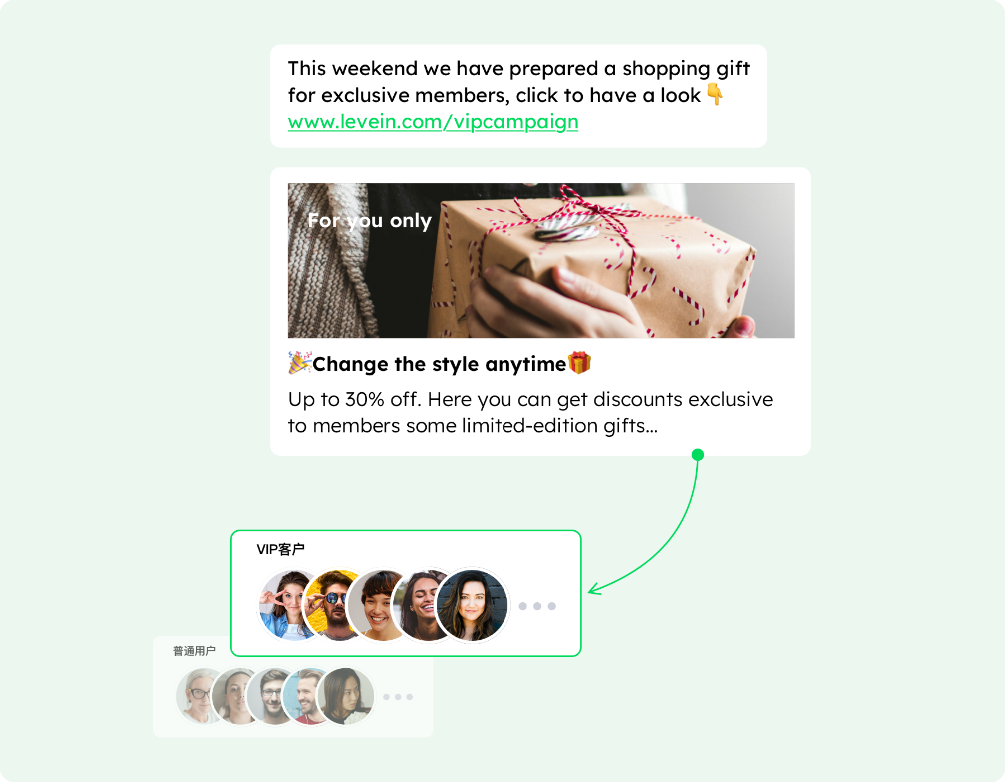
Can WhatsApp Personal and business accounts be used at the same time?
1. Can I use both a personal version and a business account?
Yes it is,WhatsApp Personal Editionand WhatsApp business accountIt can be used simultaneously on the same device, but only if two different mobile phone numbers are used. WhatsApp currently does not allow the same mobile phone number to register for both personal and business accounts. Therefore, if you want to run the personal version and the commercial version on the same device, you must prepare a separate phone number for each account.
2. Can I log in to two accounts on the same device?
It is indeed feasible to use two accounts on the same device, as long as two different phone numbers are used. You can install WhatsApp Messenger(Personal Edition) and WhatsApp Business(Commercial version) Two independent applications, and set a mobile phone number for each application. Many small and medium-sized business owners use this feature to handle personal affairs and business customer interactions at the same time on one mobile phone.
In addition, if your device supports the “Dual sim and dual standby” function, you can use two mobile phone numbers on one mobile phone-one bound to the personal version of WhatsApp and the other bound to the commercial version of WhatsApp. This setting is convenient for those users who do not want to carry two devices.
3. Feasibility of simultaneous use on different devices
If you want to use it on different devices at the same time WhatsApp Personal Editionand WhatsApp business account, This is completely feasible. Both the personal version and the commercial version can be logged in through mobile phones, and both support independent operation on different devices. In addition, with the help of WhatsApp Web function, you can also log in to WhatsApp on your computer to make it easier to manage daily conversations.
However, it is worth noting that WhatsApp does not allow the same account to be used on multiple devices at the same time (unless through the WhatsApp Web). Therefore, if you log in to the personal version of WhatsApp on one mobile phone, you cannot use the same personal account on another mobile phone. The same is true for WhatsApp Business.

WhatsApp商业账号为企业提供了强大的沟通工具,支持自动化消息、快速回复和丰富的客户互动方式。它不仅允许企业与客户进行一对一的对话,还能群发消息,进行营销活动。然而,面对大量客户咨询时,企业可能会遇到效率瓶颈。此时,Mixdesk可以作为理想的解决方案。
Can the chat content and contacts be synchronized when WhatsApp Personal switches to a business account?
Yes, when you willWhatsApp Personal EditionSwitch toWhatsApp business accountAt that time, all chat logs, contacts, and media files can be synchronized and retained.
WhatsApp has designed a seamless transition process to ensure that users will not lose their previous personal chat history due to the conversion. This is especially useful for users who have already used the personal version to communicate with customers, because they can continue to interact with customers without worrying about losing any important information.
How to backup and restore chat history?
In order to ensure that no data is lost during the switching process, WhatsApp recommends that users back up the chat history of their personal accounts before switching. The specific steps are as follows:
1. Backup chat history:
a.Open WhatsApp Personal Edition and go to "Settings”.
b.Select "Chat"> "Chat Backup”.
c.Click "Backup” to save the chat history to the cloud (Google Drive or iCloud).
2. Convert to a business account:
a.Download and install WhatsApp Business application.
b.Log in to the WhatsApp Business app with the same mobile phone number as your personal account.
c.The system will automatically detect the previous backup and prompt whether to restore the chat history.
d.Select "Restore” and the chat history and media files will be synchronized from the cloud to the business account.
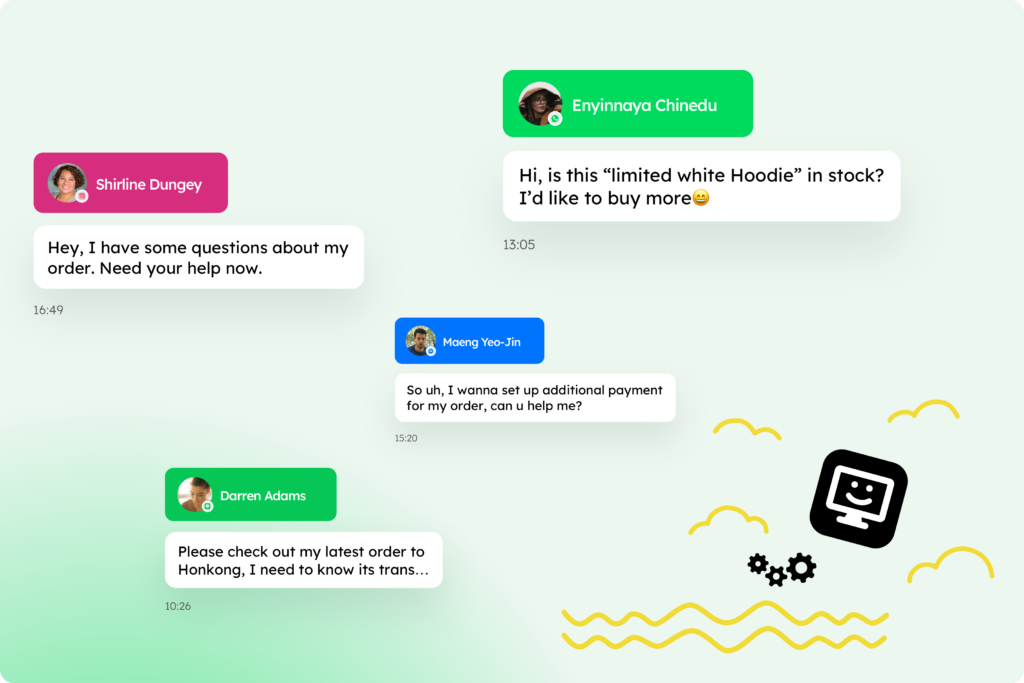
Can WhatsApp use multiple business accounts on one device at the same time?
For most users, there can only be one login on a device WhatsApp business account。 This means that you cannot run two commercial accounts on the same phone in the normal way. You can only choose to use one business number and one personal number to log in to WhatsApp Business and WhatsApp Messenger apps at the same time.
However, if your device supports “dual apps” or “dual spaces” (some Android phones have this feature), you can run two separate WhatsApp Business apps on the same device and log in with different phone numbers. This method allows you to manage multiple business accounts on one device at the same time.
1. Multi-account management function of WhatsApp Business API
For large and medium-sized enterprises that need to handle a large number of customers,WhatsApp Business API Provides the ability to manage multiple accounts. Through the API, companies can set up multiple accounts for different departments or customer service teams, and each account can interact with customers independently. The API allows enterprises to assign customer conversations between different agents, thereby achieving efficient customer service management.
WhatsApp Business API It is usually integrated with customer relationship management systems (CRM) or other enterprise software, so it will not be subject to “single device and single account” restrictions like mobile applications. It can support multiple accounts to log in and operate at the same time, and each account can be assigned to different customer service personnel. Enterprises can also manage message traffic and user data through APIS to ensure that teams can track customer interactions in real time.
2. Limit on the number of accounts supported by WhatsApp Business App
In contrast,WhatsApp Business App It is not supported to use multiple business accounts at the same time. In the WhatsApp Business App, companies can only use one account to manage all customers. If an enterprise needs more complex multi-account support, it may need to consider upgrading to the API version, or using multiple devices to log in to different accounts separately.
In general,WhatsApp Business App Suitable for small businesses, simple and easy to use, but if the company has multiple teams or agents who need to manage customer communication at the same time,WhatsApp Business API Would be a more appropriate choice.
(For details, please refer toWhatsApp Help Center)

The difference between a WhatsApp business account and a regular account?
Functional differences between the commercial version and the regular version
WhatsApp business accountand WhatsApp personal accountThere are significant functional differences. The commercial version is specially tailored for enterprises, designed to help merchants interact with customers more efficiently, and provides a series of business functions. The personal version is mainly used for private communication, and the function is relatively simple.
1. Chat automation function, tag management, quick reply, etc.
Chat automation function:WhatsApp business accountAllows companies to set up automatic reply functions, such as welcome messages and offline messages. When a customer contacts the company for the first time or sends a message during non-business hours, the system can automatically respond. This feature is essential to improve the customer response speed of the enterprise and help to provide instant services without increasing labor costs.
Label management: The commercial version can classify and manage customers through tags. For example, an enterprise can label each customer as “new customer”, “important customer”, “to be followed up”, etc., in order to carry out customer management and follow-up in an orderly manner. For companies that need to interact with a large number of customers frequently, this feature can greatly improve communication efficiency.
Quick reply: Companies can set up quick replies for frequently asked questions or commonly used statements. When dealing with repetitive customer questions, companies only need to click on the preset quick reply, without having to type repeatedly every time. This not only improves the efficiency of customer service, but also ensures that each customer receives a timely response.

Mixdesk为企业提供了一个强大的管理平台,帮助企业集中管理多个WhatsApp商业账号。平台支持自动化回复、智能客服协同,并通过数据分析洞察客户需求,帮助企业及时优化服务策略,提升客户体验。
2. Data analysis function
WhatsApp business accountHave the basicsData statistics function, Allowing companies to view the sending, receiving, and reading status of messages. These data help companies understand customer interactions, analyze communication efficiency, and optimize subsequent customer service strategies. Although personal accounts do not have similar statistical analysis functions, these data analysis are essential for enterprises because it can help enterprises monitor the quality and effectiveness of customer service in real time.
3. Marketing tools and customer management functions
WhatsApp business accountIt also provides enterprises with basic customer management and marketing tools. For example, companies can classify customers by tags, regularly send promotional information or new product recommendations, and conduct targeted marketing. These features enable companies to continuously interact with customers more efficiently, increasing customer loyalty and conversion rates.
In addition, with the help of the WhatsApp Business API, large enterprises can also push bulk messages through WhatsApp for larger-scale customer communication and marketing activities. These functions cannot be achieved in personal accounts.
Operational advantages of the commercial version: more professional customer service, brand image shaping
1. More professional customer service
WhatsApp business accountThrough its functions of automated messaging, label management, and quick response, the level of customer service of enterprises can be greatly improved. Enterprises can quickly respond to customer needs and provide personalized services according to customer types and needs. This not only reduces the waiting time of customers, but also makes customers feel the professionalism of the company.
For example, through the automatic messaging function, customers can receive a welcome message when they first contact the company and inform them of the next step. Even during non-working hours, customers can get clear feedback instead of being ignored. This seamless communication experience makes the relationship between the company and its customers closer and improves customer satisfaction.
2. Brand image shaping
WhatsApp business accountAllows companies to display complete brand information, including company name, address, business hours, business category, etc. This information will be displayed at the top of the customer's chat page, increasing the company's brand exposure and sense of trust. In contrast,WhatsApp personal accountThese commercial information display functions cannot be provided.
Through this display of brand information, companies can more directly convey their brand image to customers and shape a professional business image. Especially in the initial interaction with customers, detailed business information can give customers a clearer understanding of the company and establish initial trust. In addition, enterprises can also use the message statistics and feedback functions in the commercial version to monitor and optimize the customer communication experience, and further enhance the brand's professionalism and customer loyalty.
3. Support for marketing functions
WhatsApp Business Edition also supports basic marketing functions. For example, by sending mass messages or sending customized promotional information in bulk, companies can easily send targeted marketing content to a large number of customers. and WhatsApp personal accountLimited to one-to-one or small-scale message interaction, it cannot support large-scale customer reach and marketing activities. therefore,WhatsApp business accountCan help enterprises carry out broader marketing and customer maintenance.
To sum up,WhatsApp business accountCompared with personal accounts, it provides more automation and customer management functions to help companies operate more efficiently. At the same time, through these functions, companies can not only optimize the customer service process, but also enhance the overall brand image. These advantages make WhatsApp Business Edition an important communication tool for small and medium-sized enterprises and large enterprises, especially suitable for companies that need to continuously interact with customers and conduct marketing activities.
Mixdesk, easily and efficiently manage WhatsApp business accounts
In the digital age of globalization, the customer service and marketing needs of enterprises are becoming increasingly complex, and Mixdesk With its powerful AI-driven technology and omni-channel support, it is providing enterprises with one-stop customer service solutions. No matter what the company uses WhatsApp business account, or other social platforms, Mixdesk can help companies easily respond to the needs of customers around the world.

Mixdesk Al AgentThrough the empowerment of the large language model, technology can WhatsApp business accountProvide fast and accurate automation support in interaction with customers. Through flexible and intelligent AI technology, it can help enterprises achieve accurate customer service and marketing. Whether it is to set up automatic replies or actively push marketing information, it can ensure that customers get a timely and cordial service experience.
In addition, Mixdesk providesAutomated workflow, allows companies to WhatsApp business accountOn the basis of this, the automated management of marketing and services can be easily realized. The AI-enabled automation function can quickly respond to customer needs and entrust routine tasks to AI to complete, ensuring that enterprises always maintain efficient operations. At the same time, Mixdesk'sTeam collaborationThe function, through the shared dialogue information, allows multiple team members to collaborate seamlessly and follow up customer conversations in real time to ensure that every customer receives the best quality service.
Mixdesk not only helps business management WhatsApp business accountOn the customer dialogue, but also throughProactive marketingIt uses AI to create accurate customer portraits to help companies actively reach potential customers, continuously activate effective customers, and increase conversion rates. Finally, Mixdesk'sAI data insightsIt can grasp the key data of customer service and marketing in real time, and through multi-dimensional data analysis, it can help enterprises continuously optimize their strategies and make informed business decisions.
Choosing Mixdesk is not only to provide enterprises with an AI-driven customer service platform, but also to provide a comprehensive and flexible solution for global marketing and service.
Maybe you want to see:
-
6 practical strategies for WhatsApp marketing in the Black Friday: How to prevent titles, increase conversions, and win the explosive single season?
在黑五这种极短周期、高强度竞争的节点,决定成败的不是谁喊得更大声,而是谁 能最快建立信任、最稳地成交客户。Wh…
-
How can cross-border e-commerce companies make full use of WhatsApp to provide excellent customer service?
随着WhatsApp在全球市场中的广泛使用,跨境电商企业有机会通过这一强大的平台优化客户服务,提升客户满意度和…
-
How do cross-border companies play WhatsApp bulk marketing operations? Disassembly of the steps of the four actual combat scenarios
本文结合行业头部案例,拆解WhatsApp批量营销运营四大核心场景的底层逻辑与反封禁策略,重点解析如何通过技术…



