Author of this article:Fiona
In today's increasingly important digital communication,WhatsApp As the world's leading instant messaging tool, it is no longer just a tool for personal socializing, but also an important platform for corporate customer service and team collaboration. With the diversification of user needs, WhatsApp continues to launch new features to improve the user experience. This article will delve into how to log in on a single deviceMultiple WhatsApp accounts, and how to use the same WhatsApp account on multiple devices to help you manage your brand business more efficiently.
- 1. WhatsApp's device login rules, these red lines cannot be touched
- 2. Log in to multiple accounts with a single device: 3 compliance schemes, from 2 to 10, all done
- Solution 1: Android official dual account function-zero cost dual opening, suitable for small and medium-sized businesses
- Solution 2: Fingerprint browser + independent IP-open 10 more accounts safely, the first choice on the computer side
- Solution 3: Cloud-controlled equipment cluster-large-scale management of 20+ accounts, the first choice for enterprise-level
- 3. Multiple devices log in to the same account: 3 practical techniques, mobile phones, computers, and tablets are all synchronized
- Skill 1: Official multi-device function-3 steps to complete the computer/tablet login, real-time synchronization of messages
- Skill 2: Log in with a spare mobile phone-realize that both mobile phones are online at the same time through “two-time verification”
- Skill 3: Login with third-party tools-use tools to achieve safe and efficient multi-account management
- 4. Guidelines for avoiding pits: 5 safe operating principles for multi-device login
- Conclusion
- FAQ
1. WhatsApp's device login rules, these red lines cannot be touched
Before trying to log in with multiple devices, you must first clarify WhatsApp's official rules-violating the rules will not only lead to limited functions, but may also directlyTitle。 The following 3 core rules are the prerequisites for all scenarios:
1. A single account supports “1 master device + 3 ancillary devices” by default
After WhatsApp launches the multi-device function in 2021, a single account can log in to 1 mobile phone (main device) + 3 ancillary devices at the same time, but the ancillary devices need to be authorized by the main device, and the affiliated devices can still be used for 14 days after the main device is offline.
2. A single device officially only supports “up to 2 accounts”
WhatsApp has launched a “dual account function” for Android users, allowing them to log in to 2 accounts at the same time on the same mobile phone (you need to register with different mobile phone numbers); iOS users do not support the official dual-open for the time being, and need to achieve it through other compliance methods.
3. These 3 behaviors trigger 100% risk control
- Use the emulator/cracked version of the APP to open more: The device fingerprint will be officially recognized as a "virtual environment”, and the title rate exceeds 90%;
- Multiple accounts share IP / device information: If you log in to more than 5 accounts under the same WiFi, or the device parameters are exactly the same, it will be judged as a "related marketing account”.;
- Frequently switch login devices: If the same account logs in on more than 3 devices within 1 day, the system will trigger an “abnormal login” detection and temporarily restrict the sending of messages.

2. Log in to multiple accounts with a single device: 3 compliance schemes, from 2 to 10, all done
According to the "account number requirements” and "equipment type”, we have measured three compliance plans, covering scenarios from “2 account emergency” to “10 account large-scale operation”, each focusing on security and efficiency.:
Solution 1: Android official dual account function-zero cost dual opening, suitable for small and medium-sized businesses
Applicable scenarios: Merchants who need to log in to 2 accounts at the same time and use an Android phone.
Operation steps:
- Make sure WhatsApp is updated to the latest version;
- Open WhatsApp → click on the “Three dots” in the upper right corner → select "Settings" → "Account" → "Add Account”;
- Press the prompt to enter the second mobile phone number to complete the SMS/phone verification (no physical SIM card required, virtual number is also available);
- After verification, the system will generate a separate icon for the second account, and you can click to switch.
advantage: Official native function, zero title risk; messages are stored independently and do not interfere with each other.
limitations: Only Android devices are supported, with a maximum of 2 accounts; you need to click on the icon when switching, and multi-account operations are still cumbersome.
Solution 2: Fingerprint browser + independent IP-open 10 more accounts safely, the first choice on the computer side
Applicable scenarios: Merchants who need to manage 5-10 accounts on 1 computer and pay attention to account isolation.
Core principles: Simulate different device parameters (model, system, browser version) through the “fingerprint browser”, with “independent static IP” (each account corresponds to a regional IP), so that the official can recognize it as “different device login”.
Operation steps:
- Choose a compatible fingerprint browser;
- Create a new "browser configuration file”, each account corresponds to a configuration file, and set different device fingerprints;
- Bind a separate static IP to each configuration file;
- Open WhatsApp Web in each configuration file, scan the code to log in to the corresponding account, and realize multiple windows online at the same time.
advantage: Support 10+ accounts to log in at the same time, and the operation efficiency of the computer is high; the IP and equipment parameters are completely isolated, and the title rate is low.
limitations: Fingerprint browser and IP need to be purchased for a fee; the initial configuration is more complicated.
Solution 3: Cloud-controlled equipment cluster-large-scale management of 20+ accounts, the first choice for enterprise-level
Applicable scenarios: Merchants who need to centrally manage multiple accounts on a single device and pursue stability and batch operations.
Operational advantages (to Mixdesk For example):
- Unified aggregation of multiple accounts: Whether it is a WhatsApp personal account or a WhatsApp API account, it can be found at Mixdesk Centralized management within the platform. The messages, contacts, and mass tasks of all accounts are uniformly displayed in one workbench, and customer service does not need to frequently switch devices or browsers.
- Batch operation and automation: Support multiple accounts to execute at the same timeMass distribution, Message distribution, automatic reply, customer marking and other operations to reduce manual duplication of labor.
- Real-time monitoring and early warning: Managers can be found atdataThe dashboard views indicators such as account online status, message volume, and customer service response time.
- Hierarchical management of permissions: Mixdesk Support flexible setting of roles and permissions, such as ”customer service can only reply to messages“, ”Supervisors can view statistics“, ”Administrators can configure automated processes", etc., to ensure account security and operation specifications.
- Risk control and stability assurance: The platform adopts independent IP and simulated Web login technology to avoid risk control caused by account association or frequent switching.
summary: Different from the traditional "cloud control device cluster”,Mixdesk Implemented with compliance API and security aggregation architectureCentralized management of multiple accountswithautomationOperation allows enterprises to operate WhatsApp's private domain system as safely and efficiently as a large team without the need for complex technology deployment.
Mixdesk
AI Agent
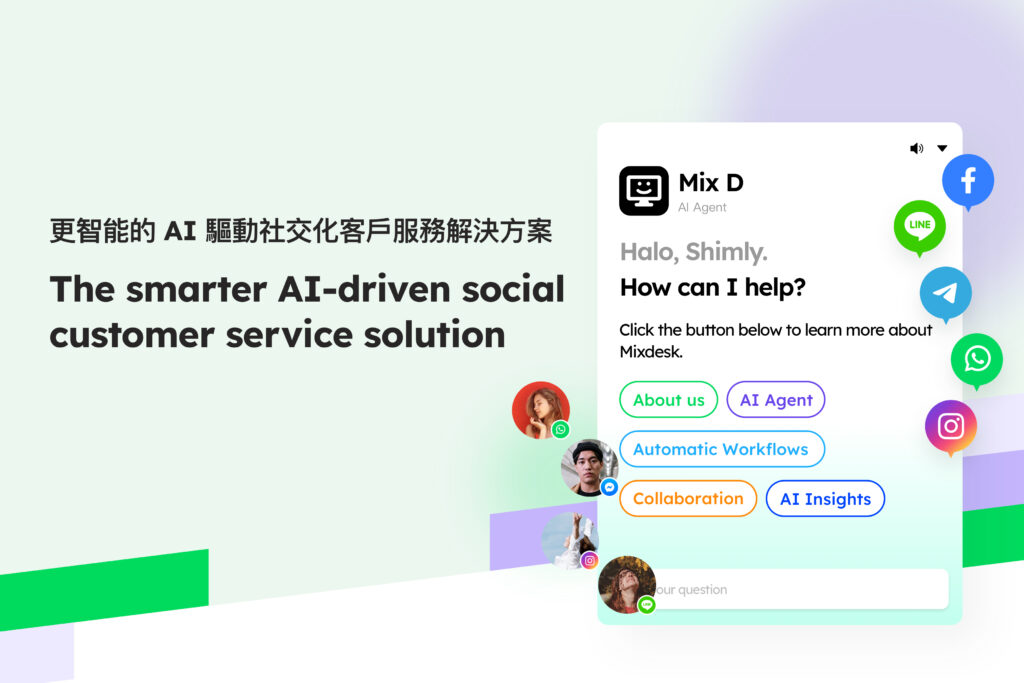
3. Multiple devices log in to the same account: 3 practical techniques, mobile phones, computers, and tablets are all synchronized
For scenarios that require “using one account on mobile phones, computers, and tablets at the same time”, the following 3 techniques can achieve seamless synchronization and comply with official rules:
Skill 1: Official multi-device function-3 steps to complete the computer/tablet login, real-time synchronization of messages
Applicable equipment: Windows/Mac computers, iPad, Android tablets (iOS tablets need to use the Web version).
Operation steps:
- Open WhatsApp on the mobile phone → click “Settings" → "Link Device" → “Multi-device”;
- Open on the computerweb.whatsapp.com, or download the desktop version of WhatsApp;
- The mobile phone scans the QR code on the computer and checks “Remember this device”. After logging in, the computer can send and receive messages independently and synchronize with the mobile phone in real time.
Measured advantages:
- After the main device is turned off, the ancillary terminal can still be used for 14 days;
- Support sending pictures, files, and voice, the function is the same as that of the mobile phone;
- You can log in to 3 ancillary devices at the same time.
attention: If you need to cancel the login of a device, select the device in the “Linked device” list on the mobile phone and click “Log out” to prevent the loss of the device from causing information leakage.
Skill 2: Log in with a spare mobile phone-realize that both mobile phones are online at the same time through “two-time verification”
Applicable scenarios: You need to log in to an account with two mobile phones at the same time.
Operation steps:
- Turn on WhatsApp's “two-step verification” on the "main phone” (settings → Account → two-step verification→enable, set a 6-digit password);
- Download WhatsApp on the "spare phone”, enter the mobile phone number of the main account, and select "Verify by Sms”;
- After the main mobile phone receives the verification code, enter it on the spare mobile phone to complete the login;
- After logging in, in the “linked devices” list of the main phone, mark the spare phone as a “trusted device” to avoid frequent verification.
advantage: Two mobile phones can send and receive messages at the same time, which is suitable for team collaboration; no need for complicated settings, Xiaobai can also operate.
limitations: The spare mobile phone is essentially an "ancillary device”. If the main mobile phone cancels its account, the spare mobile phone will also go offline simultaneously.
Skill 3: Login with third-party tools-use tools to achieve safe and efficient multi-account management
Applicable scenarios:Multiple employees are required to use a WhatsApp account for customer service or marketing operations at the same time.
Optimization plan:Companies can bind the WhatsApp main account to Mixdesk Backstage, and open an independent one for each employee Mixdesk Sub-account。 Employees do not need to log in to WhatsApp, just use Mixdesk Log in to your Mixdesk work account in the Web version or mobile app, and you can work together to process messages under the same WhatsApp number.
Core highlights:
- noneTitle risk: Employees do not log in to WhatsApp directly on multiple devices, but through Mixdesk Access to the secure proxy channel will not be recognized by WhatsApp as “multi-place login”, avoiding the risk of title from the root cause.
- No VPN required, available worldwide:Mixdesk With its own stable network channel, no matter which country the team is distributed in, you can directly log in and reply to WhatsApp messages, which is faster and more stable.
- Centralized management: All employees' chat records, reply content, and customer interaction records are centrally visually managed in the background, and administrators can view them in real time. Even if employees or customers delete or withdraw messages, they can retrieve historical records.
- Customer asset protection: All customer information (including contacts, chat history, tags) is permanently stored in Mixdesk In the background, it will not be lost due to the departure of employees or equipment replacement; even if the WhatsApp account is abnormal or blocked, customer data can be completely retained.
In this way, enterprises can easily realize the secure collaboration mode of “multiple people operating one account at the same time”, which not only improves the efficiency of team response, but also completely solves the risks and management problems caused by traditional multi-device login.
4. Guidelines for avoiding pits: 5 safe operating principles for multi-device login
No matter which plan you use, you must abide by the following principles to avoid account risks:
- IP matches region: Indonesian IP is used for Indonesian accounts and US IP is used for US accounts to avoid “Chinese IP login to European and American accounts” being determined to be abnormal.;
- Operating frequency compliance: 7 days before the new account, each device will send no more than 10 messages in a single day, and no more than 10 people will be added.;
- Equipment quantity control: No more than 4 devices can be logged in with a single account at the same time to avoid triggering ”device abuse" risk control;
- Features are gradually unlocked: For newly logged-in devices, first perform a simple chat (1-2 days), and then use the functions of group posting, group addition, etc., step by step;
- Regularly check the equipment list: Check the login device in the “linked device” of the mobile phone every week, and log out of the unfamiliar device immediately to prevent the account from being stolen.
Conclusion
With the increase in demand for digital communication, WhatsApp continues to launch new features to improve the user experience. Whether you need to log in to multiple accounts on a single device or use the same account on multiple devices, WhatsApp provides a corresponding solution. For enterprise users, combine Mixdesk And other multi-channel customer service platforms, which can be more efficientManage customer communication, Improve the quality of service.

Mixdesk is an overseas multi-channel intelligent customer communication platform that can unify multiple channels such as Facebook, Instagram, WhatsApp, Line, Telegram, and Email to help companies communicate and serve customers. Mixdesk also supports AI employee functions, allowing enterprises to achieve more efficient automated customer service.
FAQ
Q1: When multiple devices log in, will all chat records be synchronized?
A: Partial synchronization. New messages (received after logging in) will be synchronized to all devices in real time; the history before logging in will only synchronize the content “backed up to the cloud” (you need to turn on the “Chat backup” function on the mobile phone). It is recommended that important records be exported manually to avoid omissions.
Q2: If you open more with the fingerprint browser, will it be detected by WhatsApp?
A: The compliant fingerprint browser adopts "native device fingerprint technology”, the parameters are the same as the real mobile phone, and it will not be detected; however, the fingerprints of low-cost and low-quality browsers are easy to repeat, and they will be officially marked as “abnormal devices”, resulting in account restrictions.
Q3: The account is restricted to log in with multiple devices, what should I do if it prompts “frequent operations”?
A: Immediately stop the operation of all devices, send 3-5 real-life messages (such as daily chats to friends) on the main mobile phone, and then try to log in to the ancillary device after 24 hours; if you are still restricted, you can complain to the official in “Settings →Help → Contact Us”, stating “Personal normalUse”.
Q4: Can the team collaborate with multiple people to manage the same WhatsApp account?
A: Yes. Through Mixdesk, companies can assign each employee a separate sub-account. Employees can manage messages from corresponding customers through Mixdesk's Web or mobile terminals, and multi-device login detection will not be triggered, enabling safe and controllable team collaboration.
Q5: How to prevent employees from deleting or taking away customer data?
A: Mixdesk will store all WhatsApp chats, customer tags, contact information and other data in a unified cloud. Even if employees delete messages or leave their jobs, customer information will not be lost. At the same time, the system supports hierarchical permissions and operation log tracking, and administrators can view and export historical records at any time to ensure that customer assets are safe, controllable, and not lost.
Q6: Will I be blocked if I use Mixdesk to send mass messages?
A: No. Mixdesk's anti-blocking and mass distribution mechanism supports multiple accounts to take turns sending and multi-conversation switching, and can set the sending interval and delay to simulate the rhythm of manual chat, avoid WhatsApp's anti-spam mechanism, and greatly reduce the risk of account risk control.
Q7: Does Mixdesk support simultaneous management of WhatsApp personal account, WhatsApp business account and API account?
A: Support. Regardless of whether an enterprise uses a personal account, a business account, or an official API account, Mixdesk can access it uniformly, realizing a hybrid model of “personal account light operation + API account automation”, which not only reduces the risk of title, but also retains the ability to efficiently distribute in bulk and layer with customers.
