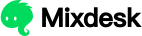概述
通过以下步骤,可以快速集成 WhatsApp Business API (即WhatsApp商业账号),接入后你可以使用 Mixdesk 统一接收和回复 WhatsApp 用户的消息,通过商业账号高效管理与客户的 WhatsApp 通信,提升品牌影响力和客户服务质量。
接入步骤
WhatsApp 账号类型:
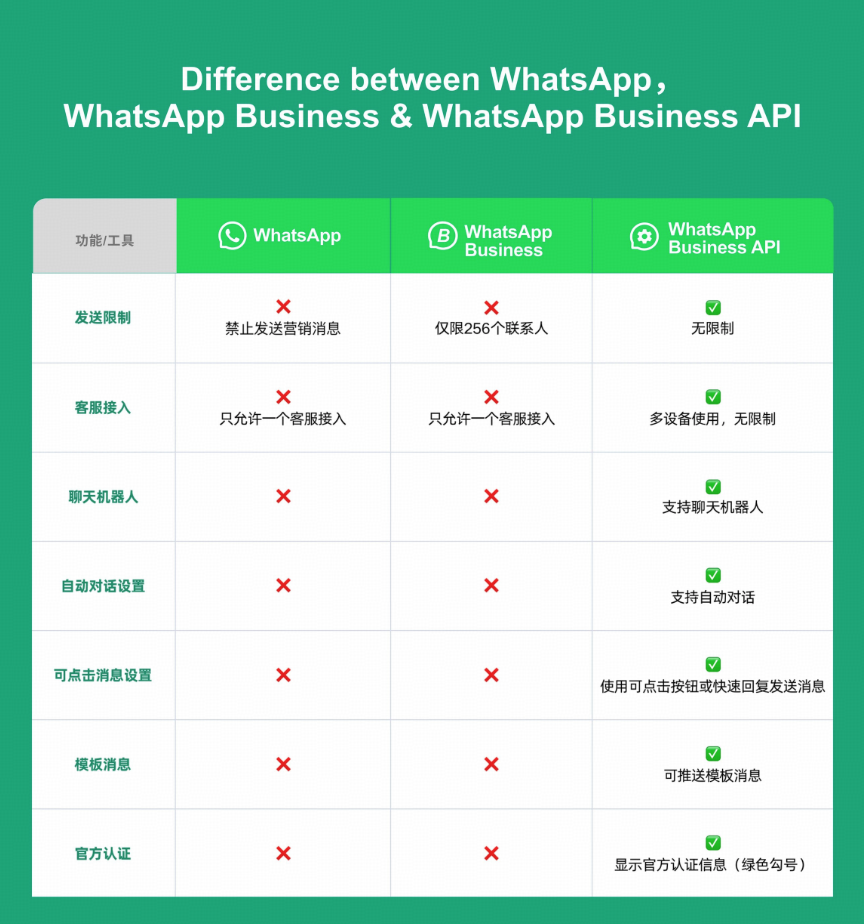
一、创建WhatsApp Business API 账号
①登录Ycloud 平台
YCloud官网:https://www.ycloud.com/zh
⚠️WhatsApp提供通过Meta官方服务商快速创建WhatsApp Business API 账号的服务,Ycloud 作为 WhatsApp 官方认可的 BSP,能够简化并加速 WhatsApp Business API 账号的创建流程
②创建WhatsApp business api 账号
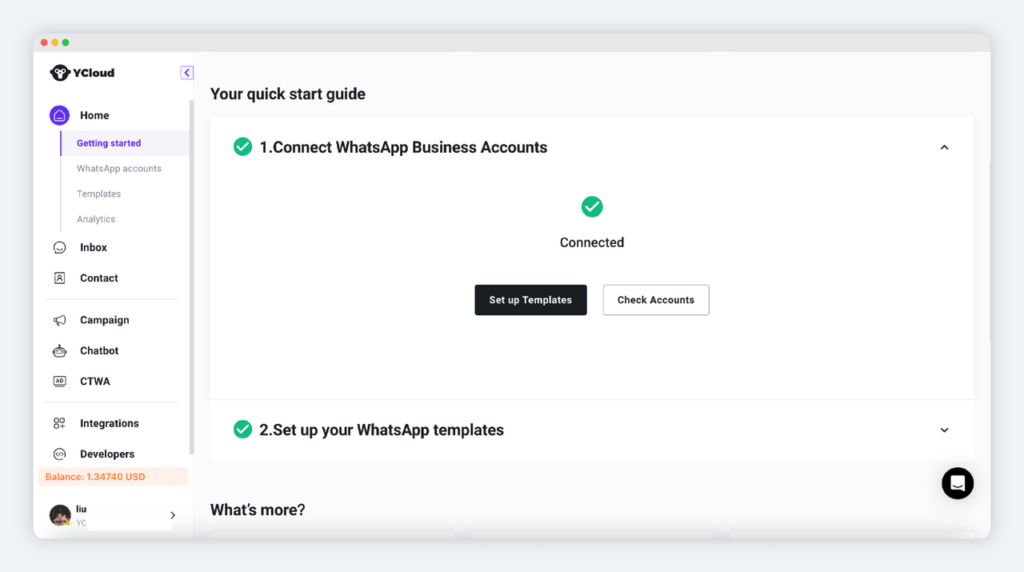
⚠️在YCloud侧,完成注册和账号配置后,您将获得一个 API Key
二、获取 API Key
①在 Ycloud 平台中,点击左侧菜单中的「developer」选项,选择「API key」
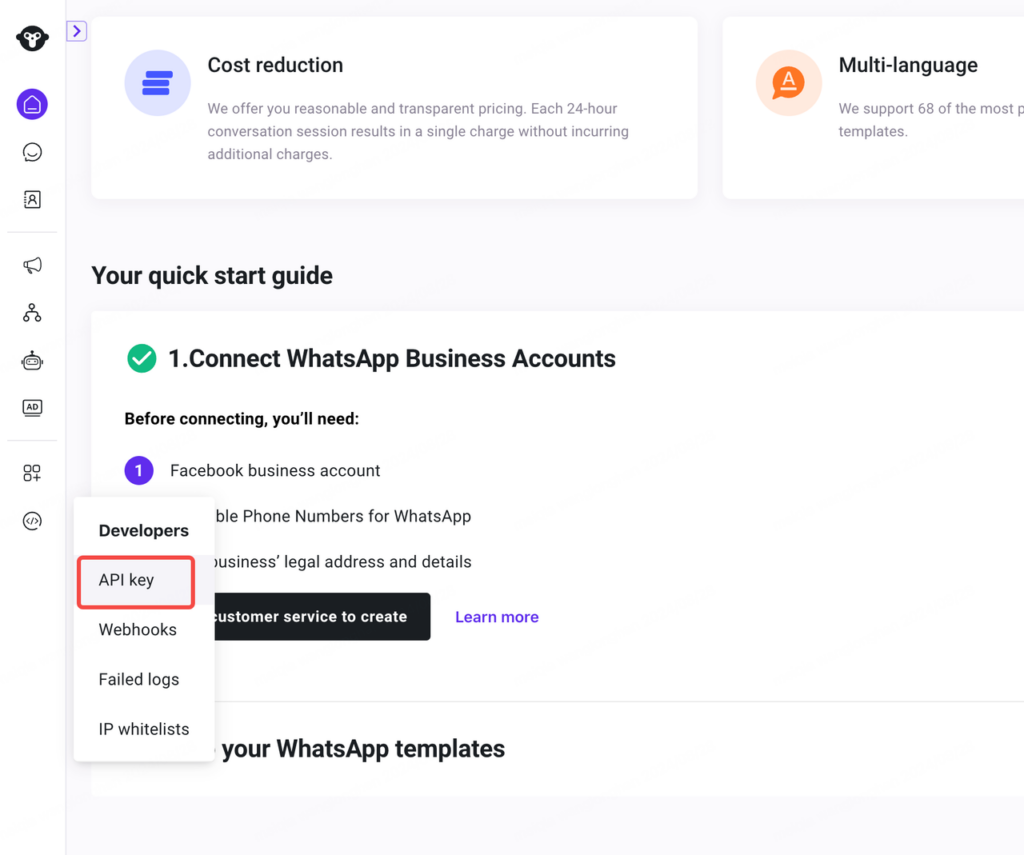
②复制生成的 API Key
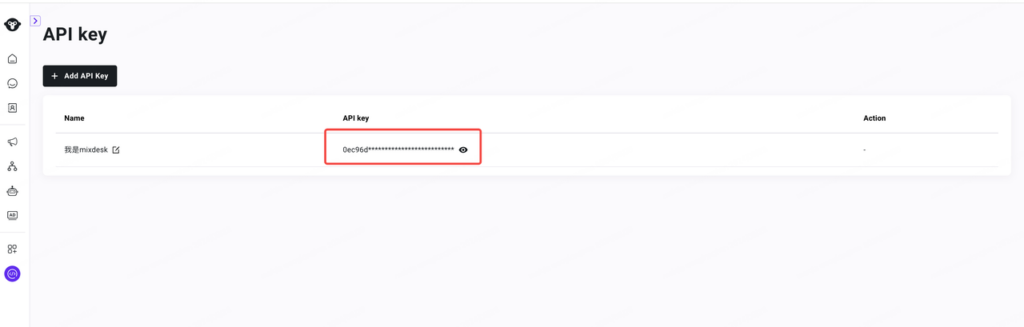
三、在Mixdesk工作台集成WhatsApp Business API
①登录/注册Mixdesk,进入工作台
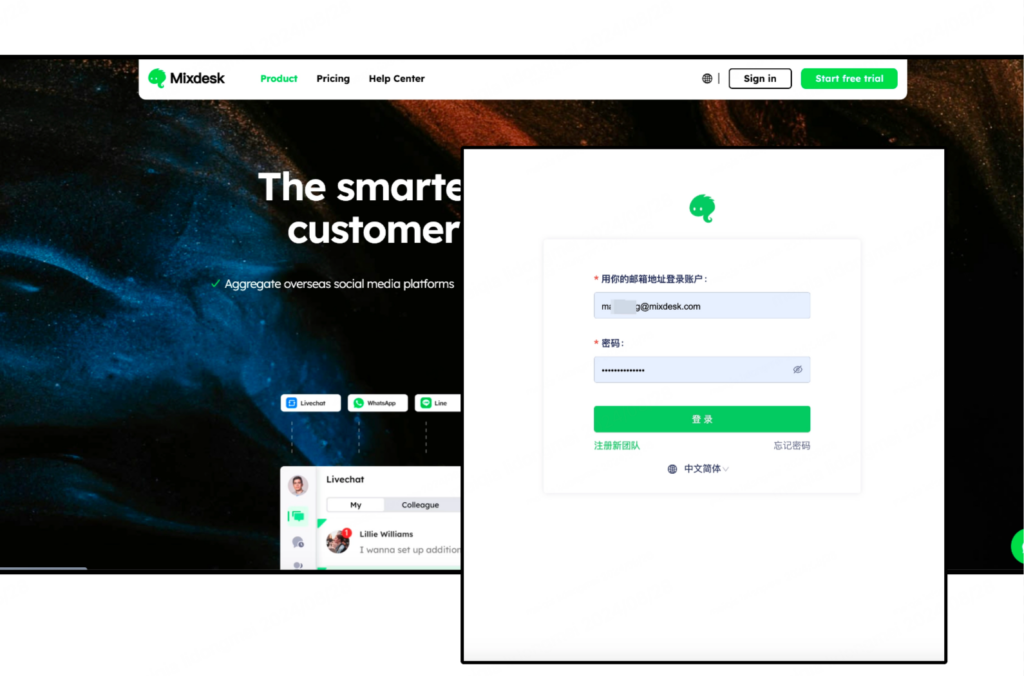
②在左侧导航栏中,点击「接入」,选择「WhatsApp」,通过左上角「添加平台账号」接入渠道
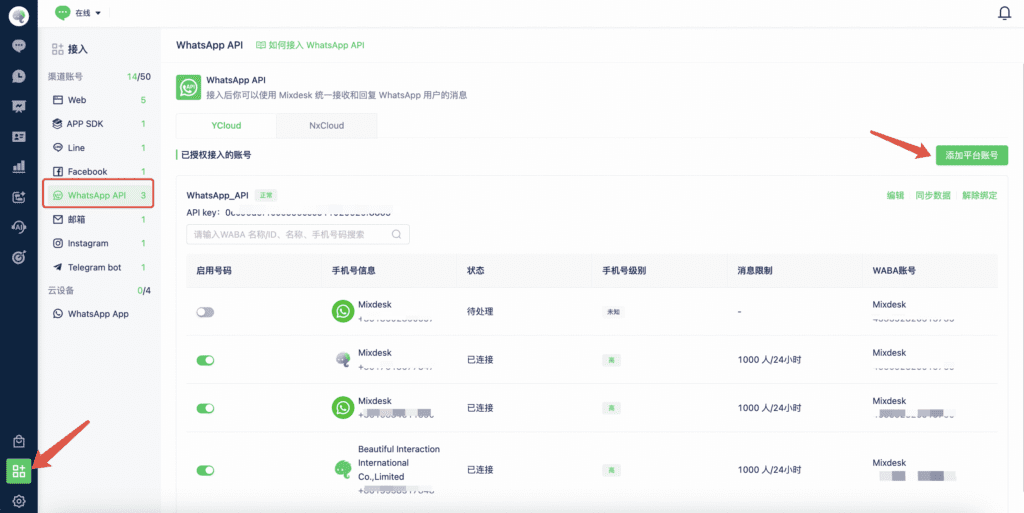
③填入名称、API key,点击「确定」
⚠️名称仅用于内部管理区分使用,可以自定义

三、接收WhatsApp API商业号码的对话
在YCloud后台,一个WhatsApp API可添加多个商业号码,在Mixdesk绑定成功后,商业号码的对话就会同步到Mixdesk工作台,你可以配置AI员工、自动化工作流等丰富的功能应用,在商业号码的回复。

更多功能探索,可以查看其他帮助文档,或与您的商务顾问进行联系!